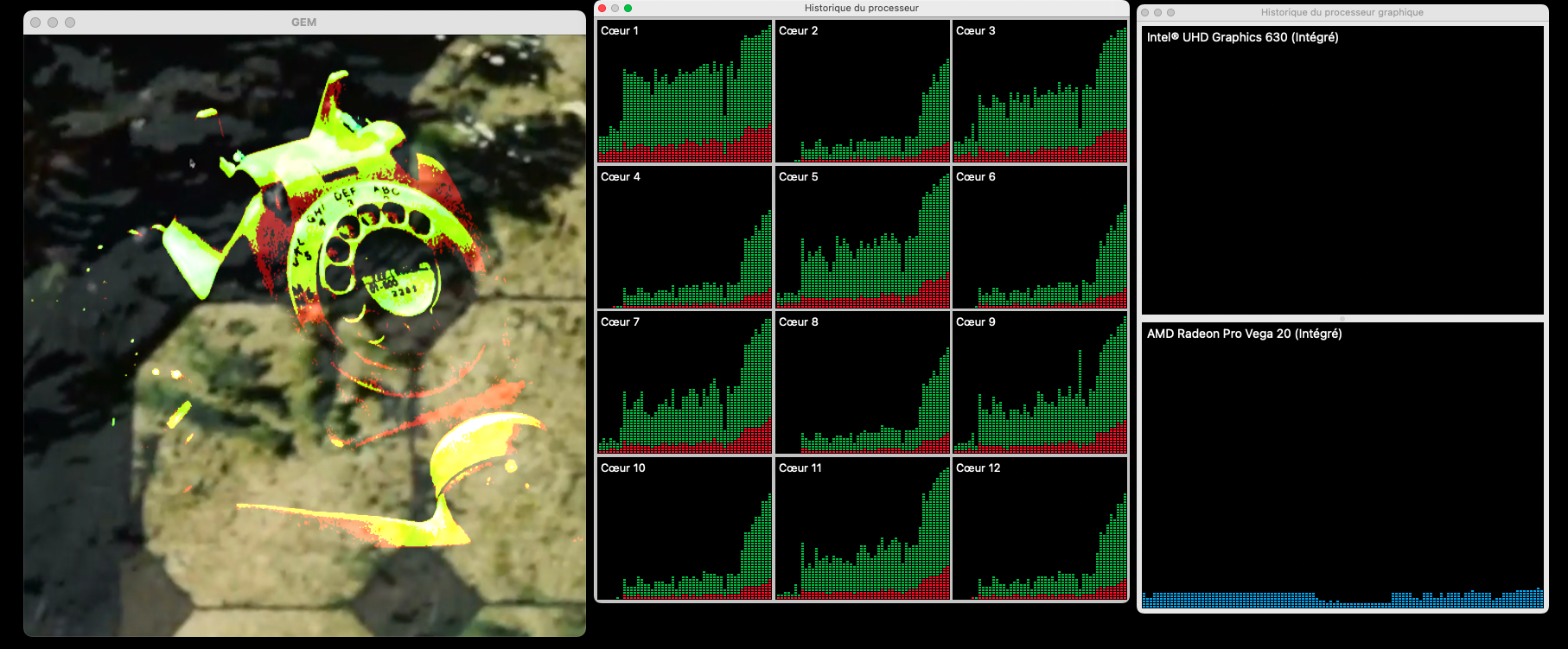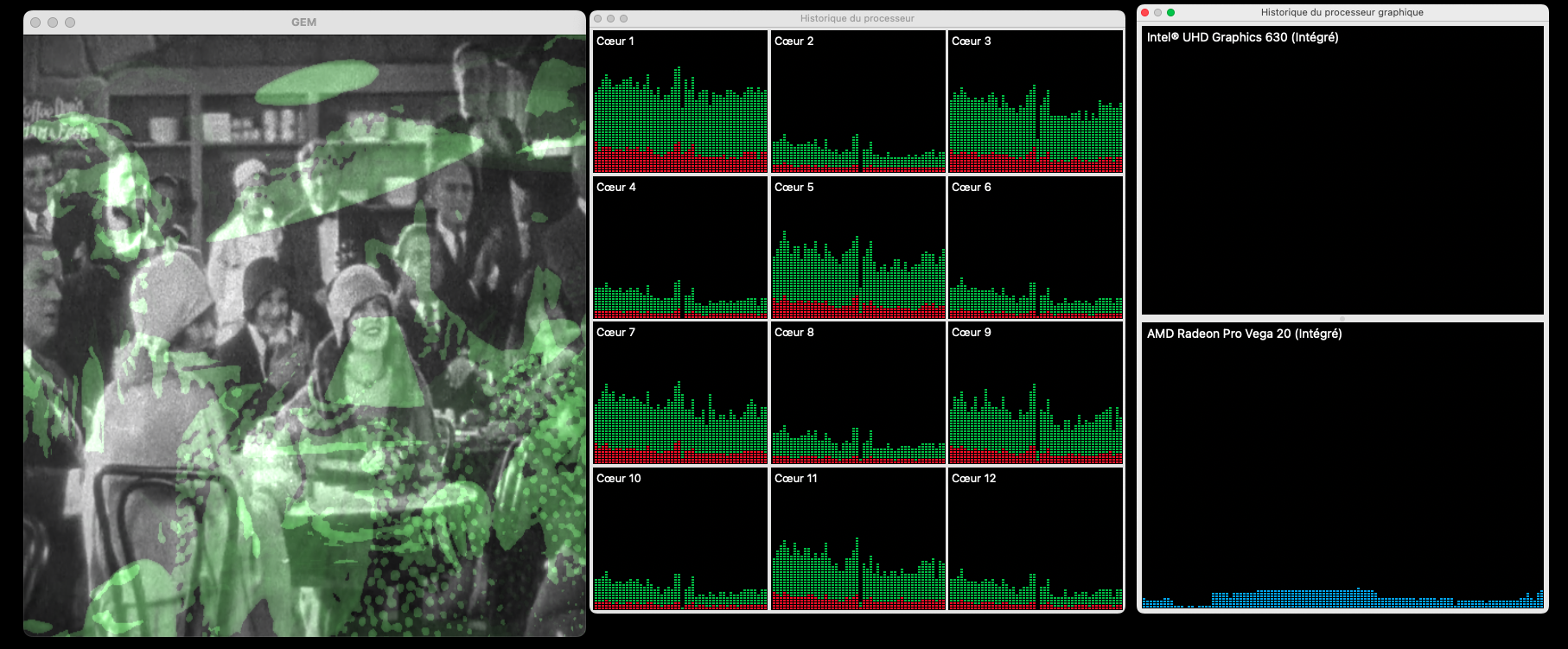-
Pi_r
posted in technical issues • read morehi, thx for the quick response
seem that when i record the screen the UHD Graphic do the work and GPU VEGA very little efforts.
The fact is that the AMD GPU doing the work when using vidéo softs
and i use vidéo sample in this project in the less cpu usage possible.in the vidéo ( meesssy but it's testing " ) )___you can see and here that the CPU over usage and the poor participation of the AMD VEGA....GPU
-
-
-
Pi_r
posted in technical issues • read moreHi folks =) i have no clue why but my pd only use cpu to render video... i can't find how to use my GPU with GEM...
fact it's worst than that becasue i got the vtdecoderxpcservice problem that's sucking my Cpu ( https://macsecurity.net/view/553-vtdecoderxpcservice-high-cpu-mac) ... so it's a kind of double topic..!)
Does any body could help?
thx+ -
Pi_r
posted in technical issues • read moresorry ...with some tips it's easier

1652018227438-falta_sustain.pd -
Pi_r
posted in technical issues • read morehello every body, found this some where i can't remember, it was from a granular patch probably ... ... it works really great BUT would be even greater if there would be a third point of control on the envelope. Here in the patch we only have Bias and Shape. i juste can't make the math in pd hann, pd curved and so one, so i 'm asking for help.
Can't find many example working in this way to generate envelope, did u ?
thx for your time ++
falta_sustain.pd -
Pi_r
posted in patch~ • read moreTHANKS
this is super clean ")) precise pitch.
I'm succefully working with this patch :
more easy to connect and synchronise with a gem video player but less "rich" than yours.
I did try to modify your patch to fit to my plan but i can't get the video results i have with the clone object way. i also have pitch issues and over CPU use.. what do u think ?) -
Pi_r
posted in technical issues • read more@weightless hey it's seems to be great but I " store.param $0 sustain" is missing
...
still got it some where?
thx -
Pi_r
posted in pixel# • read moreHi alexandros
unfortunately..
I tried that, but the thing is that the images are superimposed while in my patch with the [pix_add] the two images are superimposed but you can see both of them. That is to say here nothing.. until there is some "spatial translation" or "temporal translation". (!)
Mainly what i'm not managing to do is to superpose one image and the same image but with the opposite colors; ..and get a black in result.
As you can see in the "Screenshot 2014-12-06 at 13.12.23" when i use alpha] i got a gray scale. In this configuration i got one rectangle for every [gem head].
I also joined "Capture d’écran 2014-12-06 à 12.57.18" ; where i ain’t got no gray scale but a black because here i input the two gemhead]s to a [pix_add] object and i got two [rectangle]s .
If you can see something it’s because one image is a frame before a other frame of the same sequences. ( « a temporal translation ») .
So in short what i looking to do in the patch « translate_one_by_one » is a
« spatial translation » .
A « spatial translation » between two images (and after two or more series of images.)
i therefore need to be able to see the two images at once.
Sorry for my bad Englishthx for your generosity
Cheers -
Pi_r
posted in pixel# • read moretranslate_one_by_one - copie.pd
Hi, thank u for the quick answer.
The fact is that i'm already using 2 [gemhead]s with different numbers.
I really can't fix it, i looking all around the net and nothing. I will be great if u or someone could have a deep look on it.
Thx..+