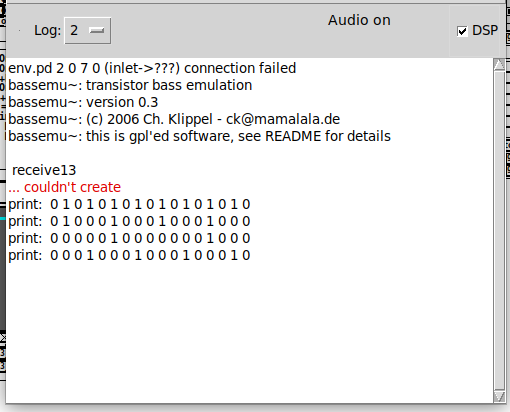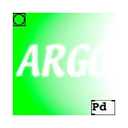4 Drums, 2 synths, some fx, 8x16step melody memory and a mixer.
-
Basic Beats & Synth patch. Easy start doing music.
-
receive13 is part of the ext13 library.
Gerard -
@paresys said:
receive13 is part of the ext13 library.
Exactly.
Now only remains:env.pd 2 0 7 0 (inlet->???) connection failedetc. etc.
which I don't know what it means.
But anyway the patch works fine.
Thanks,
a. -
@atux this message means that the connection between the first outlet of the third object in the patch env.pd failed to connect to the first inlet of the eight object in the same patch. The third object is an [inlet], I guess, and the three question marks mean that Pd don't know where this is supposed to go.
A possible reason is that you changed something in the original patch (an object name, or an object might have loaded from a different library, for example), and now the inlets/outlets table is not the same as it was, hence some connection might be sort of lingering. Don't know if my explanation is clear or not. -
Hi all,
referring to the patch in the first post, I was wondering how the 4+3 channels can be separated so as to be able to send them separately in output (real-time or by writing 4+3 .wav files).
I have tried various ways, without success.
Any tips?
Thank you,
a. -
@atux There are 16 [catch~] objects that collect the audio to the mixer sub-patch at the bottom left.
After the mixer everything is mixed to a single [dac~] in masterout...... which is the equivalent of [dac~ 1 2]You can create a [dac~ 3 4] somewhere and if you have a soundcard with a minimum of 4 outputs that will send audio to outputs 3 and 4.
In the patch you can connect the [catch~] objects that you want to the [dac~ 3 4] that you created.You could copy the whole mixer for your [dac~ 3 4]..... but you cannot duplicate the [catch~] objects.... so you would have to put a [send~] connected to each [catch~] in the original mixer, and then change each [catch~] in your copy to a [receive~]..... all numbered of course.
You can find the [catch~] objects that you want to connect to by using "Find" in the Pd top menu.
You could also then write their output to wav files if you wish.
David. -
@alexandros is there a visual or library/help that shows and explains the inlet/outlet table? I have been digging through various iem libraries to find a type of grid or structure to this table that could be visualized and modified. Do you know of anything?
Keep Calm and Build Community
-
@4poksy Objects have a number starting at 0 as they are created. But there is no record in the patch even if you look at it in a text editor. You have to count your way through the objects in the patch looking at them in the text editor.... the lines that start #X obj
Inlets and outlets also count from 0 (left first).This is the old help file for dynamic creation/connection/disconnection of objects...... 0.all_msg.pd
I think there is recently a new one in Pd 0.54 but nothing has changed.@LiamG made a patch to help with this..... link in this thread...... to connector.zip....https://forum.pdpatchrepo.info/topic/13748/using-the-connect-feature/2
It uses (at least) the iemguts library......For dynamic patching the easiest route is to create all the objects and connections using a counter.
Then you can disconnect/reconnect dynamically, by calculation, knowing already all the object numbers.
Be sure to create everything else that you need in the patch first...... that way you can start your counter at the next object number.
David. -
@whale-av a counter is a great idea. I'm looking in python scripting to help deal with this. always great advice here
Keep Calm and Build Community
-
@whale-av said:
You could copy the whole mixer for your [dac~ 3 4].....
This works well, one copy of last mixer for each channel.
[...] but you cannot duplicate the [catch~] objects....
In fact, that was the mistake I made before writing here: I duplicated the [catch~] objects, but it didn't work.
so you would have to put a [send~] connected to each [catch~] in the original mixer, and then change each [catch~] in your copy to a [receive~].....
Using [s~] and [r~] everything works fine, the channels are separated correctly in output.
But...I have a problem with this patch: when I deselect the toggle called "Start", to stop playing , a continuous bass loop (channel 7) remains without the possibility to stopping it (except by selecting "DSP off").
I don't understand the cause of this behavior. Does this happen to anyone else too?
But maybe it's a problem with my sound system, I don't know.Thank you,
a.