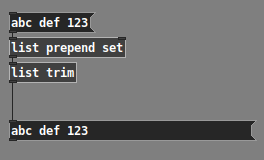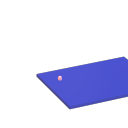@KMETE said:
when I try to type a number inside a number box it is not working. The only way for changing the numbers is by clicking the mouse and scrolling. There is no wy to type into number boxes?
OK.
If you create a button or toggle, you might notice that:
- If you are not in edit mode, clicking on the object produces the output.
- If you are in edit mode, clicking on the object selects it but does not trigger output.
- If you are in edit mode, ctrl- clicking on the object produces output.
Number boxes behave the same way. Not in edit mode, you can click and type a number. In edit mode, ctrl-click allows you to type. I just confirmed that this is true in PlugData as well as the vanilla Pd GUI.
(On Mac, cmd- instead of ctrl-.)
In both interfaces, use ctrl-E to toggle between edit and performance modes. In PlugData, the + icon in the toolbar is dimmed when not editing (AFAICS this is the only way to know which mode you're in).
Edit edit... one minor interface goof in PlugData is that: performance mode, clicking a number box turns the arrowhead blue (so you know it's typeable). In edit mode, ctrl-click does not turn it blue but it's still typeable (I tried it, no problem).
hjh