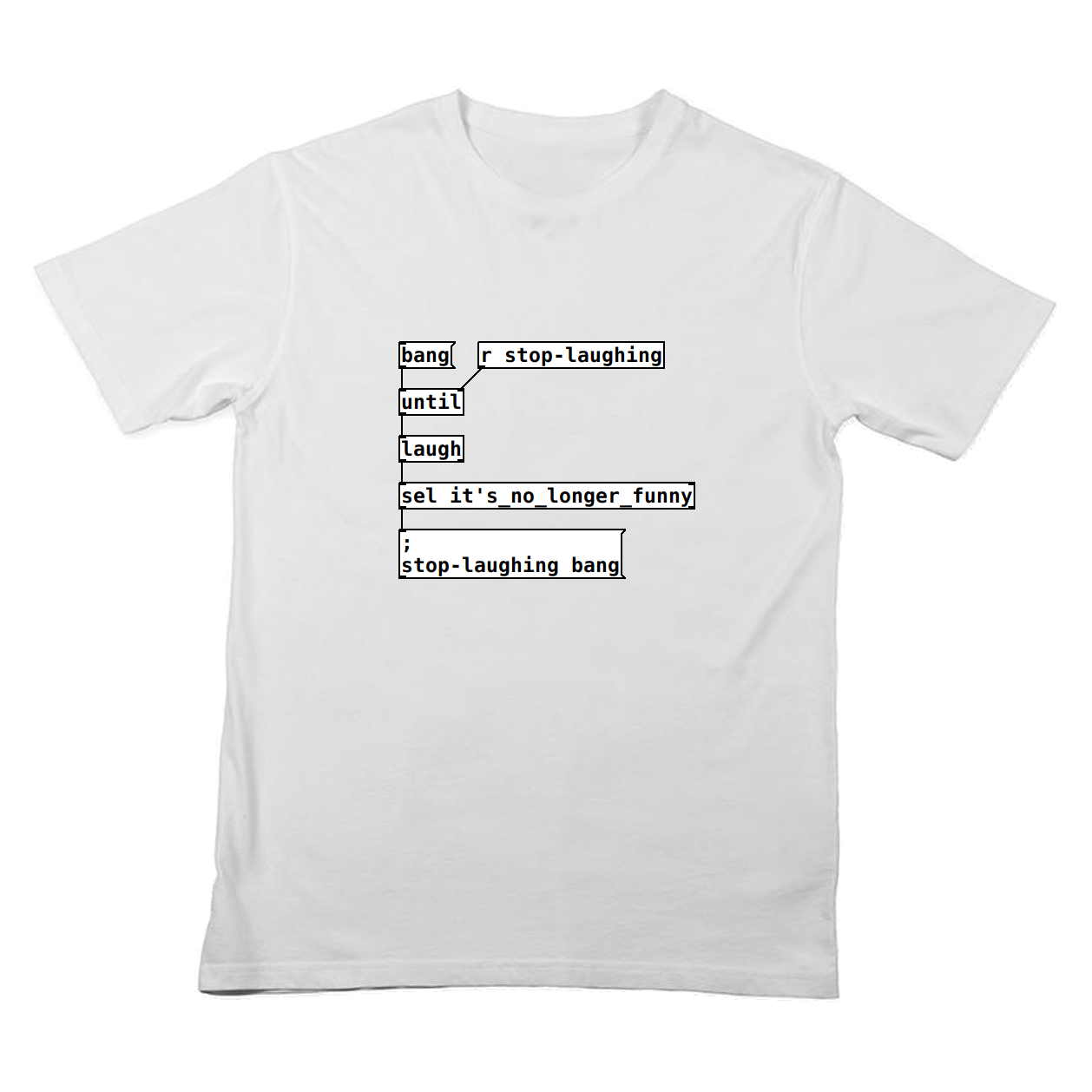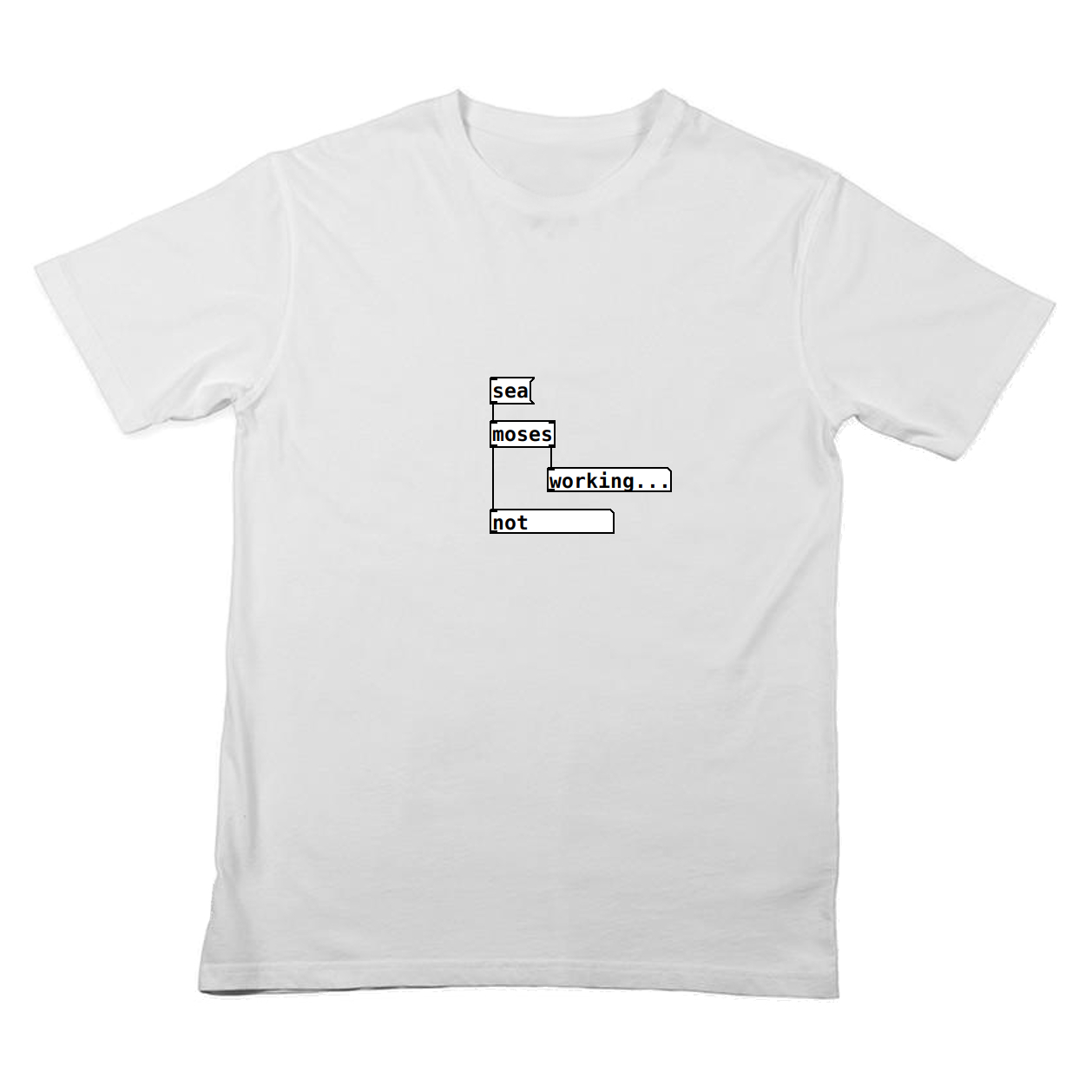-
 Marco Baumgartner
posted in tutorials • read more
Marco Baumgartner
posted in tutorials • read moreNot being a math-guy, I sometimes struggle with math-stuff. Most of the time I got a "feeling" for the logic behind it or the timing and such - but how to address math-stuff really? Or let's call it "advanced programming stuff"...
 What's the easiest way to do a certain task? Simple tasks sometimes - but how?!
What's the easiest way to do a certain task? Simple tasks sometimes - but how?!So, every now and then, I have to come up with some "math-hacks". Using only the simplest objects. And sometimes I end up pretty amazed by some little things. Like: Tasks I always tend to use a bunch of objects, I 'm suddenly able to do with one object only. Just some little, tiny alteration - and done!
 Do you know that feeling?
Do you know that feeling?How about start a series of those little, elegant eureka-moments?

It doesn't have to be about "math" - I just mean: personal, little tweaks that let you simplify certain tasks in an elegant way.Add to the collection Share your most simple, beautiful and elegant little eureka-thingies. We sure could learn a lot from each other. Finding those things within a big patch though is hard, so I suggest make the patch only about that one thing and maybe add a screenshot too, as these things should be so simple, that it's obvious by only looking at it... What maybe is obvious for one is big news for an other, right?
Let me start with one, and you immediately see what I mean:
I call it "if getting smaller/bigger do..." - and you maybe figured that one out already - I only just did...
Have a good time!
Marco
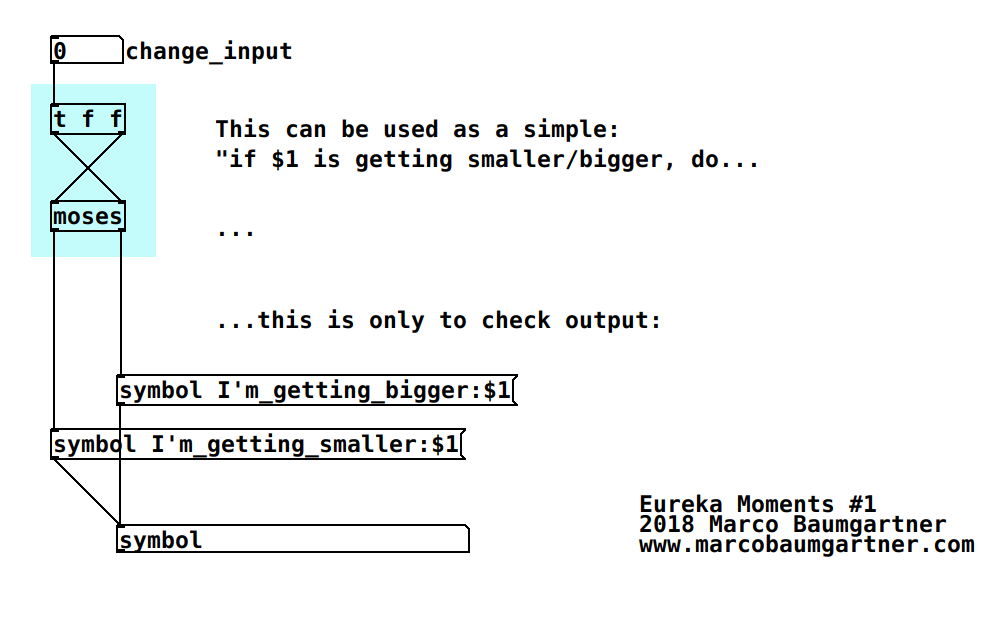
if_getting_smaller_bigger_do.pd -
 Marco Baumgartner
posted in patch~ • read more
Marco Baumgartner
posted in patch~ • read more I had the same thing in mind! It must come with the words inlet and outlet AND connecting them...
I had the same thing in mind! It must come with the words inlet and outlet AND connecting them...
Thanks! Glad you liked my new album! It's like the opposite of Pd: analog only... But yeah, now I'm back into pd-business. Working on a MPC 2000XL emulation. It's not going to be a very innovative patch, but one I'm planning on using to make my sampling-stuff, in cases I don't have an MPC around...For those who, like me, are in need of a computer-break now and then, this is my
new analog-project - I know... it's not pd-related... but it's music, it's free, and it was needed to gain some strength in order to program again
Have a good time
Marco -
 Marco Baumgartner
posted in patch~ • read more
Marco Baumgartner
posted in patch~ • read moreHi @peeshder!
As for the looping: If you're interested in a "non-sticky" looper, there's ALFALOOP:
https://forum.pdpatchrepo.info/topic/8150/alfaloop-0-1-2/6I programmed it, so you're free to change length/content anytime. Some key features:
- switching between meters (adding time/subtracting time)
- change content (partial or full "overwrite") - like change only one note of the loop
- always fade-able towards delay-only-mode (if things tend to go too crazy)
- all with two expression-pedals and two button-pedals, no watching of the screen needed.
or this:
https://forum.pdpatchrepo.info/topic/10413/konetschnig-baumgartner-häberli-live-performance/1this was a live-performance (me on piano, with two musician-friends). It's a patch running in the background, reacting mainly to loudness of the individual instruments, some looping - I don't remember... Computer was in the background, I had a pedal for main-volume only. I think I could find the patch if interested, just let me know...
cheers,
Marco -
-
 Marco Baumgartner
posted in patch~ • read more
Marco Baumgartner
posted in patch~ • read moreworking on a big new patch...
Today, at the point where I lost myself within programming I thought: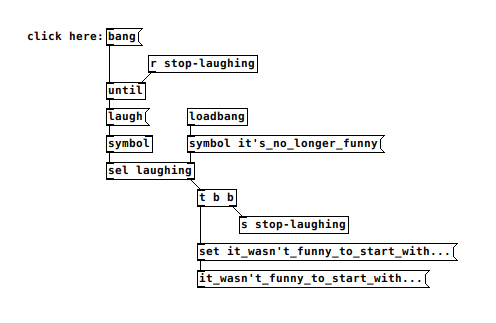
have a nice day!
Marco -
 Marco Baumgartner
posted in output~ • read more
Marco Baumgartner
posted in output~ • read moreHi there!
This is a live performance, playing along an interactive pd-patch, controlled by the 4 instruments (mics) only. Mainly by dynamics- and pitch-analysis etc, used for further calculations . Patch is messy, but I'll gladly upload it, if someone feels like checking it out.
Martin Konetschnig: sax
Marco Baumgartner: piano, toy-piano, Pure Data programming
Mirco Häberli: bassHere's the video:
Here, you can download the album (mp3, 2 tracks):
http://marcobaumgartner.com/#archiveHave fun!
Marco -
 Marco Baumgartner
posted in output~ • read more
Marco Baumgartner
posted in output~ • read more@LucienR Nice! I'm looking forward to hear it. It's decided AND official! You can't escape... I like the 2016 already. Very much so.
-
 Marco Baumgartner
posted in output~ • read more
Marco Baumgartner
posted in output~ • read more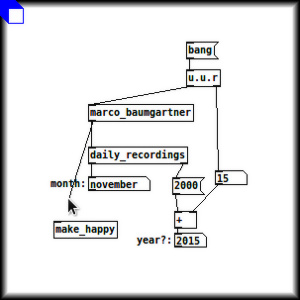
...here's the complete list of the recordings which actually include PureData:
http://www.marcobaumgartner.com/#daily_recordings/01-Nov-2015
http://www.marcobaumgartner.com/#daily_recordings/02-Nov-2015
http://www.marcobaumgartner.com/#daily_recordings/03-Nov-2015
http://www.marcobaumgartner.com/#daily_recordings/04-Nov-2015
http://www.marcobaumgartner.com/#daily_recordings/05-Nov-2015
http://www.marcobaumgartner.com/#daily_recordings/06-Nov-2015
http://www.marcobaumgartner.com/#daily_recordings/07-Nov-2015
http://www.marcobaumgartner.com/#daily_recordings/08-Nov-2015
http://www.marcobaumgartner.com/#daily_recordings/09-Nov-2015
http://www.marcobaumgartner.com/#daily_recordings/10-Nov-2015
http://www.marcobaumgartner.com/#daily_recordings/11-Nov-2015
http://www.marcobaumgartner.com/#daily_recordings/12-Nov-2015
http://www.marcobaumgartner.com/#daily_recordings/13-Nov-2015
http://www.marcobaumgartner.com/#daily_recordings/14-Nov-2015
http://www.marcobaumgartner.com/#daily_recordings/15-Nov-2015
http://www.marcobaumgartner.com/#daily_recordings/16-Nov-2015
http://www.marcobaumgartner.com/#daily_recordings/22-Nov-2015
http://www.marcobaumgartner.com/#daily_recordings/23-Nov-2015
http://www.marcobaumgartner.com/#daily_recordings/24-Nov-2015
http://www.marcobaumgartner.com/#daily_recordings/30-Nov-2015Patches are downloadable here but they're REALLY very messy and not documented neither... Sorry for that. I had fun working just by trying things out. Now, when I look at the patches, I have a hard time understand it myself...
Marco
-
 Marco Baumgartner
posted in output~ • read more
Marco Baumgartner
posted in output~ • read moreHi, there!
Since the 1th of Jannuary 2015, I composed and recorded every day one piece of music for my project Daily Recordings. Every month, I arrange the tracks to an album.
Since now, it was strictly "normal" multi-track-recordings, and I just focussed on composing and playing. Now, for the month of November, I went back to use some PureData. The November-Album still holds some tracks without any "tricks", but the main part is pure PureData - mostly patches, without the need of touching anything, and mostly live-sessions (in the studio) , without adding further tracks in post.
Again: Only the November-Album contains recordings with PureData.
I hope, you enjoy some of the music!
Have fun!Marco
-
 Marco Baumgartner
posted in patch~ • read more
Marco Baumgartner
posted in patch~ • read moreHi everyone!
version 0.1.3 is ready:
http://www.marcobaumgartner.com/puredata/ALFALOOP/download/
Just a minor change, but a critical one: ALFALOOP now runs with any sampling-rate,
using the samplerate~ object instead of a hardcoded "44100".I didn't know about this handy object - Patrick came up with the idea of using this object. He also was so kind to implement this change.
Thanks, Patrick, for your work!
-
 Marco Baumgartner
posted in patch~ • read more
Marco Baumgartner
posted in patch~ • read more...here's the new version (0.1.1) that includes key-commands.
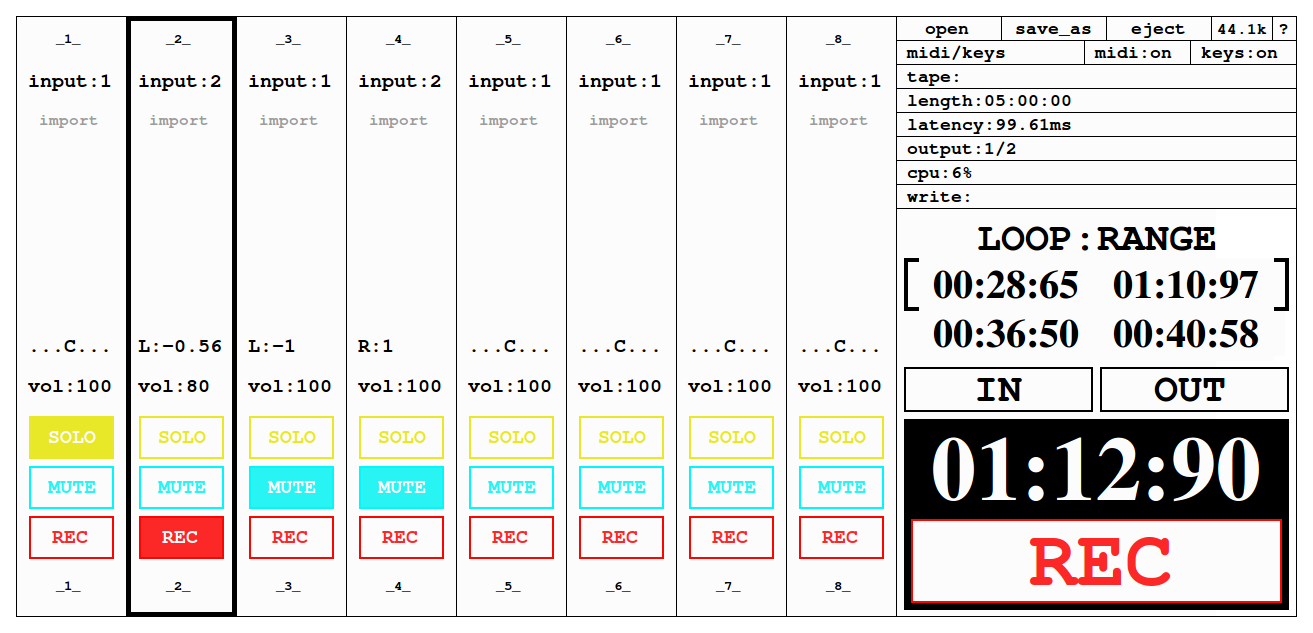
If you have ALFATAPE open and runing, click on "?" to see a list of all available shortcuts.
or on my website:
http://marcobaumgartner.com/home/puredata/ALFATAPE/Have fun!
Marco
-
 Marco Baumgartner
posted in patch~ • read more
Marco Baumgartner
posted in patch~ • read moreHi everyone!
Here is some new patch of mine:
ALFATAPE is an emulation of a simple 8-track-recorder.
It is built to use with a KORG nanoKONTROL2 controller.
You can re-assign, of course, to use with a different controller
(see README.pdf)You have to use some midi-controller - only menu-kind-of-things are
accessible via mouse.EDIT: As for the new version (0.1.1) this is no longer true! You now can also
use your computers keyboard to control ALFATAPE. New Link below!The goal is simple:
- no mouse-use
- no visualized audio
- 100% destructive
- good transport-behavior
- easy to use
some ALFATAPE-features:
- 4 markers (set or go to)
- choice of two loops (range or punch)
- punch-in/out
- recording while looping
- slow rew/forward (while listening)
- fast rew/forward (while listening)
- bounce tracks together (in real-time)
- write out audio quickly as wav (rough-mix)
- latency-test
- "open", "save as" or "eject" tape
- 44.1k or 48k
- change input of individual tracks easily
- import audio to track (placing at zero)
In the main-folder you find a .png of the nanoKONTROL2 with the names of the
individual buttons/knobs/sliders (yellow) I'm referring to as for shortcuts and
midi-controlling.
You'll find a KORG nktrl2_data-file too which you can use for flashing your
nanoKONTROL for the use with ALFATAPE. In order to do so, you have to use
an application from KORG, called KORG Kontrol Editor. I used the KORG Kontrol
Editor v.1.3.0 under Linux with wine without any problems. This is not about PD,
but it's anyway a nice little peace of software: You can alter how the buttons/
knobs/sliders of your nanoKONTROL behave (momentary or toggle) and a lot
of other useful things...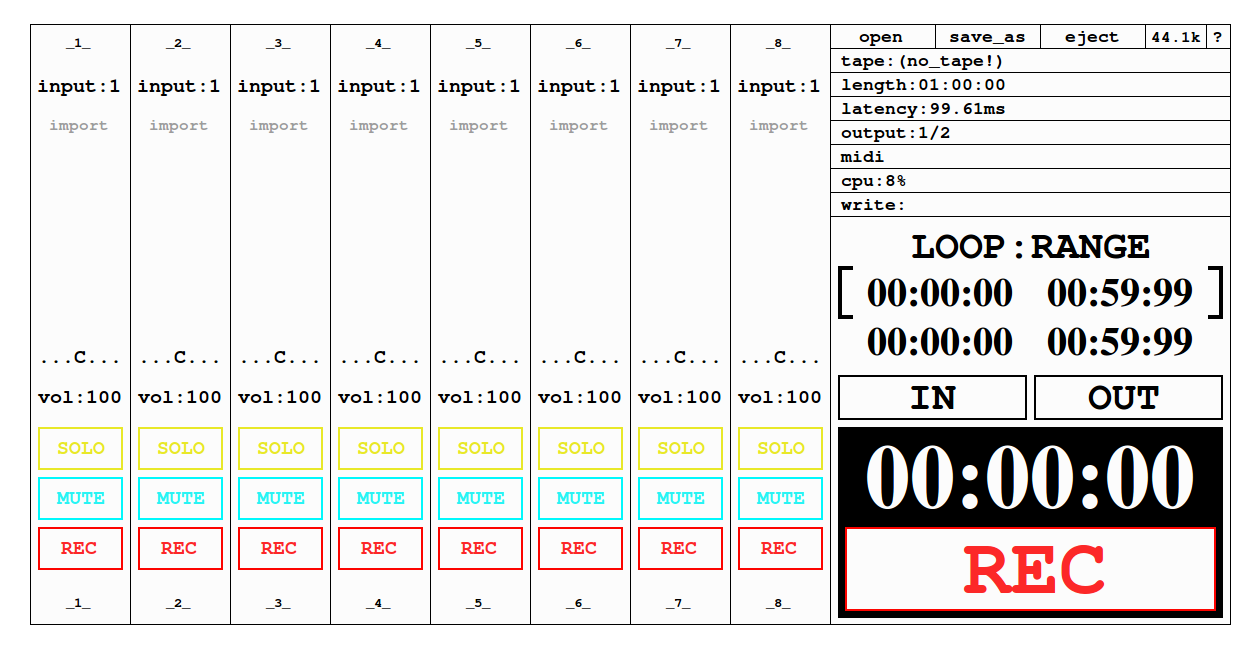
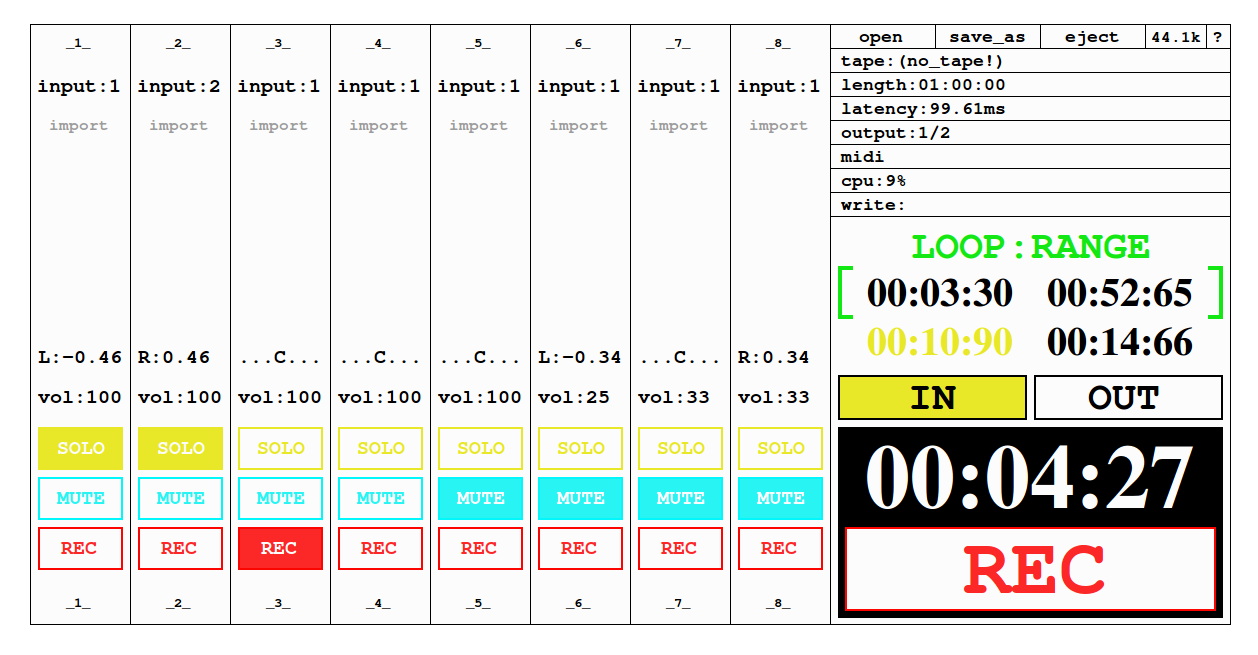
Here's the zip:
ALFATAPE_0.0.3.zipYou can alternately download ALFATAPE from my site too:
http://www.marcobaumgartner.com/puredata/ALFATAPE/Hope you like it!
It's still alpha - I'm glad to hear what questions/problems you encounter.Have fun!
Marco -
 Marco Baumgartner
posted in patch~ • read more
Marco Baumgartner
posted in patch~ • read moreHi everyone!
Thanks to you all for this great forum.
I sure learned a lot here! I'm glad to finally present some work of mine, too...ALFALOOP is a dynamic looper I've developed with PD Vanilla 0.42.6.
I call it a "non-sticky looper" since it allows you to change its loop-length at any time.ALFALOOP let's you do basically anything related to looping, such as:
- super short loops of a few milliseconds (that would be a delay...)
- volume-control of the loop in a delayish way (feedback). This results in a "forgettable" looper.
- recording while overdubbing and vice-versa
- free time-shift (make your loop shorter/longer, incl. adjustment of the level of the previous recordings)
- sidechain-compressing of the loop by the input-signal
- proper latency-correction
- etc...
ALFALOOP has four main-buttons: recording, overdubbing, feedback and ducking.
If you assign these four buttons to midi-controllers, you don't need to watch the computers
screen. Everything can be achieved by using these four controllers. You can assign midi or key controllers simply by "touching" like in Ableton and such.There are plenty of settings-parameters to play around with, like:
- crossfade-length
- crossfade-offset
- fade-in/out-time of the input-signal
- fade-in/out-time of the previous recording while overdubbing (ducking-level)
- automated overdubbing (threshold)
- pre-recording-time (like: 50ms before you hit your controller, scary, isn't it?)
- etc..
All the settings get stored automatically.
My goal was that people with little knowledge of PureData (or computers in general) can easily use it too. ALFALOOP features a lot of on-screen-info.
To make sure the GUI looks more or less the same on every platform only canvases were used as visible gui-objects. I did my best to clean everything up and make it look neat...The main-engine is a built out of a mixture of delays and tables. In a future release, I will document the subpatches.
There is still a lot to do, of course. But now I feel more like making some music...
You can download ALFALOOP and get some further information at:
https://www.marcobaumgartner.com/#puredata/ALFALOOP
Have fun!
Marco
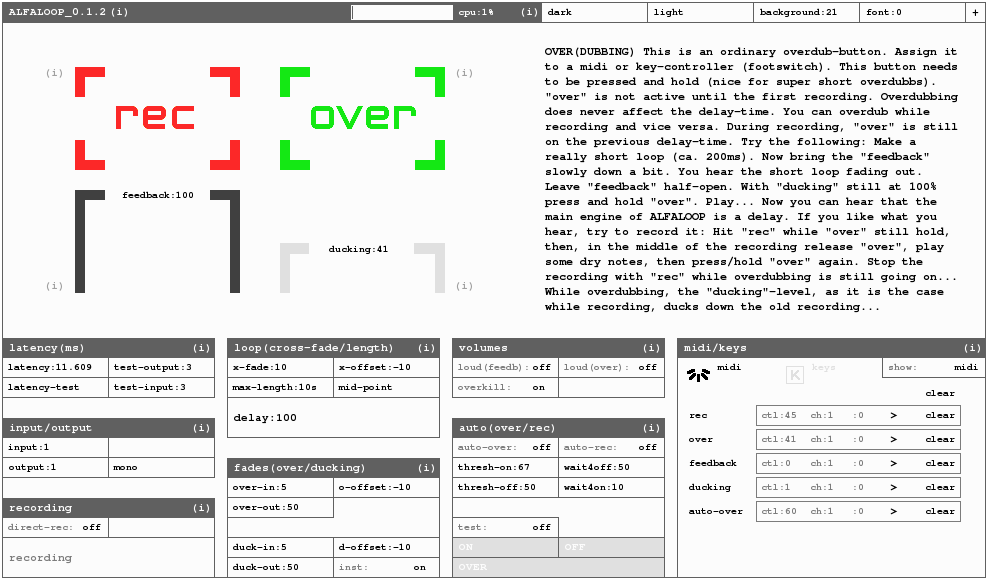
-