hi,
I really dont understand the canvas colors message schema
I mean how do I use regular rgb in messages to set the color of a canvas ?
thanks
canvas colors
hi,
I really dont understand the canvas colors message schema
I mean how do I use regular rgb in messages to set the color of a canvas ?
thanks
@whale-av thx 
Try using this one, All input values 0-255
connect it to a message like
|;__________________/
|yourcanvas color $1\
@Guest after reading this article i now know why when i save 255 as a value to any color in rgb in e.g. canvases, it will make it 252 when saving and rebooting pd.
Not sure if I should even bother sharing this thread started to get over my head real quick when the rgb tcl talk started. This process does not use rgb messages.
But originally thought i had some things to share so i spent a few minutes writing this so im going to share it anyways. LMAO
This patch will update the canvas color when a index for the canvas is given.
I should mention I have this setup to be used for multiple items. This is how i am using the patch. i have a [bng] underneath a canvas to keep it hidden we will call this my "songitem" This will make the canvas act as a [bng] just make sure the [bng] has the same dimensions as the canvas. So when a [bng] is pressed the canvas color will change to the active color. Then when any other button is pressed it will then become the "active" color and the previous canvas will return to the "default" color.
So if you had a canvas with the send and recieve symbols set as $1-Canvas-send $1-Canvas-recv you can easily feed the index of the canvas by replacing {r selsongitem}
with a inlet and feed whatever index you desired.
Its usage is highlighted in the screenshot.
Near the bottom of the patch you will find the object [symbol $1-songitem-recv]
change $1-songitem-recv to the proper recv symbol for your canvas.
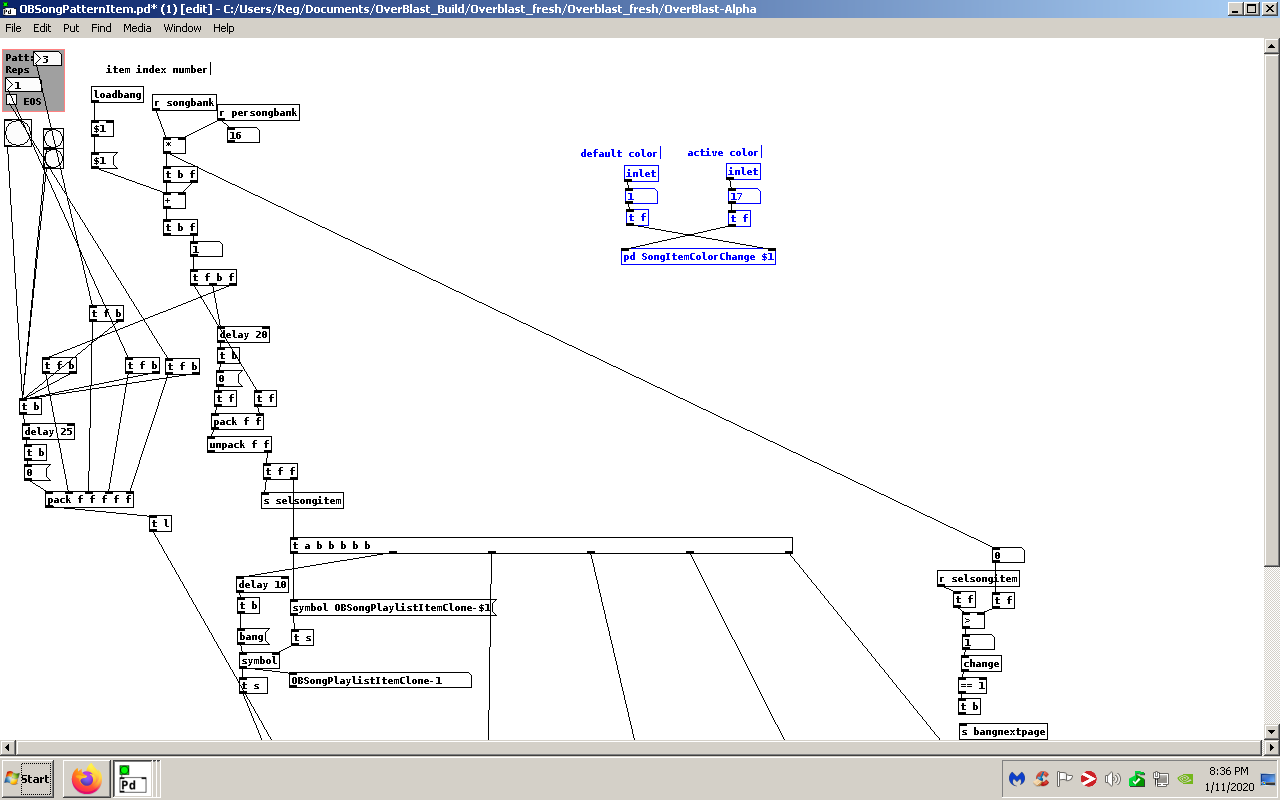
If anything I hope this patch sparks some ideas for new people to pd. I'm only a year in and I think I'm developing a bald spot. lol i kid. And for the vets please pick this apart i need to learn what to do and what not to Ive been focusing on the order of operations as of late.
Enjoy
Reggie
@RetroMaximus I would consider the use of delay to get the order of operations right a mistake and this should in almost all cases be solvable by using trigger. 
Here is a simple radio button set using canvases to hide the bangs: canvasradio.pd
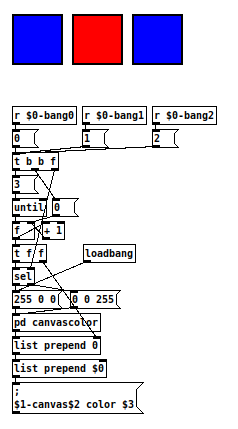
@ingox Gosh you make it looks so easy. lol Thx once again
Reggie
You can use BlurPD to change dynamically the colors of objects in Pure Data.
BlurPD system is not for this problem but it contains a good solution for this problem that can be incorporated in your projects.
If you look inside of a module you can see some abstraction that deal with this color problem by calculating the color that you want from RGB directly to Pure Data color system.
Pure Data color system is very strange and interesting.
BlurPD system patch download :
BlurPD.zip
If you need more explanation for how i made the abstractions please let me know. Thanks , i hope this will help you in any way.
BlurPD snapshot:
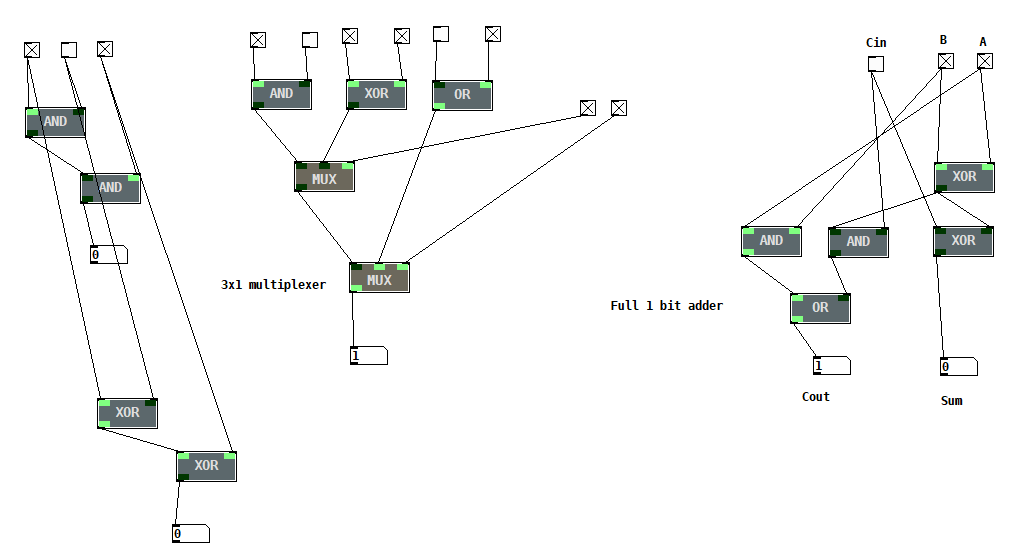
@Boran-Robert I really like that stuff, nice work!
by the way, just in case someone might find it useful:
i once borroughed the rgb converter in the attached example patch from @Maelstorm, who made a bunch of very nice abstractions. it converts rgb values to pure data colors. rgb.pd
@toxonic Thanks I know about his idea. Great work
Oops! Looks like something went wrong!