Hello, could someone help me with a project ? I would like to link a sound from an Akai pad to an icon. Each time I press a pad button, I want the chosen icon to appear at the same time the sound plays.
-
link a sound from an Akai pad to an icon
-
in GEM you could do that. you get the midi signals from the pad first. have it going into pd vanilla
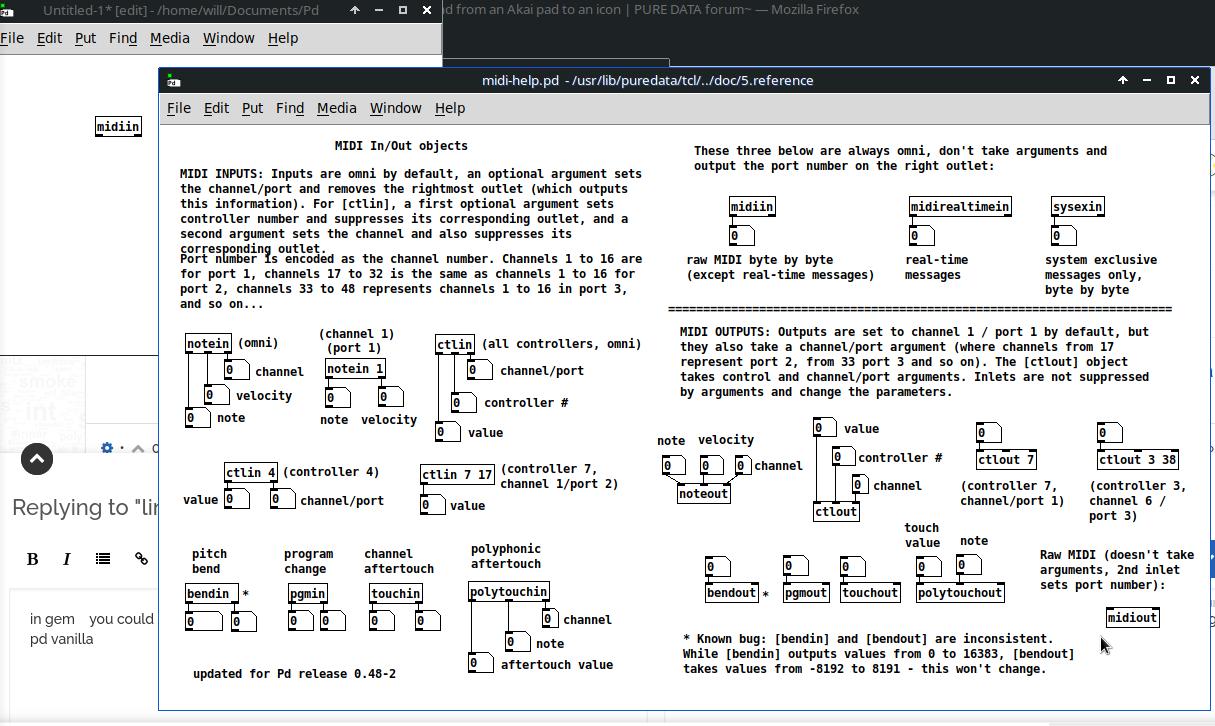
then you use the signal in gem on a pix-texture
-
@Papy42 You can show images directly within your patch.
This I have pulled from the tof library..... imagebang.zip
.... but the zip I have posted is only for windows os.
If you are using a different OS then you can use Deken (Help, Find externals from the Pd menubar) and search for imagebang.
You will need the icon you want to show and it must be a gif.
You will need an icon to show (maybe a blank gif?) when the midi signal is not being received.If you want a tidy interface then you will also want to show the icons through a gop window from a sub-patch. I have made a sub-patch with a gop window and put it at the top right of [imagebang-help]
It is the other picture of a house in a red circle.
Right click and open it to see what is inside or adjust its properties (window size and position... the red rectangle).
David.
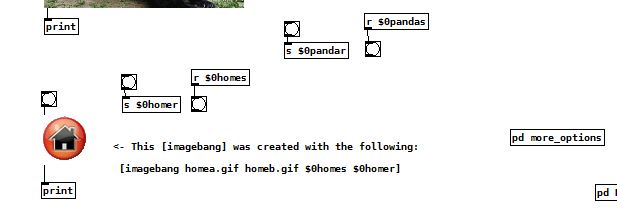
-
@whale-av Thank you for the response. I’m not familiar with the software at all, so it’s all still very new to me. Quick question: to import my GIF, do I just need to add it to the ZIP folder for it to appear? Could I ask you more questions if needed?
-
@willblackhurst Alright, thank you. I’m brand new to this; do you have more details on where to find GEM and how to use Pd Vanilla?
-
@Papy42 You need to unzip the folder.... "extract" to a new folder.
Put the contents in the folder where your patch will be.
Then.... yes, add the icons to the folder and create [initbang icon.gif background-icon.gif]To add Gem to your Pd follow my instructions above to use Deken and search for "Gem".
Gem creates a separate window to show video etc.
David.


