@cfry Didn't we figure out the cause of the freeze? Don't remember and don't feel like rereading the thread right now. Simple fix is to just unbind command+q or have a [loadbang] send [dirty 1( to the canvas so pd asks you if you want to save before quitting as a gentle reminder.
-
advice on how to record data?
-
@oid no we didn't since it was assumed that I would put the project on a raspberrypi and this error seemed to be mac osx specific. It turned out that I used a macmini in the end because my (other) code was bloated and I did not have the time to clean it up and be efficient enough for my raspberrypi. Eventually it will be transferred to a rpi.
But I am curious about that [loadbang] to [dirty 1( to canvas. Never heard of it, how does it work?
-
@cfry Dirty 1 is pd's internal message saying the canvas has been altered so if you send that message when the patch is loaded pd will think the canvas has been changed even if it hasn't. It will not prevent you from just hitting enter and saving the patch allowing pd to quit and freeze but it might be enough to remind you that you need to kill tee before quiting. First version only works with recent versions of pd, not sure how new it has to be since it is another one of those features they forgot to mention and never put in the change log, I think it needs 54 but I don't really know, second version works quite a ways back.
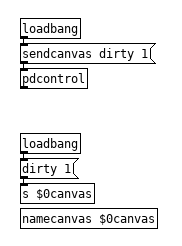
You can also try [iemguts/closebang], stick it in the abstraction and have it trigger the killall tee but that may not work and we may have already explored that, don't remember. -
@cfry @oid You can still send the perf message to Pd (in windows... others IDK)....
[;
pd perf 1(
will pop a "really quit?" message for all patch windows and the console, regardless of whether they have been edited.
It used to be (Pd extended) explicitly available from the Pd menu (performance mode), but now it is one of many hidden "features"..
pd perf 0 will turn it off.
David. -
@oid how can I change the save directory of [command]? I would like to have all log recordings in a folder (log-recs).
I tried with the new [file cwd] object but that doesn't seem to work. -
@cfry same way as you would in terminal, specify the full path name with the filename, so instead of log.txt it would be something like home/cfry/pd/log-recs/log.txt.


