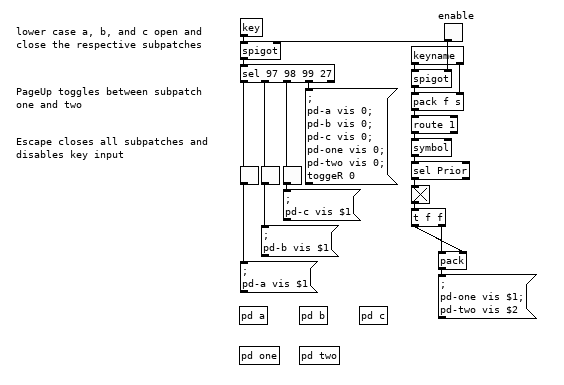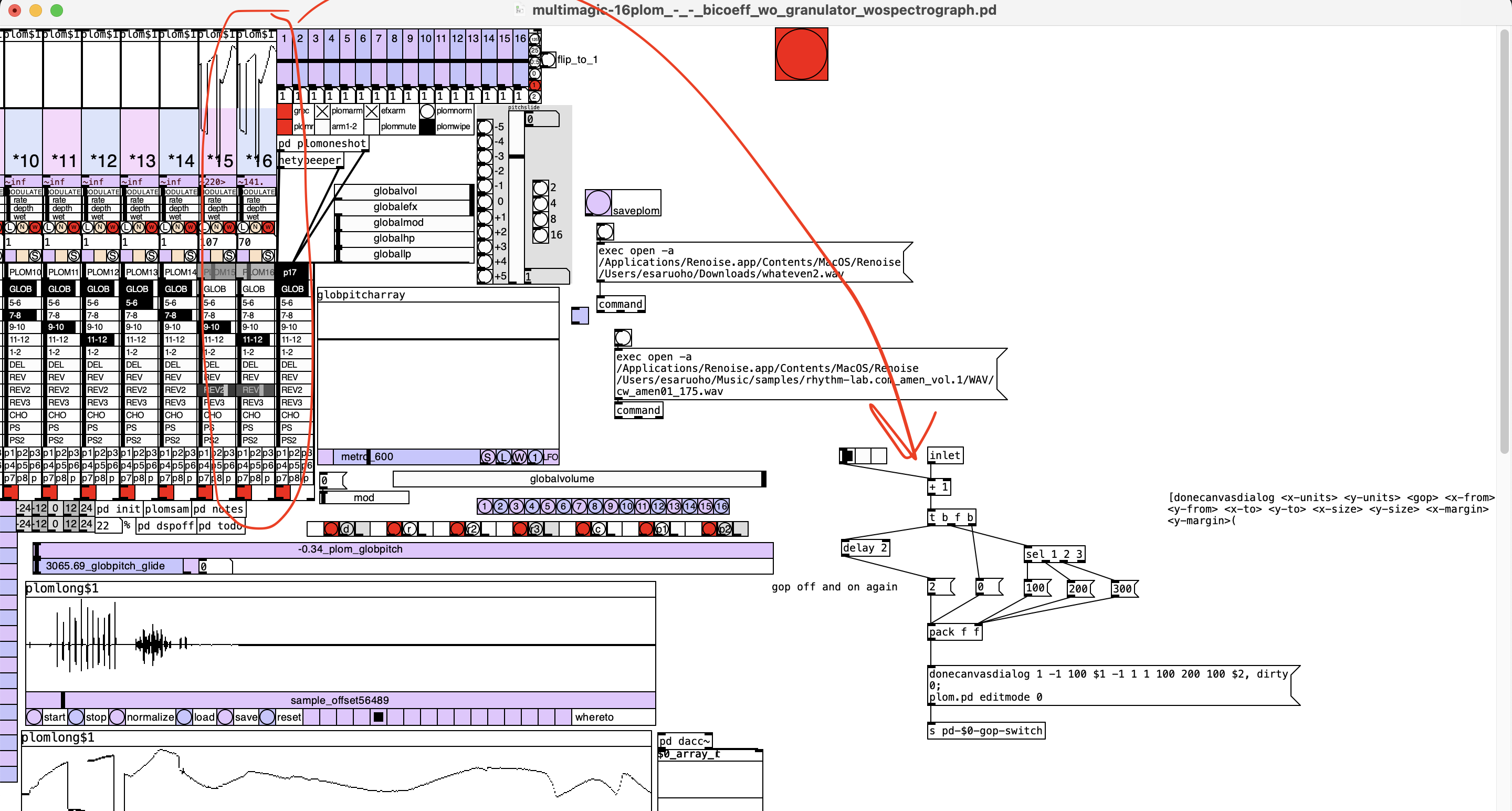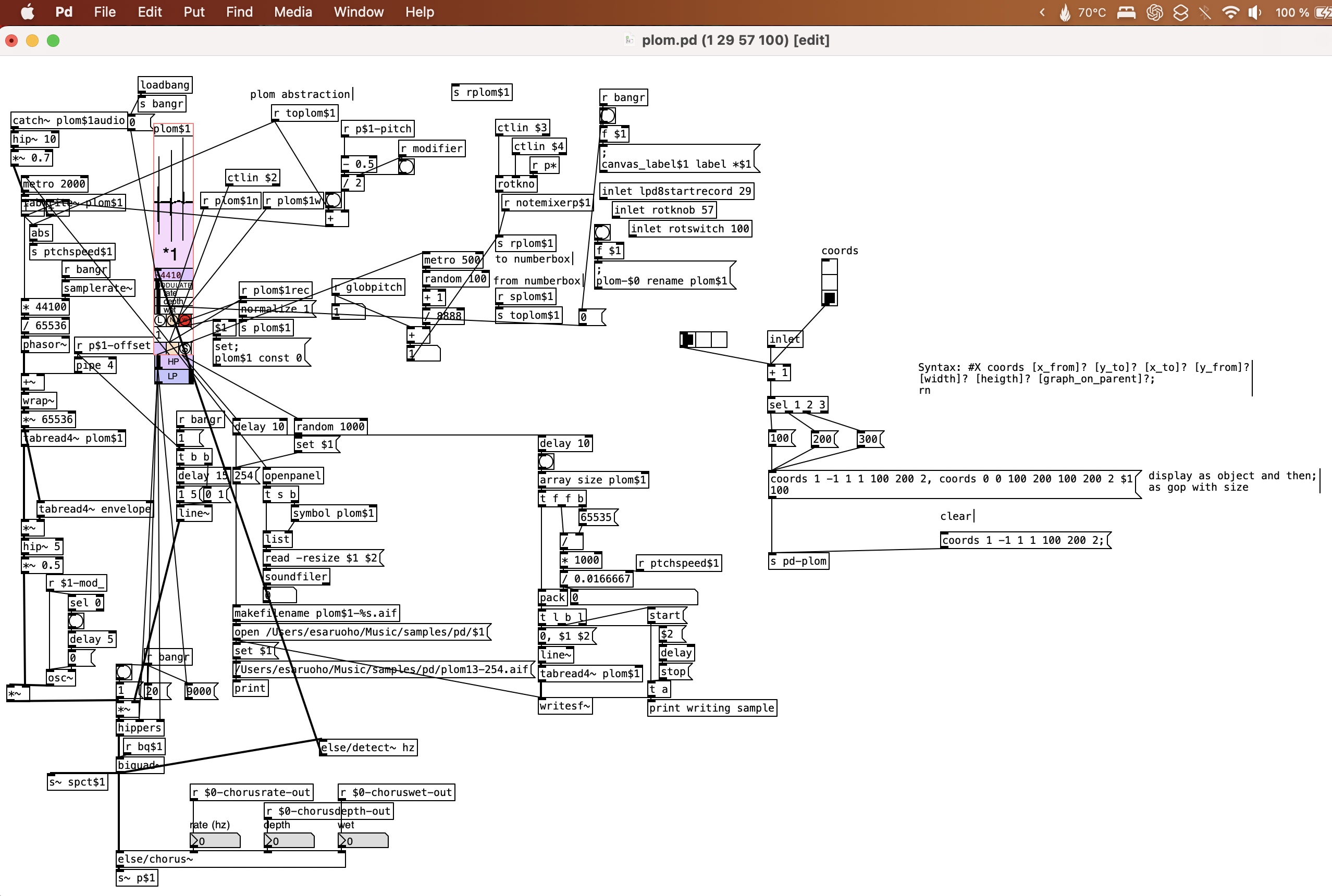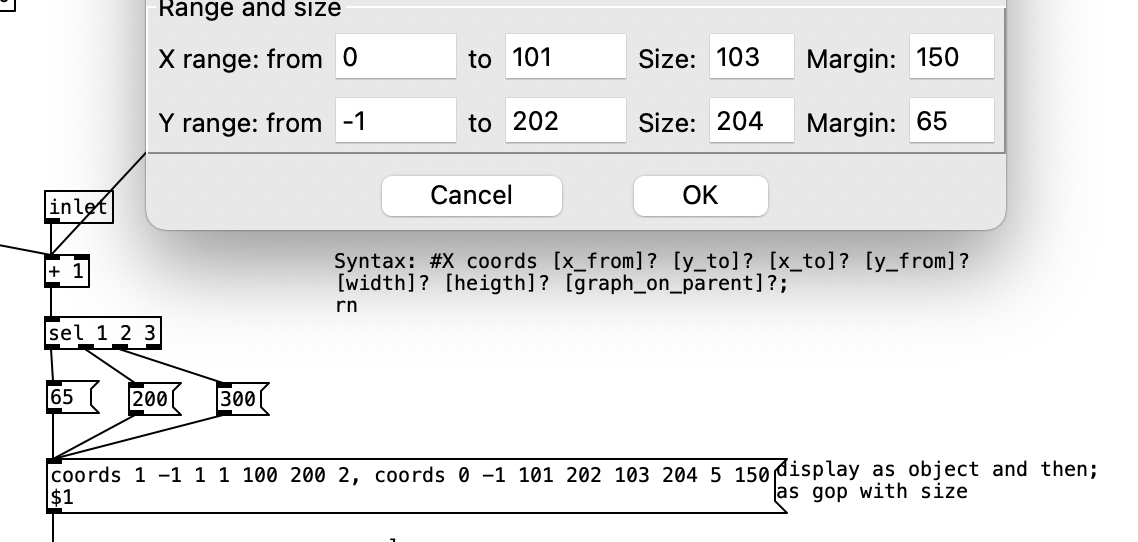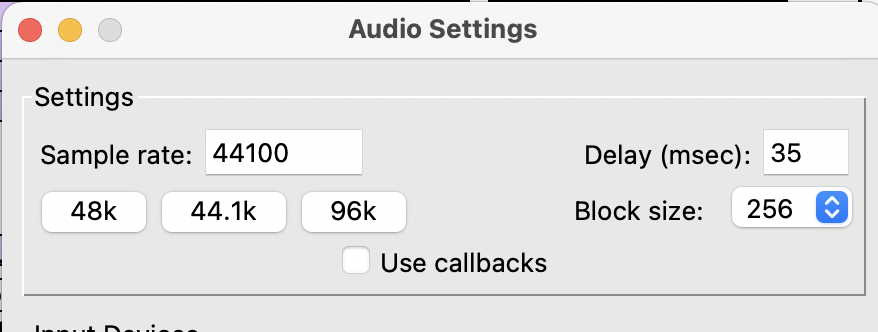hi, i've got this:
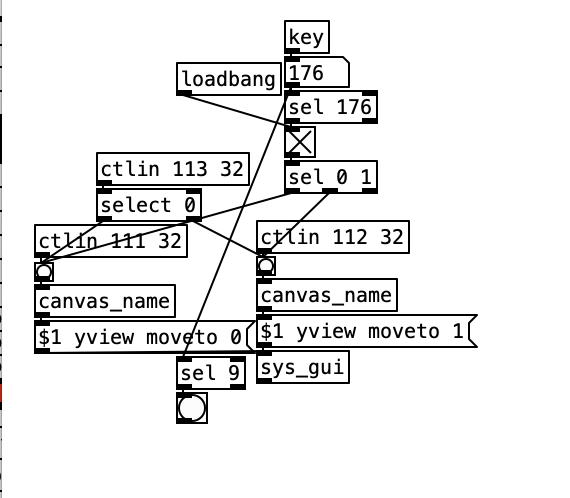
the purpose of which is to use multiple ways of switching between "top of the canvas" and "bottom of the canvas". I think here's a complete list
- a midicontroller (two midi messages) (Loupedeck Live device) (the button-presses on the device sends Midi messages)
- the pageup/pagedown buttons on the keyboard, if available
- shift-° to switch between the top and the bottom of the screen
- Karabiner (macOS) configured mouse buttons to send the very same message
- two red buttons (aligned so that whether in top canvas area or bottom canvas area, the button stays in the same place
..but i'd really prefer to not have this large amount of objects on the main script canvas, taking up space, since space is at a real premium for me. so i'm wondering how i could have this inside an abstraction and still get the same results on the main canvas. any ideas?
if it helps, here's my current main script view:
"Page up" :
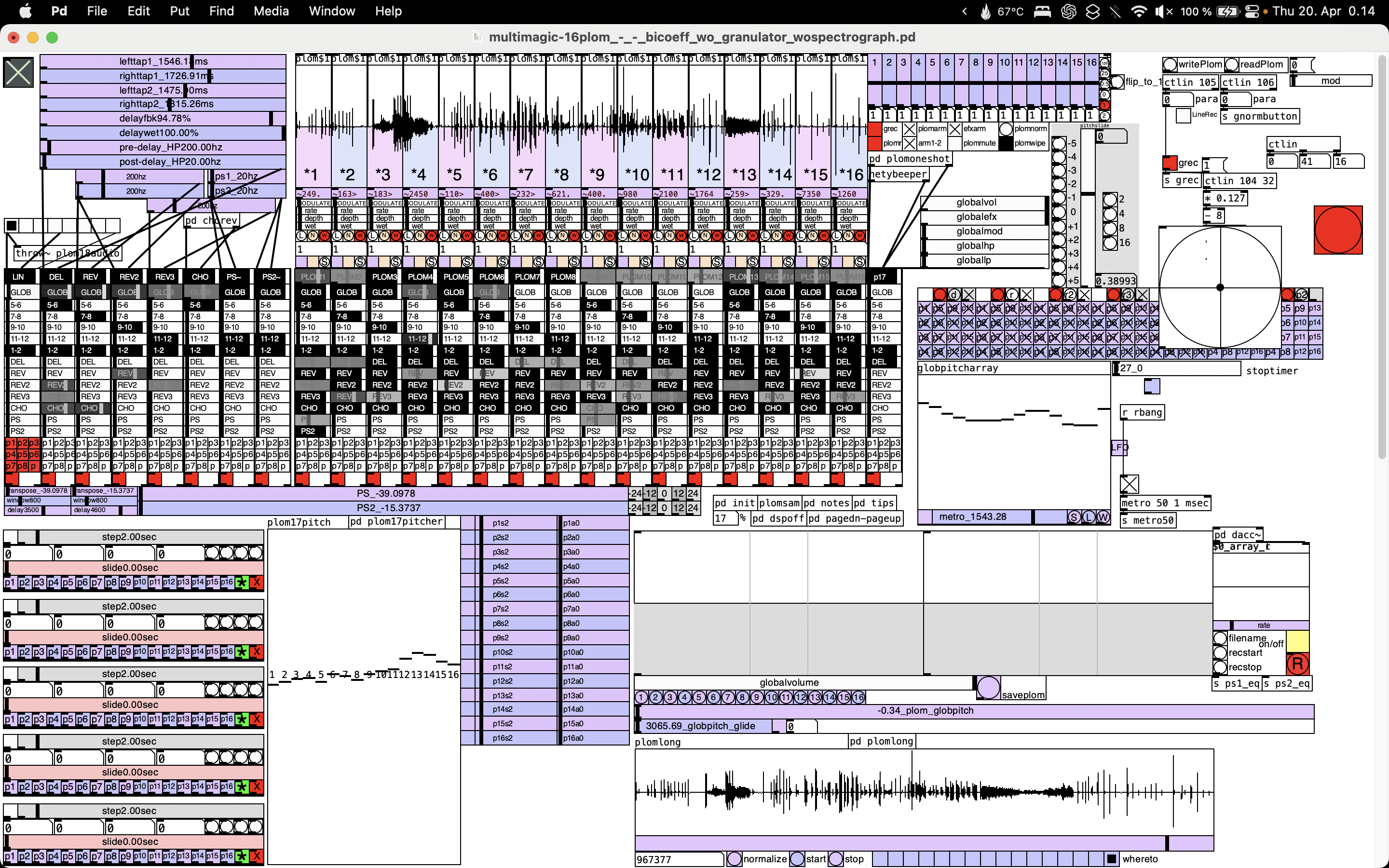
"Page down"
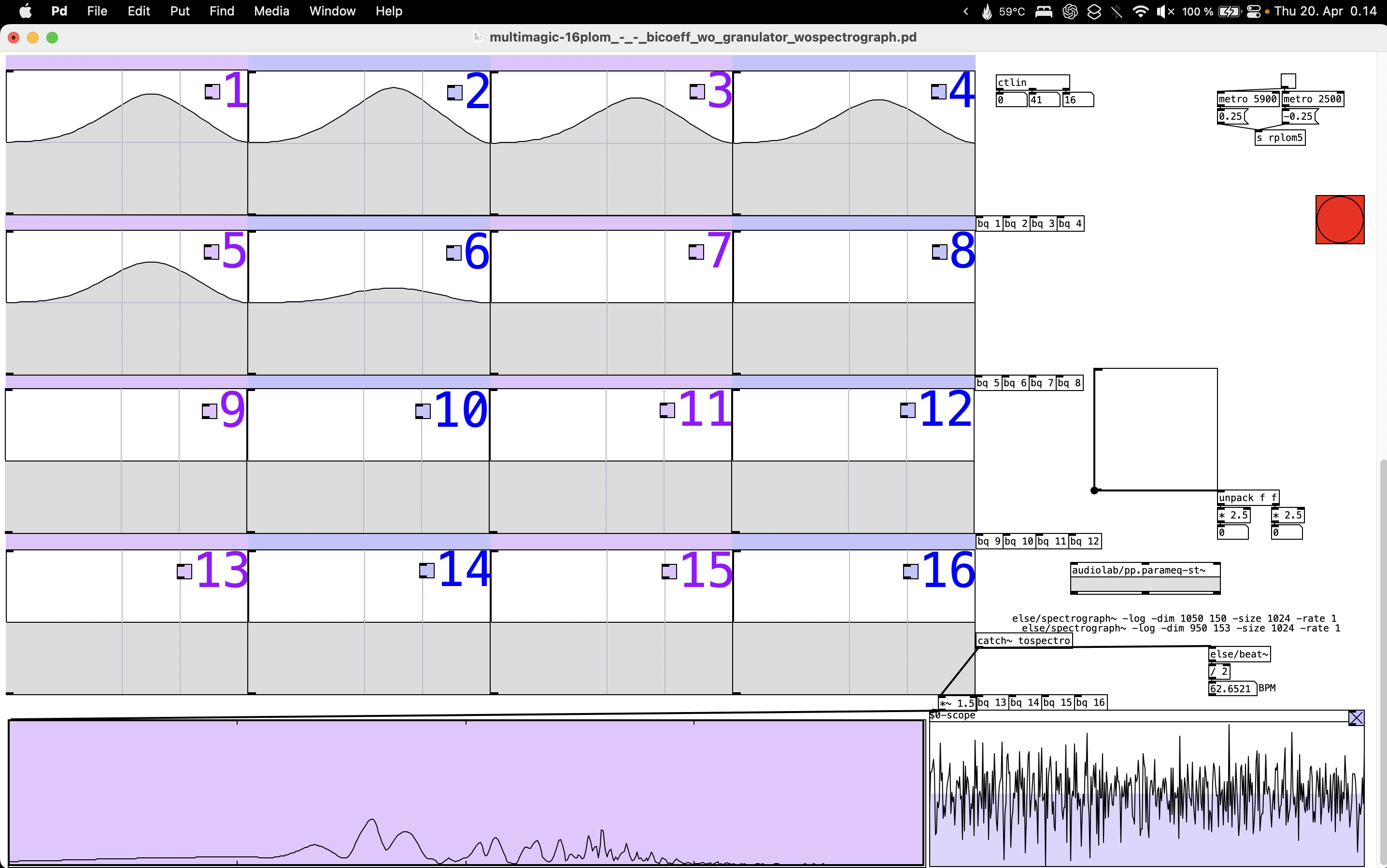
so i'm really trying to reduce the amount of extra objects i have on my screen.
if you have any other suggestions on how to reduce the amount of "non-clickable objects" on screen, i'm open for anything.