@abel-arez Thanks! I've responded to this on Discord, but in case anyone is wondering the same: this is some kind of default behaviour that JUCE plugins have when you export them as a standalone app. I'm looking into ways to disable this.
-
PlugData: Pure Data with a JUCE GUI, as audio plugin or standalone
-
@timothyschoen said:
@ddw_music gem support is a common request, but there are some unfortunately some problems when combining gem with JUCE. I'm gonna take a look at it soon, but it will probably take a lot of work to overcome this.
Oh, it's not a request (from me). I'm quite comfortable keeping them in standard Pd for graphics.
I'll definitely introduce plugdata as a "free-libre software sees max4live and goes even more open" option.
hjh
-
Assuming this thread is a good place for general discussion of PlugData:
I am on Windows 10. I can't set all array properties through messages.
From the ones I tested, [style $1( and [edit $1( work. [color $1( and [width $1( do not.
Is there anything I am missing here?
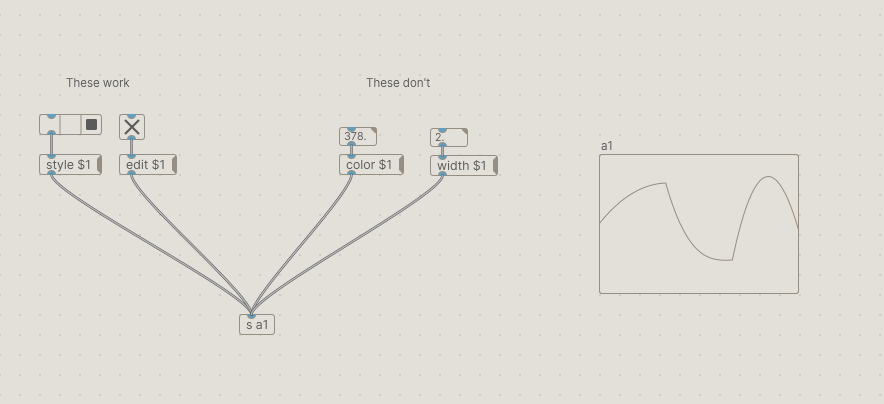
-
@Ice-Ice Hi! What version of plugdata are you using? For me on plugdata v0.8.0 (macOS), the color and width messages to arrays seem to work.
-
Hi @timothyschoen! I was on 0.7.1, didn't know 0.8 was out. Just downloaded it and now it all works. Thanks a lot!
However, there are 2 things:
I had to add all downloaded externals to Paths again. That is, they were still in the original folders, but I had to add them manually in the Paths menu. Is there a way for future installers so they retain the data for Paths from an earlier installation when updating? Or how can I preserve this manually when the next update comes?I can't create objects from the Objects Browser. The objects are highlighted when hovering the mouse over them, but they don't react to mouse clicks or pressing Return. No biggie as I usually just use shortcuts.
I love this project by the way! It brought me back to pd after a year in Max.
-
@Ice-Ice Yeah, that's unfortunately expected. In this update we moved the plugdata folder from an OS specific path to the user documents folder. This makes it easier to find, or to explain where it is. I also wanted to have a clean start, because we saw some issues with people using plugdata since the early days, where their settings file had gone through a load of updates, and contained a lot of old trash.
The new add menu only allows drag and drop, no clicking. This has caused confusing for more people, so next version you will also be able to click them.
And nice to hear! I also came from Max, but I wanted to work in a DAW of my own choice

-
And we got a new release! many updates and bugfixes.
Full release notes:
https://github.com/plugdata-team/plugdata/releases/tag/v0.9.2

