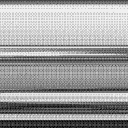Anyone else find themselves with spazzy hands like mine, frequently hitting ctrl+q and ctrl+w when reaching for a ctrl+e or 1,2,3? Is there anyway to disable those close and quit hot keys? Doctors orders, or else I'll have to go on blood pressure meds ha
-
Disable ctrl+w and ctrl+q
-
You might try to send "perf 1" message to pd, so it will ask before closing any window.
Or install the kiosk plugin https://git.iem.at/pd/kiosk-plugin
Or, remove shortcuts in the pd_bindings.tcl, but it would be better wit a plugin if you know tcl scripting. -
@godintrash all you need to do is bind the key combination to nothing. In a plaint text file put the following and save it somewhere in your path.
bind all <$::modifier-Key-w> {} bind all <$::modifier-Key-q> {}Edit: PureData binds the capital W and capital Q to close and quit as well, so you still will have the option to do ctl-shift-w/q to close or quit and if the caps lock is on ctl-w/q will close or quit. If you want to get rid of those as well just add binds to nothing for W and Q as well.
-
@6ohz I didn't know pd had a kiosk mode, that was going to be another question of mine.
@oid do i need to save the text file with a particular name? -
@oid that only works for windows that don't bind to modifier-Key-w explicitly bc of bindtags order
(so you also have to bind to e.g. .pdwindow)
I also couldn't figure out how to catch Cmd-q on MacOS
-
@godintrash, Standard convention is name-plugin.tcl, I have no idea if the convention is required by pd or just a convention, makes sense to follow it and I have always done so.