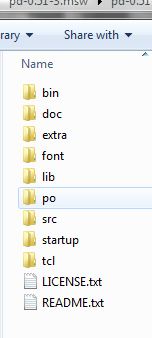@plusch The usual folder structure in windows is a top folder called Pd.
If installed it will be in the Program Files or Program Files (x86) folder.
The contents look like this........
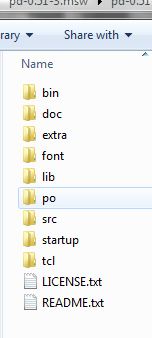
The bin folder contains the Pd executables Pd.exe and Pd.com
Usually Pd.exe is the program started when a patch is opened.
Anything in the bin folder will be found by Pd when it starts.
The wish program is in there...... it does the heavy lifting..... the console window and calls all the GUI stuff that is in the tcl folder.
Pd also knows to look in the doc folder as all the help files for vanilla objects are in its sub-folder "5.reference".
Pd also looks in the "extra" folder for externals.
But only as they are created.
Once it has found an object it remembers (until it is shut down) and doesn't need to search again.
So most libraries in the extra folder (and their help files) will work straight away.
But not single binaries...... some libraries just have a single binary that contains all its objects.
The problem is that an object in a single binary cannot be found by its name........ for example pix_video does not exist as a binary.......... it is wrapped up in the Gem binary.
A command........ -lib Gem...... must be added to the Pd startup preferences "Startup Flags" box.
The Gem single binary is then loaded as Pd starts and it has then already found all the objects.
If you install libraries elsewhere Pd cannot find them unless the whole path to the library is added to Pd Path Preferences.
And if it is a single binary that is also true....... and it will also need the -lib flag and to be added to the flags.
Although this behaviour causes a lot of "cannot create" problems when libraries are not installed to the extra folder it is useful as mentioned above when you don't want Pd to find an external....... or more especially you want to limit where Pd looks for objects so that it does not find other abstractions with the same name.
It also allows you to run many different releases of Pd without them interfering with each other if you don't actually "install" them....... but just put them in a folder somewhere.
BUT....... the Pd path and startup preferences are stored in the registry........ separately for 32 and 64 bit flavours. So all 64-bit versions will share their preferences settings (and 32-bit theirs).
The way around that is to start Pd from a batch file that specifies paths and flags...... then each release can be completely separated.
Batch files can also specify the other Pd command line flags....... so you can also set up different soundcards for example specifically for each Pd.exe.
David.