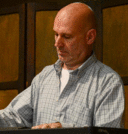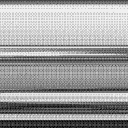Hi, I just installed Pd 0.49.0 in my Rpi 3 and Ofelia using Deken. I open the help-intro.pd and in the console appears: /home/pi/Documents/Pd/externals/ofelia/ofelia.l_arm: librtaudio.so.5: cannot open shared object file: No such file or directory. I set the path, and I see the ofelia.l_arm file in the directory. How can I solve this problem?
-
Ofelia in Raspberry Pi 3 not working
-
I guess Zack will give a better answer, but I had issues loading Ofelia on my UbuntuStudio laptop, and since this OS is based on Debian, which is also what Raspbian is based on, I think it's the problem with Ofelia not loading in the latest versions of these OSes.
What Zack advised me to do was to compile Ofelia myself. The instructions are here. I did compile and Ofelia loads fine and works flawlessly on my system. -
Thanks, I will do it and I will post if it works.
-
@anibalzorrilla You can try to install the dev package:
sudo apt install librtaudio-dev -
Same problem here. I fixed some missing packages and installed many dependencies... untill I reached a segmentation error. Pd quit...
I tried also Pof, but this time I've got another complain with some libssl1.0.0 (I tried to apt-get install and fix dependencies untill I was blocked with an maybe obsolete lib:
libImath.so.6: cannot open shared object file: No such file or directory ).It looks like all those interesting libraries need a full compilation, the one find on Deken might be broken?