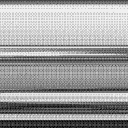Because I have DMX shield and sending Data is already working, I thought it was easier to do all in DMX...
I know very few about ethernet data but I guess I could do the same using [netrecieve] ? Then I will need a router on the Pi...
-
How to use Enttec DMX Usb Pro with PD on Raspberry Pi
-
@60hz Yes..... [netreceive].
I don't know what the dmx shield is receiving as input, but I imagine the data you are sending to the shield could be sent directly to Pd that way.
You can talk directly between Ethernet ports..... obviously only two devices.
You need to know the IP addresses of the two Ethernet ports, and set them (static addresses) to the same subnet...... something like 192.168.1.100 and 192.168.1.101..... because they will complain if they are given the same address as the Wi-Fi connection.
Or you could do it over Wi-Fi if one of the adapters can be set as an access point (AP mode).Sorry, I have to go to bed...... heavy day tomorrow.
David. -
The DMX shield is receiving arduino sensor data and is supposed to send them to puredata on a long distance.
Ok thanks @whale-av, I will try with an ethernet shield then... But I thought a simple DMX broadcasted signal would be perfect for my need... since there is no data check etc... -
Thanks @jameslo This is an idea I thought about, but it is way too expensive (340eur for 2 interfaces!).
I tried this cheap usb-dmx wire but I cannot send data from [comport] as Enttec does...
-
@60hz You might be able to redirect a comport to your cheap usb device.
It is possible in windows using.......
NET USE COM1: //pc_name/printer_share_name /persistent:yes
The usb device has to be shared first......
https://superuser.com/questions/923426/how-to-map-a-virtual-com-port-to-a-physical-usb-port
The proviso about plain text would not bother you for a dmx dongle.Further down the same thread you will see a link to https://ftdichip.com/drivers/vcp-drivers/
..... and on that page the virtual drivers for windows.
They mention "D2XX Direct drivers" are included...... and I have a very vague recollection that it is they that do the FUDI stuff.
They only mention windows....... and then further down the page are drivers signed by Apple, and quite a few others.The virtual drivers should make the device appear as a comport.
You can see on Amazon that a few people needed these virtual drivers to make the device you have work with FreeStyler....... where they then select Enntec DmxPro as the output.In Freestyler selecting the Enntec is essentially choosing to communicate through a comport rather than through a driver interface.
When you select the DMX Pro in Freestyler it asks which comport (years since I have used it... but pretty sure)
David.P.S. I forgot to mention yesterday that you could send your data directly from the RPI using Python (maybe Python is already involved) and call pdsend....... probably pdsend.linux which is in the Pd folders somewhere.
That would send directly over Ethernet to a [netreceive] on your computer.
Approximate usage..... https://guitarextended.wordpress.com/2012/11/03/make-python-and-pure-data-communicate-on-the-raspberry-pi/
I assume (I do that a lot) that
pdsend (your computer IP address):(port) would send correctly...... something like pdsend 192.168.1.33:3000 would send to [netreceive 3000] on your computer.You mentioned an Ethernet shield...... does your RPI not have an Ethernet port built in ?...... I thought they all have one.
-
Wow thanks @whale-av for this new idea.
Actually I can see the cheap usb-dmx wire device with [comport], but when I connect pd to it and try to send a DMX frame, nothing happen. The same with another Eurolite USB-DMX512 PRO MK2... only Qlc+ works with those devices!Using [comport] listening to Enttec DMX in, I can print the frame sent with the cheap usb-dmx wire...
sometimes: 126 5 198 1 0 0 $1 $2 ... 231
sometimes: 126 5 197 1 0 0 $1 $2 ... 231But sending the same frame at 30hz do nothing.
-
I tried using Ethernet shield and arduino... After configuring a fixed ip to my arduino Mac address, I can receive my sensor data to pd!
But the project is much more complicated than I thought because I need to add a router, + an Enttec usb-dmx box to my raspberry Pi...
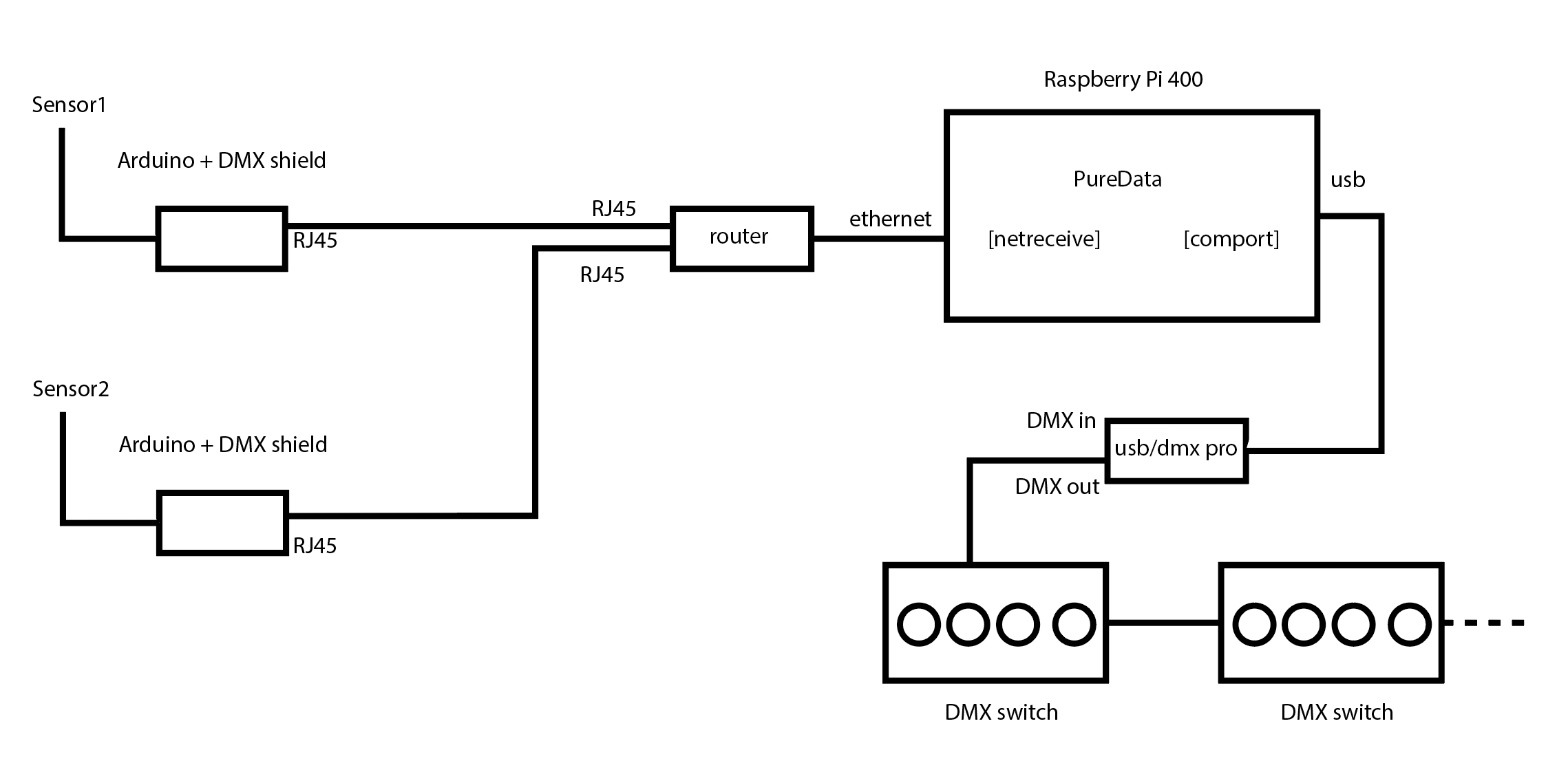
-
@60hz Ahhh..... "computer" is the RPI...... I thought it was your laptop and the shield was on the RPI...... confused.... sorry.
David. -
No worry
 I am using Raspberry yes, that's why I replied to this topic.
I am using Raspberry yes, that's why I replied to this topic.Right now it's working ok under MacOSX, but I am sure I will have issues with a Pi 4 and all serial related stuffs... and I really like to be able to make pd communicate with other USB-DMX devices than Enttec!
-
@60hz When you send at 30Hz how are you refresing.
I would expect 40Hz....... something like this.......
David.
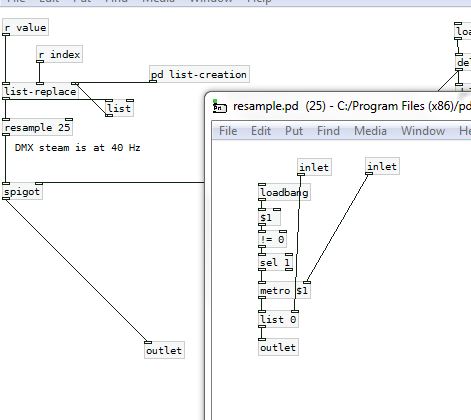
If you can get the RPI to use a virtual driver for the cheap dongle that would be good..... and worth a tutorial.
 ALSO.....!!!! maybe you need to terminate the DMX line....... stop reflections on the cable....!
ALSO.....!!!! maybe you need to terminate the DMX line....... stop reflections on the cable....!
 ALSO.....!!!! maybe a powered hub for the USB would help.
ALSO.....!!!! maybe a powered hub for the USB would help. -
Yes, I checked in Qlc+ and it says 30hz with this device.
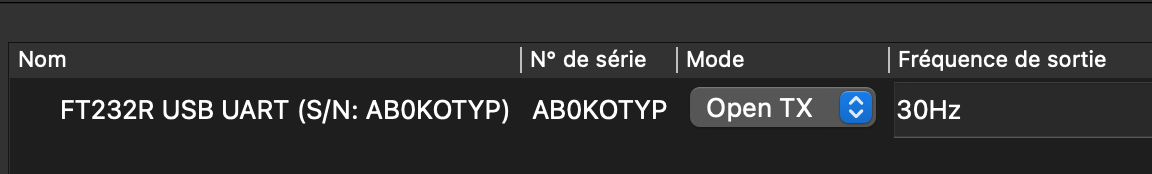
So I used the same patch and tried 33.33 in metro to have 30hz... but maybe I am wrong.
And There are many "mode" also, but don't know how to apply this in pd. -
@60hz I don't think I have ever seen so much information for a cheap chip...!
https://www.google.co.uk/url?esrc=s&q=&rct=j&sa=U&url=https://ftdichip.com/wp-content/uploads/2020/08/DS_FT232R.pdf&ved=2ahUKEwjTp7iV_8f9AhWSSKQEHdRNAG4QFnoECAYQAg&usg=AOvVaw1OtJDl14e0NRZCxEHMWxyg
..... links to a PDF.
Appendix A has links that tell you how to assign it to a comport....... AN 107
But..... I have to go out.... and there is A LOT to read.
Have fun....
David. -
@60hz P.S. you might have a problem with Apple's own FTDI driver...... which of course you will not have on the RPI........ https://www.qlcplus.org/docs/html_en_EN/disable_apple_ftdi_driver.html
if you are trying to use another (virtual) driver.
David.
(Gone)...... -
@60hz I don't think I have ever seen so much information for a cheap chip...!
That's a lot of stuffs to read indeed!
But..... I have to go out.... and there is A LOT to read.
have a nice evenings

I think I will try with a raspberry and see what happend!