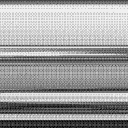I compiled Gem for 64-bit OSX and wasn't sure if anyone would be interested/where to put it..
Video doesn't work still because it relies on quicktime...
I also couldn't get gmerlin to compile reliably unfortunately
but the rest of the dependencies are bundled in
Gem.zip
there is also a weird bug where another icon is opened in dock, and the entire program closes if gemwin is deleted before creating a window..
-
Gem for 64-bit OSX
-
@seb-harmonik.ar What's your process for getting it to compile? Can you do it only using homebrew packages, or did you have to do some manual hacking to get it to compile?
-
Coincidentally, I've been working on the same thing myself for the past several days. I succeeded in compiling Gem on OSX 10.12 with Pd 0.47.1 (64 bit), using an amalgam of these instructions:
As seb noted, no quicktime film/video support, and I also get the extra dock icon & Pd crashing sometimes when I close my patch.
Having noticed this conversation the other day, I tried compiling Gem against Purr Data 2.3.1 using the same general method, but didn't get far at all. I didn't save the errors, but got a sense that it'd be much more involved than just adjusting paths to Pd-l2ork/Contents/Resources...
I haven't tried to compile the gmerlin plugin, but I have the imageJPEG plugin working, and I've spent many hours trying to get videoVLC working. There are several mailing list discussions which suggest that the problem might be with gem_videoVLC.so (perhaps not pointing to libvlc.5.dylib correctly, either needing editing or symlinking?).
I'm reaching the limits of my meager hacking abilities, but nonetheless it's pretty exciting to have Gem back up & running on 64 bit! I'm happy to join the cause if others are also interested in trying to work out the kinks in enabling the rest of the workaround plugins (gmerlin, videoVLC), and hopefully also find a way to get Gem working on Purr Data.
-
@jancsika yes I did everything from homebrew, other than gmerlin which ultimately failed.. I did
./configure --with-libvlc-CFLAGS=-I/Applications/VLC.app/Contents/MacOS/include --with-libvlc-LIBS="-L/Applications/VLC.app/Contents/MacOS/lib -lvlc" --with-pd=/Applications/Pd.app/Contents/Resources --without-QuickTime-framework --without-Carbon-framework --with-defaultwindow=gemcocoawindowand
make install DEST=~/Library/Pd libdir=~/Library/Pd prefix=~/Library/Pd/stuff/libthen I install_name_tool'ed the .so files in the main directory for the following libs from Homebrew, and put them in stuff/lib (and install_name_tooled them also where necessary):
libltdl.7.dylib
libMagickCore-7.Q16HDRI.4.dylib
liblzma.5.dylib
libfreetype.6.dylib
libpng16.16.dylib
libftgl.2.dylib
libtiff.5.dylib
libjpeg.9.dylib:I also changed all the help files & examples to include
[declare -stdlib Gem]
I used these 2 pages:
https://github.com/umlaeute/Gem/wiki/Getting-Started:-Working-on-native-64-bit-OSX-Plugins
https://github.com/umlaeute/Gem/wiki/How-to-build-Gem-on-MacOSX-Mavericks@beep.beep I think I got the VLC lib compiled on my first try (though I had some trouble afterwards for some reason). However, I'm not sure how to test it because the help file is just some send objects??
Anyway, the Gem I posted has the .so file correctly linked (I believe) with the assumption that VLC is in Applications
-
I tried dropping your posted version of Gem into my Library/pd directory (without modifications) and got "Gem: can't load library".
But I was able to see that your gem_videoVLC.so is indeed linked to the VLC.app dylib (I think I'm not using install_name_tool correctly in my attempts). I tried copying your .so file to my Gem compilation, and got as far as this:
[pix_video]: backend #0='vlc' <--- DISABLED [pix_video]: no video backends found!Incidentally, that vlc-videoplugin.pd looks more like an abstraction than a help file... I'm using pix_video-help.pd for testing. From what I've read, sounds like the message [device screen://( to pix_video should start the webcam if the backend is working.
-
Ohhh I get it now.. I get the same error, seems like a runtime issue with opening the plugin but I'm not sure why since the .so file is there..
I'm not sure why my GEM wouldn't load for you either.. odd
-
I confirm the same error "Gem: can't load library" on pd 0.47.1 64bit OSX 10.9
-
@seb-harmonik.ar.....
Anyone seen or tried this....... http://puredatajapan.info/?p=2073
It looks too simple.... but.... and is for a later Osx than yours @60htz.
David. -
@whale-av Gem in Deken is not for 64-bit Pd
I did compile against pd 48.0 but I'm not sure why that would make a difference.. also on OS X 10.10 -
seems like VLC works if you do in terminal
export VLC_PLUGIN_PATH=/Applications/VLC.app/Contents/MacOS/plugins
and then run Pd
/Applications/Pd.app/Contents/Resources/bin/pd
so now to figure out how to set it from within Gem...
And I also get a TCL error when sending the ddevice message, but it works -
OK I have set it from within the .so here it is updated
gem_videoVLC.so -
Finally got a chance to try your newest .so file in my Gem folder. It works! Many thanks for uploading it. I get that tcl error too, but it doesn't seem to cause problems.