Hi there,
Thanks for taking the time. I am getting a little bit frustrated here, so I guess it’s best to ask the community:
How do I get MrPeach to work on 0.47.1? I am using a Raspberry Pi 3 (running Linux version 4.9.20-v7+) and Pure Data 0.47.1.
I installed mrpeach using the “find externals” functionality. Of course I edited the path to “/home/pi/pd-externals” and created a “mrpeach” entry in the startup preferences.
Some background information: I want my Python code to “communicate” with pd but actually I do not care how they do this. OSC-Messages seem to be the easiest solution.
Well, seemed. I am a total beginner to pd
Help much appreciated 
Daniel
By the way here is the log:
tried ./osc/routeOSC.l_arm and failed
tried ./osc/routeOSC.pd_linux and failed
tried ./osc/routeOSC/routeOSC.l_arm and failed
tried ./osc/routeOSC/routeOSC.pd_linux and failed
tried ./osc/routeOSC.pd and failed
tried ./osc/routeOSC.pat and failed
tried ./osc/routeOSC/osc/routeOSC.pd and failed
tried /home/pi/pd-externals/osc/routeOSC.l_arm and failed
tried /home/pi/pd-externals/osc/routeOSC.pd_linux and succeeded
tried ./mrpeach.l_arm and failed
tried ./mrpeach.pd_linux and failed
tried ./mrpeach/mrpeach.l_arm and failed
tried ./mrpeach/mrpeach.pd_linux and failed
tried ./mrpeach.pd and failed
tried ./mrpeach.pat and failed
tried ./mrpeach/mrpeach.pd and failed
tried /home/pi/pd-externals/mrpeach.l_arm and failed
tried /home/pi/pd-externals/mrpeach.pd_linux and failed
tried /home/pi/pd-externals/mrpeach/mrpeach.l_arm and failed
tried /home/pi/pd-externals/mrpeach/mrpeach.pd_linux and failed
tried /home/pi/pd-externals/mrpeach.pd and failed
tried /home/pi/pd-externals/mrpeach.pat and failed
tried /home/pi/pd-externals/mrpeach/mrpeach.pd and failed
mrpeach: can't load library





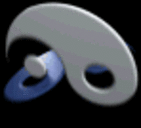

 ) like this:
) like this: