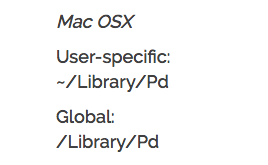@Martinukai Hello, I am not using a mac so I am not absolutely certain that what I write is true, but it is likely that it is......
User-specific will mean for you, as a user, for your login, and so the "~" will be your login name and so you will find it as "you"/Library/Pd if it exists.
Global means for any user of your computer.
Pd needs to be told where things are. When you open the help file in the Arduino folder it has no problem finding the non-help object because it is in the same folder. But if you move it then it has no idea where to find the object, fails, and so you see the red dotted outline and in the terminal a message about the object not being created.
In the terminal window, edit, preferences, path, you can add the places where you store your patches so that Pd can find them. Put your working folder at least, and your desktop maybe.
This aspect of Pd is generally a bit painful, but can be useful if you are trying to run two different versions of Pd as you can stop them finding each other and so getting confused............
Pure data does not have to be "installed"....... it is a portable program, and so you can have a few different copies in different folders (true for Windows..... for osx?).
Under edit, preferences, startup you can add the paths to external libraries that you want Pd to "load" at startup.
I hope that works for you,
If I am wrong about any of that then someone will post and correct me!
David