-
 Martinukai
posted in technical issues • read more
Martinukai
posted in technical issues • read moreHow would I output a single bang when an XYZ coordinate falls within a certain range. For example, the X range could be between 20-40, the Y range 40-60 and the Z range 50-60.
Trying a few different things here involving variation of expressions, [select], [change] etc. and nothing seems to be working out.
There is possibly an object I don't know of that handles this task quite simply?
Thanks in advance for any help

No bang will be output when the coordinate
-
 Martinukai
posted in technical issues • read more
Martinukai
posted in technical issues • read moreI want to send several streams of audio from PD into Processing. I want to use PD as the first step to split 3 or more separate frequency bands. The signal from each of these bands is then to be sent to Processing so that each band can be reacted to separately.
Processing only has a stereo pair of input channels (as far as I can tell), so I'm looking for a way to send these signals without actually routing the audio. Would anyone have any tips on how to do this? Many thanks in advance

-
 Martinukai
posted in patch~ • read more
Martinukai
posted in patch~ • read moreHi there.
I'm looking for a basic grain delay patch. One with a 'freeze' function preferably. If anyone knows of some maybe they'd let me know. I'm pretty new to PD and trying to learn from it so maybe not anything hugely complex

Many thanks!
-
 Martinukai
posted in abstract~ • read more
Martinukai
posted in abstract~ • read moreI think I've figured it out. Thanks again for providing this code!
-
 Martinukai
posted in abstract~ • read more
Martinukai
posted in abstract~ • read more@the.dude Hi the dude. Would it be possible for me to make this into 8 channels instead of 6? Thanks!
-
-
 Martinukai
posted in news • read more
Martinukai
posted in news • read more@Pierre-Guillot said:
hoa.2d.meter~
Yes, the messages seem to work for the visualizer so that I can now only see four channels. I guess there's no real need to be able to access the properties afterall?
PD version: 0.43.4-extended
Operating System is: OSX El Capitan 10.11.6Many thanks again, Pierre!

-
 Martinukai
posted in news • read more
Martinukai
posted in news • read moreThanks for the reply, Pierre. I went back over the tutorial and what you say now makes sense about configuring for 4 channels only. Apolgies. I guess I was pretty tired last night.
The issue I am having with visualizing remains. The "[hoa.2d.meter~]" will not allow me to right click on it when in edit mode. No box appears allowing me to edit it's properties.
Thanks!
-
 Martinukai
posted in news • read more
Martinukai
posted in news • read moreHi Pierre. This is excellent. I have downloaded it for both Max and PD. Thank you!
I am currently working with only 4 speakers in my apartment, 2 in front of me to my right and left and two behind me, right and left.
I am trying to set it up as so as to position the speakers and visualize only four. I can't figure out how to do it from the tutorials. For instance, if I change from 16 to 8 channels it still visualizes 16 channels:
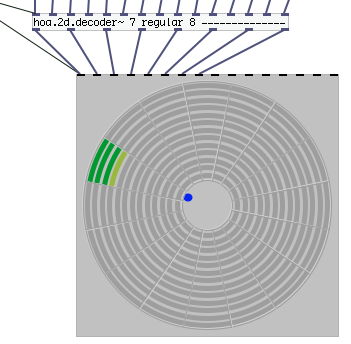
Edit: Here is the setup which I think will work for my my 4 channel speaker array. For the moment I cannot seem to visualise it... other than using the 4x Vu meters:
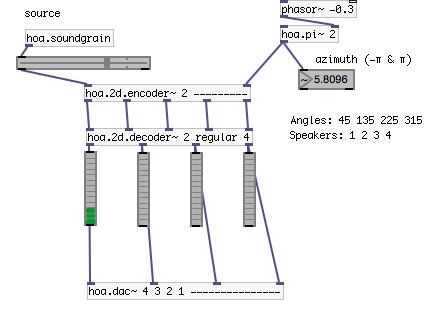
-
 Martinukai
posted in I/O hardware diy • read more
Martinukai
posted in I/O hardware diy • read moreHi there.
I can't figure out how to retrieve distance data from the HC- SR04 sensor. I am using Pduino as the interface between PD and arduino. As it's digital pins that the sensor is routed to, I am having difficulty understanding how I can get analogue type data from them?
Any tips would be much appreciated!
