-
Weevil
posted in technical issues • read moreCan anyone shed some light on this error? I get it sporadically and it doesn't seem to be a big deal, but still thought I'd post it for teh lulz.
divide by zero
divide by zero
while executing
"expr -abs(0)/0"
invoked from within
"pdtk_canvas_scroll .x123bc60.c y [expr -abs(0)/0]"
(command bound to event) -
Weevil
posted in technical issues • read moreI'm on Debian Squeeze and aren't able to get the zexy library to work. I've tried installing the packages (including pd-zexy) from the puredata repos, pd-extended different versions/nightly builds and installing packages from the puredyne repos but everytime I get the same message;
zexy: can't load library
It's located in /usr/lib/pd/extra/zexy/ but Pd searches for /usr/lib/pd/extra/zexy/zexy.pd_linux and that file doesn't exist. The file z~.pd_linux does exist, copying that as zexy.pd_linux doesn't work either because then the 'load_object: Symbol 'zexy_setup'' isn't found.
Are there more options I can try? I read something on the forums about zexy being scattered on OSX, is this also the case on Debian and do I just have to wait for a fix?
-
Weevil
posted in technical issues • read moreI have an ATI Radeon card with the Mesa driver. Whenever I try to create a new gemwindow PureData quits on me. Can anyone explain some more about this fatal error?
output terminal:
Pd version 0.41-4
compiled 01:25:42 Jun 16 2008
port 5400
TCL_LIBRARY="/usr/lib/pd/tcl/library" TK_LIBRARY="/usr/lib/pd/tk/library" "/usr/lib/pd/bin/pd-gui" 5400
Waiting for connection request...
... connected
device 1: tried /dev/midi READ/WRITE; returned 5
<init> : Avifile RELEASE-0.7.47-070929-17:56-4.2.1
<init> : Available CPU flags: fpu vme de pse tsc msr pae mce cx8 apic sep mtrr pge mca cmov pat pse36 mmx fxsr sse syscall mmxext 3dnowext 3dnow up
<init> : 2205.03 MHz AMD Athlon(tm) XP 3200+ processor detected
Fatal error in __driConfigOptions line 181, column 0: default value out of valid range '1.0,2.0,4.0,8.0,16.0': 1.0.
Pd: signal 6
pd_gui: pd process exited -
Weevil
posted in technical issues • read moreHi,
I am trying to use the midi-out function in Pd (in combination with JACK (and minicomputer)) but everytime I turn it on JACK keeps pumping out the 'ALSA connection graph change' message.
It was working some time ago but I don't know what has changed, can anyone give me a suggestion of what to do since I'm having difficulties with this one! (not quite a linux audio expert here...)
Thanks!
http://farm4.static.flickr.com/3621/3418304151_d6ff74015a_o.png
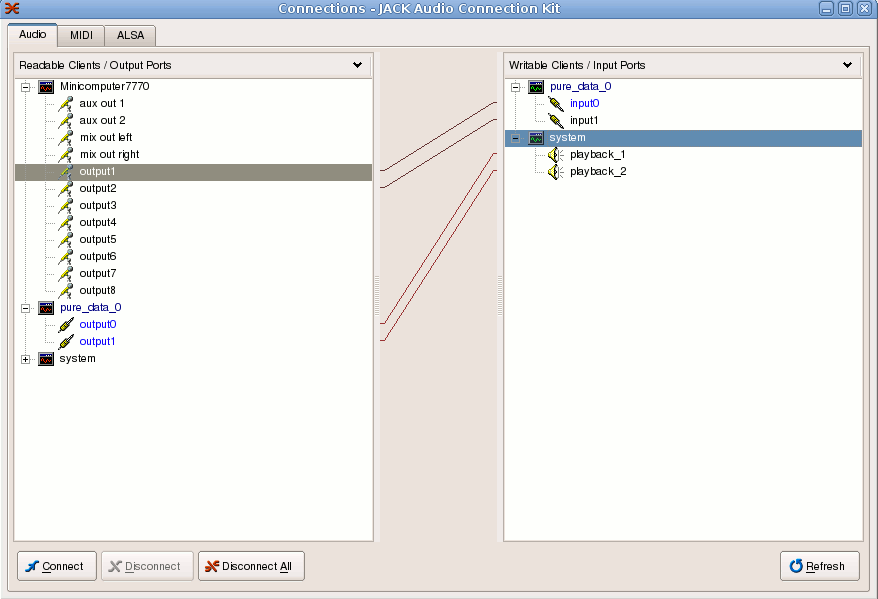
http://farm4.static.flickr.com/3403/3418304417_2b09cb2700_o.png
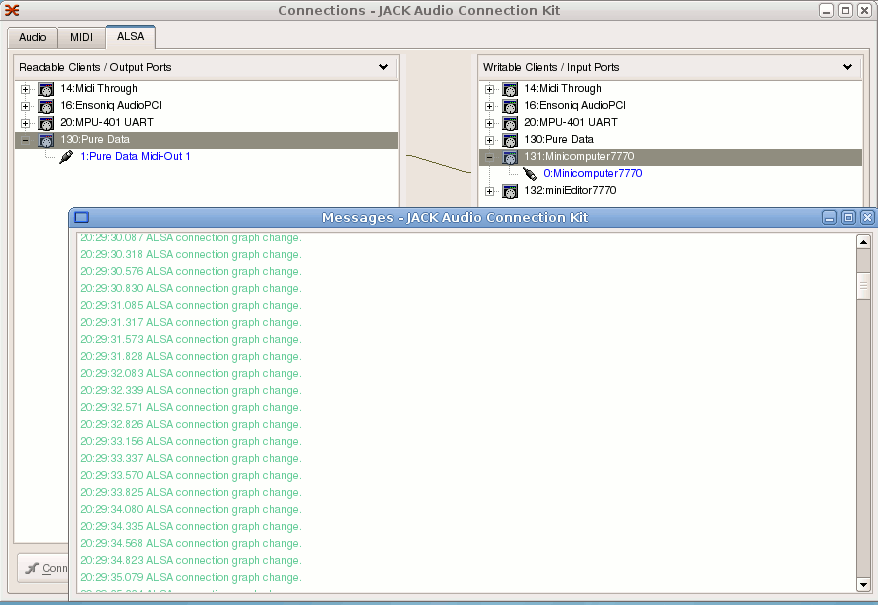
-
Weevil
posted in pixel# • read moreI'm using Pd-Extended on Ubuntu Gutsy. When I open the example Gem (pix) movie patch it works perfectly. I can rotate the cubes while texturing the given homer.avi/anim-1.mov/alea.mpg and switching or stopping them a 1000 times.
Whenever I use my homemade avi/mov/mpg files Pd crashes... I've tried several encoding options and got some results for all of them - but switching video or stop/start autoplay still results in a crash. Also Pd seems to stop playback at the end of the file instead of looping it.
I think I'm nearly at the point of success with the mpg file, look at the output of the file command;
file alea.mpg (working)
MPEG sequence, v1, progressive Y'CbCr 4:2:0 video, 320x240, 4:3, 30 fpsfile test.mpg (partially working)
MPEG sequence, v2, MP@ML progressive Y'CbCr 4:2:0 video, 320x240, 25 fpsDoes anyone know how I can get the settings right? Searching for 'file mpg' on the internet isn't really productive... So far I've been using Avidemux for mpeg settings.

-
Weevil
posted in patch~ • read moreI've made a patch to compare 2 numbers and calculate the range between them. It works! ...but strangely not always - sometimes it outputs the wrong number, like something got stuck along the way and a number that I gave in previously is compared to the new #1 or #2.
I can't seem to find out what's the problem, although I have a hunch it occurs more often when I use the same numbers (like 0 and 0) or make use of one or two negative numbers. To me it occurs just too random to make sense, anyone has an idea what could be wrong?
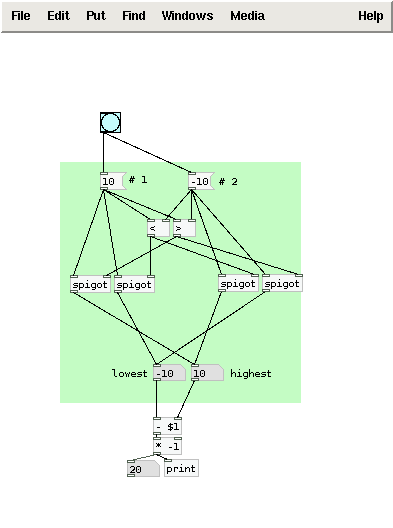
-
Weevil
posted in patch~ • read moreHi,
I've created some timers which count from/to given numbers in given time. They do work but I would like some suggestions for a different/better way. Just trying to learn something here

I've included the patch but the png is also viewable at;
http://www.flickr.com/photos/27673693@N07/2757924486Also I'm working on a Gem patch with a timeline, if anyone knows of a basic tutorial about storing/retrieving values within a timeline please comment!
Weevil
-
Weevil
posted in technical issues • read moreHi!
I've just installed Pd and Gem on Fedora 8 via the Planet CCRMA Repoview. It seems to have installed OK... but using the gemwindow 'create' message crashes X, no errors just blackness followed by the login screen.
I made sure my ATI card is installed ok (proprietary) with direct rendering on before even attempting to install Pd & Gem. Sound patches work fine sofar.
Does anybody know what might be the problem or how I can 'backtrace' it?
-
Weevil
posted in technical issues • read moreYour patch gave me some good insight & help Maelstorm, thanks!
-
Weevil
posted in technical issues • read moreThanks for responding! I can install pd-zexy this way too, but afterwards it's unusable.
Does the console say that zexy is loaded on startup? Can you create zexy objects like [repeat]?
-
Weevil
posted in technical issues • read moreHmz seems to be already know as a broken/orphaned package over at debian.org. All information is found on http://packages.qa.debian.org/p/pd-zexy.html
Commence weeping.
-
Weevil
posted in technical issues • read moreWell after reading a lot on the subject I did what I probably should have done in the first place... Uninstall puredata & components and reinstall them. Now it seems to work.
Oh well, another lesson learned.
-
Weevil
posted in pixel# • read moreTry the pix_movie helppatch to see which (avi/mov/wmv) works with your system. Then using ffmpeg determine the settings of that file;
ffmpeg -i anim.mov- and recode your videofile accordingly;
ffmpeg -i yourfile.mpg -an -vcodec mjpeg newfile.mov
This is what worked for me at least, check the ffmpeg faq and 'ffmpeg -formats' for more information.
If none of the supplied movies in the pix_movie help patch work it might be time to add some multimedia repos to your Debian Etch. - and recode your videofile accordingly;
-
Weevil
posted in pixel# • read moreOk... so I found out that Avidemux doesn't support mpeg1 video. And that mpg doesn't work as flawless as I thought before on my computer. Avi neither. QuickTime does however, when encoded in MJPEG.
Here's the one line that helped me;ffmpeg -i file.mpg -vcodec mjpeg file.mov
-
Weevil
posted in technical issues • read moreConnect a messagebox [file /path/prefix 80] to [pix_write], where 80 can also be a different number. Don't forget to bang/click it before banging pix_write and it should output .jpg files.
-
Weevil
posted in pixel# • read moreThe just released version 0.91.0 of Gem has a recording(!) option mentioned in the changelog... Haven't found any documentation online about how to use it yet.
Does anyone have some more information on how to set up my controls so my controls are recorded to one master file? Delta and times help patches didn't help me in this case.
-
Weevil
posted in technical issues • read moreAh I did have the numbering but I had a trigger object connected wrongly to my gemhead. Tnx!
