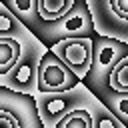I posted this in the pixel section but got no usable response, so I am trying in here. Part of my problem was I had an old version of GEM and the help files didn't work, but yesterday I installed the new version and the help files work now, so I looked at the help file for pix_write, and it does say you can change the file output type, but it is pretty vague on how to do it, in my patch I am working on I have tried changing the message box sending filename & type to output jpegs, but no matter what I do it still outputs tiff files and I want jpegs. Does anyone know what exactly to do? Maybe with a working example patch?
-
How to change GEM file type output from tiff to jpeg?
-
anybody????
-
if you're on linux, I suggest using "import -window GEM gempic.jpg" I gave on on getting satisfactory results with pix_write when I couldn't get text (3d, 2d or extruded) to show up.
any technology distinguishable from magic
is insufficiently advanced. -
Thanks for the information, but I'm on a Mac. I will keep trying though.
-
there's the built in screen capture on the mac. It's hackability index is pretty high.
gone here yet?
http://graphicssoft.about.com/od/screencapturemac/ht/macscreenshot.htmany technology distinguishable from magic
is insufficiently advanced. -
Thanks sunji, I am trying to capture numbered frames for animation, the trouble is pix_write is writing out tiffs and is automatically introducing an alpha channel on the tiffs which is wiping out most of my imagery that is visible in my GEM window.
-
if "quality" is > 0 then output = *.jpg
o-o
-
Thanks pulsed! I will try now.
-
Well I tried to change it but it still doesn't work. If I bang it it still outputs tiffs. I put the relevant parts (especially the message box sending the filetype) into this throwaway attached patch, can someone look at it and tell me what I am doing wrong? I guess I have the stuff in the message box wrong but I can't figure out how to get it right. Can someone tell me EXACTLY what to put in the message box?
-
Connect a messagebox [file /path/prefix 80] to [pix_write], where 80 can also be a different number. Don't forget to bang/click it before banging pix_write and it should output .jpg files.