-
 alexandros
posted in technical issues • read more
alexandros
posted in technical issues • read moreI think Pof, which embeds openFrameworks (much like Ofelia did), runs on a different thread (I think). But I have tried closing its window and that crashes Pd. But I could be wrong, as I could be doing this the wrong way.
Switching back to another external that embeds OF, since you have switched from Ofelia to Gem, can be discouraging. I just thought of mentioning that Pof runs on a different thread (I think). -
 alexandros
posted in technical issues • read more
alexandros
posted in technical issues • read moreDid you try installing the externals on the second machine through deken, instead of transferring them?
-
 alexandros
posted in technical issues • read more
alexandros
posted in technical issues • read moreWhat do you mean by "recompile"? When you install an external object through deken, there's no compilation going on, you're just downloading a pre-compiled binary file (the external object, not its source code) for your architecture (that would be macOS in your case). Are you sure the computer where you transfer your patches and externals has the same architecture as yours? What are the error messages you get?
I don't have a mac and it might be some issue with apple doing all this quarantine stuff, but I could be wrong in this.
Can you post the error messages you get? -
 alexandros
posted in technical issues • read more
alexandros
posted in technical issues • read moreHave you tried enabling "Init" in the toggle's parameters? Right-click on it and select properties. In the window that opens, under "Parameters", click the menu and select "Init". Probably you're aware of that and it might not work with abstractions though.
-
 alexandros
posted in technical issues • read more
alexandros
posted in technical issues • read moreCan't you send 248 to [midiout]? That's the MIDI clock byte. Just setup a [metro] to the desired tempo and connect its outlet to a "248" message. Then use a MIDI interface to send that to your other devices.
-
 alexandros
posted in technical issues • read more
alexandros
posted in technical issues • read more@playinmyblues
[declare -lib Gem]does what you did by loading Gem from Pd->Preferences->Edit Preferences etc, but only for a specific patch and not every time you launch Pd. If you use Gem a lot, then your approach is probably better, but if you use it in specific patches, then you might want to remove the startup and path stuff in Pd's preferences and just use[declare -lib Gem]in the patches where you use Gem.
As for formatting your messages in this forum, when you want to highlight something inline, use a single ` character (below the tilde character, at the left side of key 1) at the beginning and another one at the end, for example: `[declare -lib Gem]`
If you want to highlight a chunck of code (or a one-liner but separated from the rest of the text), then use three ` characters at the beginning and the end. For example:
```
Put your code (with many lines)
in here
```
and it will be highlighted with a black background. -
 alexandros
posted in extra~ • read more
alexandros
posted in extra~ • read more@kroklop92217 I have no idea. I bought a physical copy years ago, don't know where it's at, at the moment.
-
 alexandros
posted in extra~ • read more
alexandros
posted in extra~ • read moreI also found this book really helpful when I started developing Pd externals https://books.google.gr/books/about/Designing_Audio_Objects_for_Max_MSP_and.html?id=9yHCvrfxPwUC&redir_esc=y
-
 alexandros
posted in extra~ • read more
alexandros
posted in extra~ • read moreIt seems that the externals-howto tutorial has moved to the GitHub repository. I don't know if you're aware of it, it's here https://github.com/pure-data/externals-howto
-
 alexandros
posted in technical issues • read more
alexandros
posted in technical issues • read moreIt should be in /usr/lib/pd/extra, but as @dreamer wrote, if you
[declare -lib Gem]you should be able to use it. -
 alexandros
posted in technical issues • read more
alexandros
posted in technical issues • read moreHow about creating a square wave and testing for equality with 1, like below:
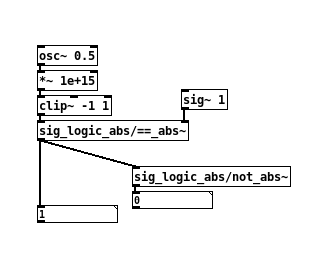
The [==_abs~] is the following (in my computer it is located in a directory called "sig_logic_abs", hence the first part of the name):
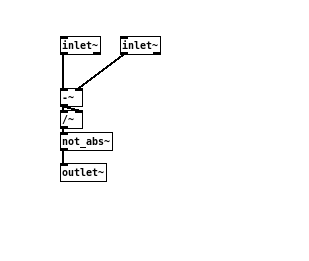
And the [not_abs~] is this:
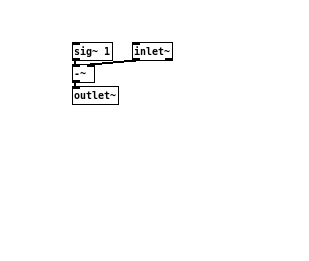
This is all vanilla and should work with heavy. -
 alexandros
posted in technical issues • read more
alexandros
posted in technical issues • read more@ddw_music you're right about the right outlet. The left outputs a bang when [phasor~] rises above 0.5. My bad.
-
 alexandros
posted in technical issues • read more
alexandros
posted in technical issues • read moreAm I missing something, or the patch below isn't correct?
[phasor~ 1] | [threshold 0.5 10 0.5 10] | [o]This does output a bang whenever [phasor~] resets.
-
 alexandros
posted in technical issues • read more
alexandros
posted in technical issues • read more@whale-av since @_ish wants to get a bang, that will happen at block boundaries anyway, so why using [phasor~] is not accurate? You can use it combined with [threshold~] which takes in a signal and outputs a bang. If one wants to do stuff in the signal domain only, then bangs are not the way to go, and Pd's native objects don't really support such operations. I have compiled some externals that send trigger signals when a threshold is crossed. These signals are just a 1 surrounded by 0s, sent as a signal instead of a control message, but I'm not aware of a vanilla where way this is possible.
-
 alexandros
posted in technical issues • read more
alexandros
posted in technical issues • read more@popomimi Can you show the Arduino code and the Pd patch you're using?
-
 alexandros
posted in patch~ • read more
alexandros
posted in patch~ • read moreJust throwing this here, in case it helps, as I haven't done stuff with Cepstral processing. FluCoMa includes a Mel-Frequency Cepstral Coefficients object, but I think that's all. You can have a look though, as it includes a bunch of other stuff for analysis and processing. https://www.flucoma.org/
-
 alexandros
posted in patch~ • read more
alexandros
posted in patch~ • read moreThe problem with the facebook group is that nothing is properly archived there. If you post a question here or the mailing list, it will be archived and others can look it up. The same way, you can look up the forum or mailing list to see if what you want to ask has already been answered.
-
 alexandros
posted in technical issues • read more
alexandros
posted in technical issues • read moreI'm no filter expert, plus you don't provide your equations, so I can't really tell. I have built though a vanilla abstraction that produces various filter types, including a notch one. You can test it and open it to read the resulting coefficients. It's either [omniFilter_abs~] or [multiFilter_abs~]. You can get it here https://github.com/alexdrymonitis/filter_abstractions
-
 alexandros
posted in technical issues • read more
alexandros
posted in technical issues • read moreI don't think Purr-data's installation will interfere with Pd, so you shouldn't need to uninstall it.
If you have externals, as soon as you open your patch in vanilla, you'll get one error message per object that couldn't be created. -
 alexandros
posted in technical issues • read more
alexandros
posted in technical issues • read more@hansr you're right, that's what my abstraction is (it's actually a combination of two abstractions by Mike Moser-Booth into one, convinient abstraction). I'm no filter specialist, but what I know (which can be wrong) is that cascading filters adds their order, so what you state should be correct.
