Hello!! I have a project with PD and a raspberry P3 for Modular Synth.
I would like to use the GPIO of the Raspberry with Pure Data but I don't find any tuto that explain how I can do it… Is it possible?
-
GPIO RASPBERRY P3 AND PURE DATA
-
@sylvain Hello Sylvain......
are you going to install pure data on the rpi?
If you are then it is probably easiest to start by installing the "extended" version.........
http://puredata.info/downloads/pd-extended-0-43-3-on-raspberry-pi-raspbian-wheezy-armhf
(if that will run correctly on the Pi3)
and then "wiring Pi" to see what is going on with the GPIO pins and to set them up.........
http://wiringpi.com/wiringpi-update-to-2-29/
(but you are buying into a very new RPI that is not necessarily supported yet for everything that you want to do?)
and then you can use the Pure Data object [comport] to "talk" to the pins.......BUT I always advise that it would be a lot easier to buy a second-hand €50 windows7 laptop (which already has a screen and a keyboard etc.)...... and which is likely to be fully supported for anything and everything that you want to do.........
David.
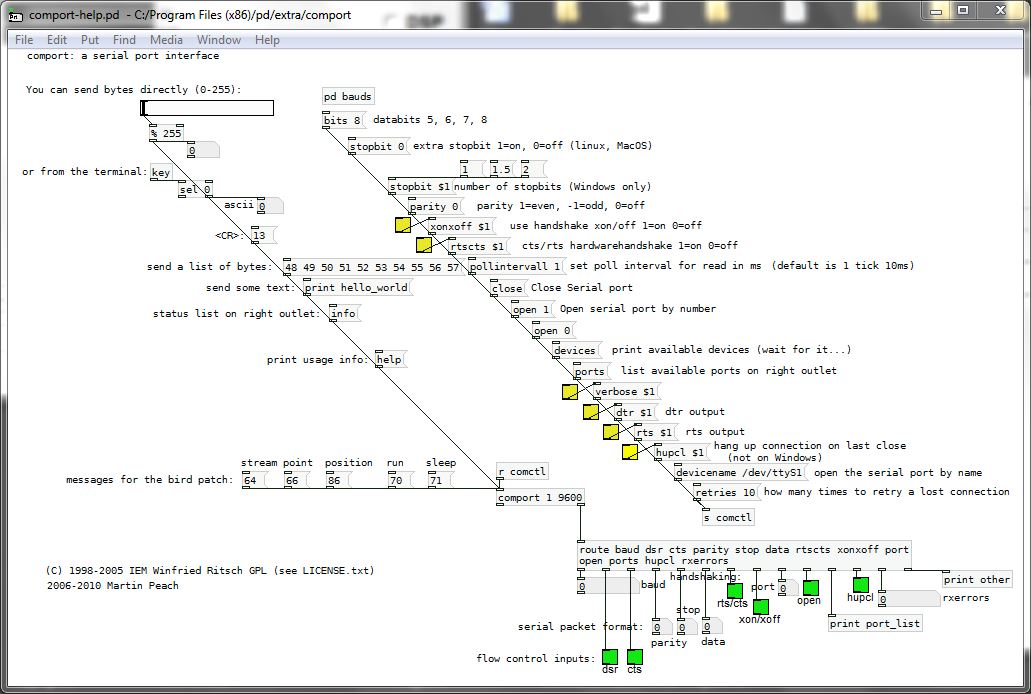
-
@whale-av why install extended which is no longer supported? He can simply install vanilla with apt-get and then install comport again with apt-get, like this:
sudo apt-get install pd-comport. It's in the Raspbian repositories... -
@alexandros Hello Alexandros....... I just think it is easier to start with extended, as most objects are already there, and it works. A lot of hard work was put into fixing it before it was "discontinued"
I cannot recommend vanilla for everyday use as simple objects like oscparse and oscformat still don't work for some message bundles...... which is a disaster in the real world...... especially for a beginner.
The same goes for adding externals in general....... probably 20% of the questions on this forum are about how to get the equivalent of extended into vanilla (or about the "ugliness" of vanilla), and many are left unanswered..... its quite a steep learning curve.I didn't know about comport for vanilla... and I apologise for the rant.
(For me) the question of which platform is one of practicality and not of "newness".
I will still be using windows 7 (a lot of useful stuff on a stable platform) on a mac (possibility to change os when really necessary) until another os proves itself to be better.
The same goes for Pd and extended.
I admit that if you want to work with 64bit audio or some high precision math then the bullet will have to be bitten........... but until vanilla will do something that I need and extended will not I see no reason to change.
David. -
Hello @whale-av and @alexandros, thanks for your answers! I actually use PD Vanilla and it works well. I chose the Raspberry because I needed a compact computer. Now I want to interact between analogos inputs and objects inside ma pd Patch and that's the difficulty for me. But it seems that wiringpi is the one I have to use, Am I right? Thanks
-
@sylvain Hello Sylvain.....
I have to admit to being unsure.....
Wiring Pi allows you to address the pins, and there is a webIOpi web interface that allows remote control of the pins (switching them from out to in) and a serial control page that (presumably) can communicate with the uart......... but........ I am not sure that it has ben updated for the pi3.
You can find an external for Pd that claims to talk to the pins from Pd here.......
http://nyu-waverlylabs.org/rpi-gpio/
and there is a (very) short conversation on the pdlist about this........
https://lists.puredata.info/pipermail/pd-list/2013-04/102172.html which suggests that wiringPi is necessary.
Millers coding of Pure Data for the Pi (which contains an object for talking to the gpio pins) can be found here......
http://msp.ucsd.edu/software.html
and there is some very useful discussion that points to that here.............
https://guitarextended.wordpress.com/2014/03/23/update-on-running-pd-on-the-raspberry-pi/
The post suggests that Pd-L2Ork could be a more useful version of Pd for you.......
My Pi is working well with dmx lighting control through a usb interface in Pd (using comport) and I control the GPIO pins through an Android remote app for my home entertainment........
But for PD to gpio I am unfortunately a noob......
David. -
You could also try an Arduino which might make things easier...
-
@sylvain said:
Hello @whale-av and @alexandros,
Ok @whale-av and @alexandros, I will follow your informations, and will post the result once I find the best way to do it. But very helpful. Thanks again!
-
hey sylvian!
just wanted to check in and see if you got any further with your project?
im kind of in the same right now, just video instead of sound.
would love to see how you managed!bests,
line -
@CasiEllis migrating from extended to vanilla might not be very easy, and finding certain externals might also be a bit tricky sometimes, but we need to consider the fact that extended is officially dead, not supported and not developed any longer. That's the case and there are no signs of change in this situation.
Urging new-comers to use extended at this point (especially since the deken-plugin is now built-in vanilla and since there's a Windows installer in Pd's website) might not be ideal, as there will be some point that a new-comer must switch to vanilla. -
If you find any genuine errors with the osc objects there is an issue tracker where you can post a demonstration here. If you are having trouble with them, I would intuit it is a typing or routing problem as those are the only osc 'bugs' I see on the issue tracker.
Might be nice to consolidate some of extended's tutorials in a deken package though.
-
Hello,
Does someone knows what port should i use in [comport] Object to get the Pins working?, i've already installed WiringPiThanks





