I'm trying to make this stop when i press a button but not to sure how to implement it.
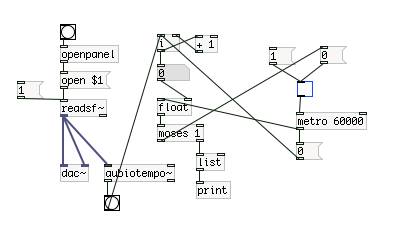
Also, how can I make the Metro start when the audio starts playing?
How can I make the audio stop playing by press of a button?
I'm trying to make this stop when i press a button but not to sure how to implement it.
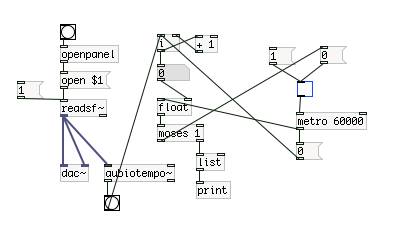
Also, how can I make the Metro start when the audio starts playing?
@cdd101 [readsf~] just plays the file from disk from the start to the end........ but you can "pause" it using [switch~] like this............
cart.pd
Open up (right-click open) the control panel and see what the "pause/resume" (pink) button does......
The [line~] object stops the clicks that are caused by [switch~] when the audio processing is turned on and off....
You will need to use the same toggle to start and stop your [metro] (at the same time).
If you really want to just "stop" the track then see the (purple) "stop" button, and connect that to your metro as well........ sending a [0( (zero) to your number box at the output of your [metro] at the same time.........
If you have another problem to solve then upload your patch to the forum, because then it is easier to correct!.......
David.
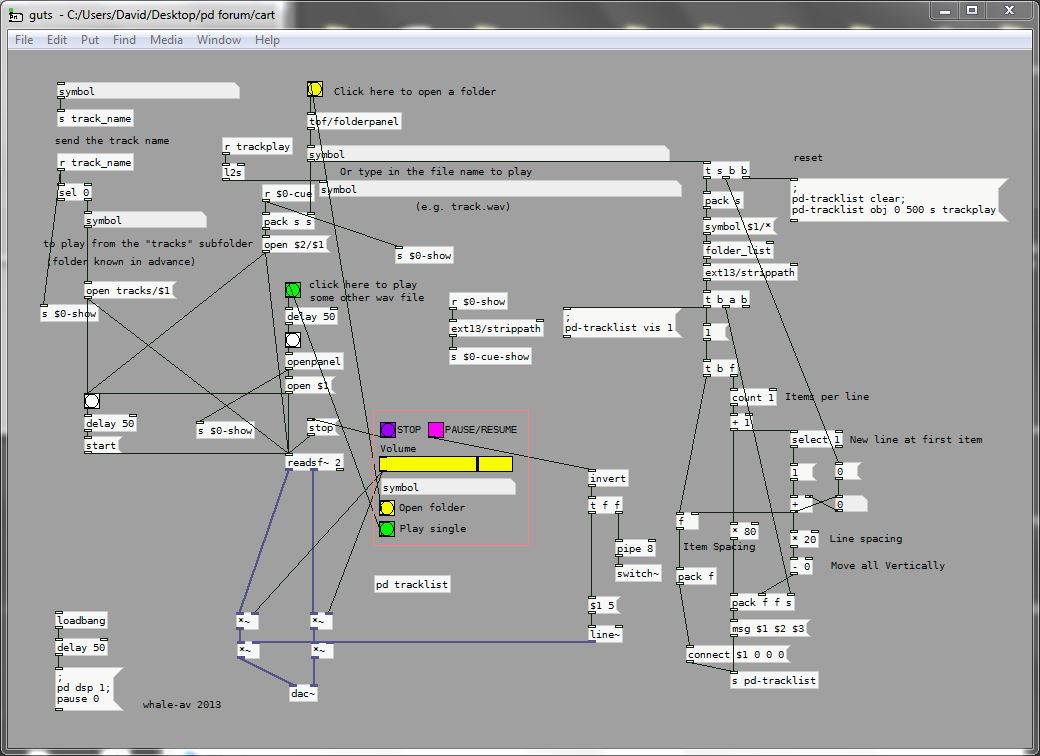
At first you could use a [Key] object, and define a key with the [sel] object if you want to use a keyboard button, but if you just want to use a Bang, just connect it to a message [stop< (or the number zero works the same) and it should be connected to the [readsf~] object, and if you want it plays the metro when you start the loop, connect the [1< that you already have in the readsf~ to a [t b] and connect it to the [1< of the metro, sorry if i didn't explain myself at all, i'm not english speaker
Oops! Looks like something went wrong!