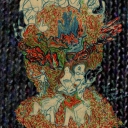I've got 3 types of files piling up on my hard drive: .pd patches, abstractions, and audio samples. So far I've been saving each project I work on in its own file but this is leading to problems when I want to use certain abstractions or samples in multiple projects without having to copy them into other files and take up more space. How do most people organize everything?
-
How do you guys organize your files?
-
When it come to abstractions, the best way is to place them in a directory that Pd knows. You can set that directory in Pd's search path, from preferences.
This is the meaning of an abstraction, code you want to reuse.
As for patches and audio files, can't really answer, they are more likely to be project specific, so a unique directory for each, inside a "global" directory (called pd_patches, pd_audio or something)? -
It's a pity this topic is not discussed more. Me for example don't want to make one big abstraction folder. I'd rather have seperate folders of collections of abstractions inside the gloabl abstraction folder.
-
Which means i have to add a lot of search paths to pd which is a little bit annoying.
-
@morast Hello........
I almost (of course) always start Pd from a batch file which contains all of the flags (audio, midi etc.) and adds the necessary path for the particular project AND then opens the parent patch. That is easy in windows, but I imagine that it can be done in Linux and osx as well.....
Sub folders seem to be found by Pd in windows.......... but maybe that is not the case elsewhere?
David.