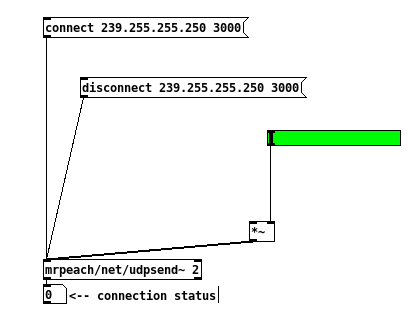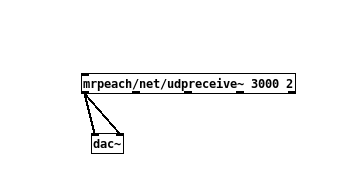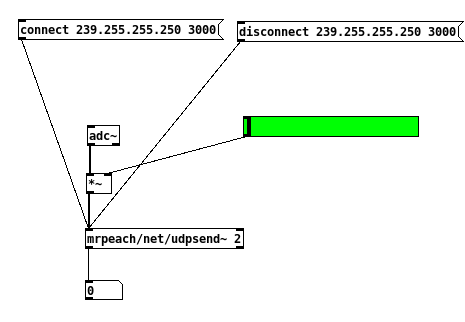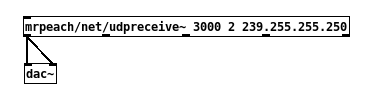@lucassilveira You are using a multicast address...... With multicast the listener has to join the group.... so you need to tell [udpreceive~] to listen to that address range...... [udpreceive~ 3000 2 239.255.255.250]
Open [pd multicast] in the [udpsend~] help file. You will see that you can also specify that it will multicast on only the Wi-Fi or only the Ethernet connection from your computer, and set the "Time To Live" TTL to limit how far the packets will propagate on the network.
When you receive on the same computer you are already in the multicast group as the datagrams have been looped back by the OS (usually). All ports on the host are available for UDP without a connection, unlike TCP where a return connection is necessary and could be refused by the OS...
With a broadcast address the stream is broadcast everywhere, even to the internet, so insecure, and it will flood the network...... but then you do not need to specify a "listen" address for [udpreceive~] .... just the port is enough because every machine on the network will have the port open and will be receiving.
You only need multicast if you will have multiple receivers, but it will not flood your network as it sends only to receivers that join the group.... https://ipfabric.io/blog/troubleshooting-multicast-traffic-flows/
Broadcast will also be received at multiple end points, but if you will only have one receiver then sending directly to that receivers IP address will work....... and is better, for the reasons above.
I certainly needed to play around with the buffer size for [udpreceive~] to get reliable streaming over wi-fi.
Here are a send and a receive patch that work sending from my computer to a Raspberry Pi over wi-fi.
Obviously the IP addresses will be incorrect for you, but it might help.....
stream.zip
There are 3 possible [connect( messages in the send patch..... by computer name, by IP address, and a broadcast address 255.255.255.255.
David.