Hello,
I have two very simple questions
-
Why when Pure Data, when running on Linux, does it not allow other audio and video applications to run?
-
Is there any way to resolve this?
Thanks!
Why doesn't pure data allow other audio and video applications to run in parallel in Linux?
Hello,
I have two very simple questions
Why when Pure Data, when running on Linux, does it not allow other audio and video applications to run?
Is there any way to resolve this?
Thanks!
because other applications use pulseaudio, pd uses either jack or alsa directly.
From my understanding, alsa is only configured to run either jack or pulse. All of the output alsa channels are taken up by one or the other, so jack (or pd) takes over the channels when it starts.
The solution? I think you may be able to use pipewire, there's also certain modules you can install to make it work
https://askubuntu.com/questions/572120/how-to-use-jack-and-pulseaudio-alsa-at-the-same-time-on-the-same-audio-device
https://github.com/jackaudio/jackaudio.github.com/wiki/WalkThrough_User_PulseOnJack
A follow-up question might be, "Then why doesn't Pd just use PulseAudio?" The answer to that is... you don't want it to. PulseAudio can't handle low latency. Imagine running a live show on stage in Windows, using MME... nah. You don't want that.
Pipewire is likely to be a more transparent solution, but I've been running Linux for years with a PulseAudio-JACK bridge. Initial setup took some time but after that, it's trouble-free.
hjh
I used the specs from this link (https://askubuntu.com/questions/572120/how-to-use-jack-and-pulseaudio-alsa-at-the-same-time-on-the-same-audio-device ) and now I can hear sound from Pure Data and my browser at the same time.
However, for that, I had to leave the Pure Data audio media in the "jack", which prevents me from capturing the sound of my microphone using the following patch:
[adc~]
|
|
|
[dac~]
Any suggestions on how to resolve this?
I think the JACK package should also install a configuration tool, qjackctl. In this app, there's a Connect button. This opens a panel that shows you available ports and connections between them.
When Pd is set to use JACK, and you start DSP, it should create input and output ports for Pd, and connect:
This is supposed to be automatic but maybe that isn't working in your system?
If the connection is ok, then it's also possible that either JACK or ALSA is not connecting to the hardware.
Is it a built-in soundcard or USB?
hjh
@ddw_music
I'm using a built-in soundcard, on Linux Mint 20.04. QjackCTL it is also installed
Should I already be able to use the mic on Pure Data with the audio setting on JACK?
@romulovieira-me said:
QjackCTL it is also installed
Ok but did you open it? What do you see in the Connect panel?
Should I already be able to use the mic on Pure Data with the audio setting on JACK?
In theory, yes, but there are several links in the chain and any of them could fail. We have to find out where it's broken. That was the reason why I asked you to open qjackctl and describe what you see. Without that information, can't proceed further.
hjh
Also: Maybe look in the OS for security settings about the built-in mic.
On all my previous Linux machines, the built-in mic worked with no problem.
My current machine, I get nothing from the built-in mic, but I do get a signal from a headset mic plugged into the phone jack. I don't know if this is a configuration problem or if the built-in mic is disabled for security reasons... the headset mic is fine for my casual-use needs (obviously in a pro audio situation, I'll use a real mic with a USB soundcard, I'm not that lo-fi) so I'm not going to investigate, but it just occurred to me today that it could be security.
hjh
@ddw_music
I made some changes in qjacktctl and now it works!
Bellow are my steps to achieve this:
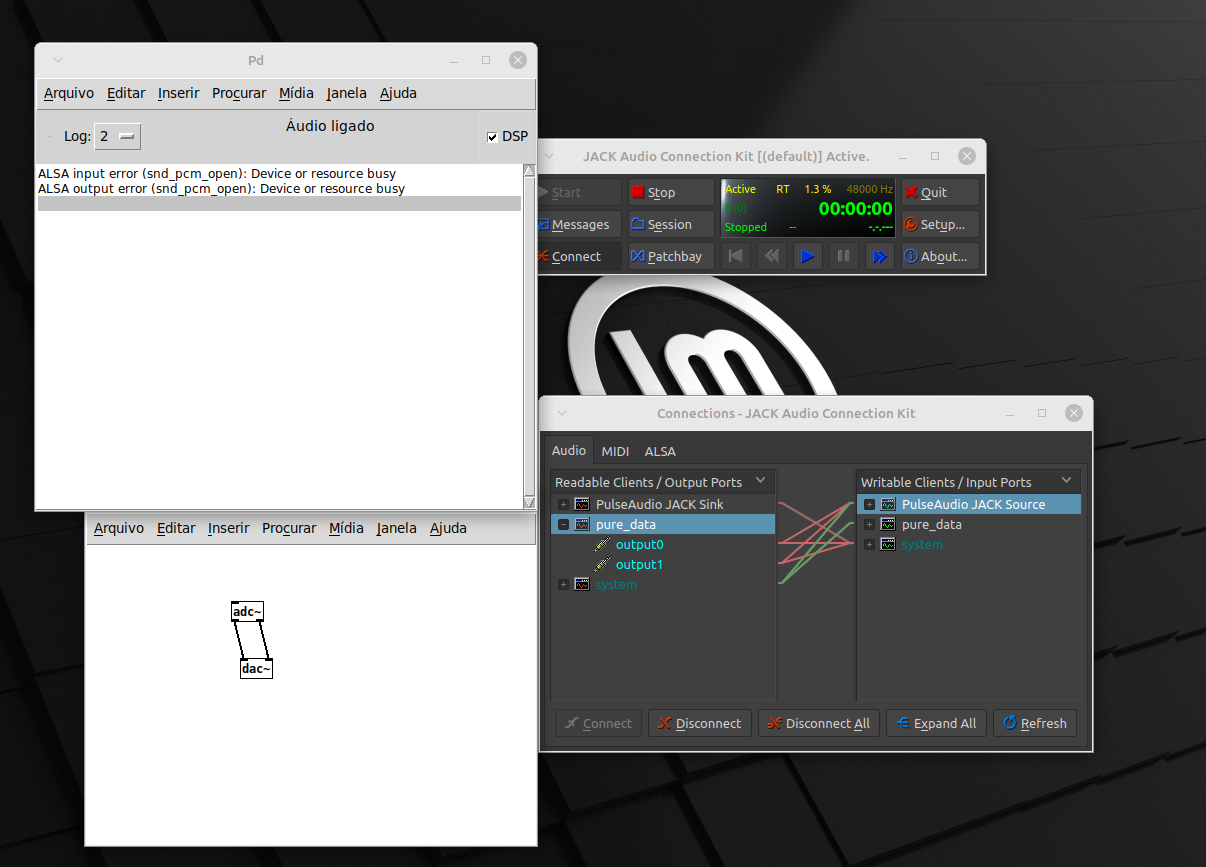 photo
photoNow, you can use Pure Data and other music and videos applications, like YouTube, Twitch or VCL.
Great!
I think you don't need the connection from Pd to the PulseAudio JACK Source. This is mixing Pd's output with the mic and then providing this to Pulse apps' mic input... I'm guessing this isn't what you meant.
 system:capture --> PulseAudio JACK Source (mic available in Pulse apps, good)
system:capture --> PulseAudio JACK Source (mic available in Pulse apps, good) system:capture --> Pure Data (mic available in Pd, good)
system:capture --> Pure Data (mic available in Pd, good) PulseAudio JACK Sink --> system:playback (can hear Pulse apps)
PulseAudio JACK Sink --> system:playback (can hear Pulse apps) Pure Data --> system:playback (can hear Pd)
Pure Data --> system:playback (can hear Pd)... at this point, you're finished -- you've got all the connections you really need. Anything extra is likely to be confusing later, so:
 Pure Data --> PulseAudio JACK Source (Pulse apps can hear the mix of the mic and Pd, but cannot get the solo mic signal anymore, probably a bad idea except for Zoom meetings about Pd)
Pure Data --> PulseAudio JACK Source (Pulse apps can hear the mix of the mic and Pd, but cannot get the solo mic signal anymore, probably a bad idea except for Zoom meetings about Pd)hjh
Oops! Looks like something went wrong!