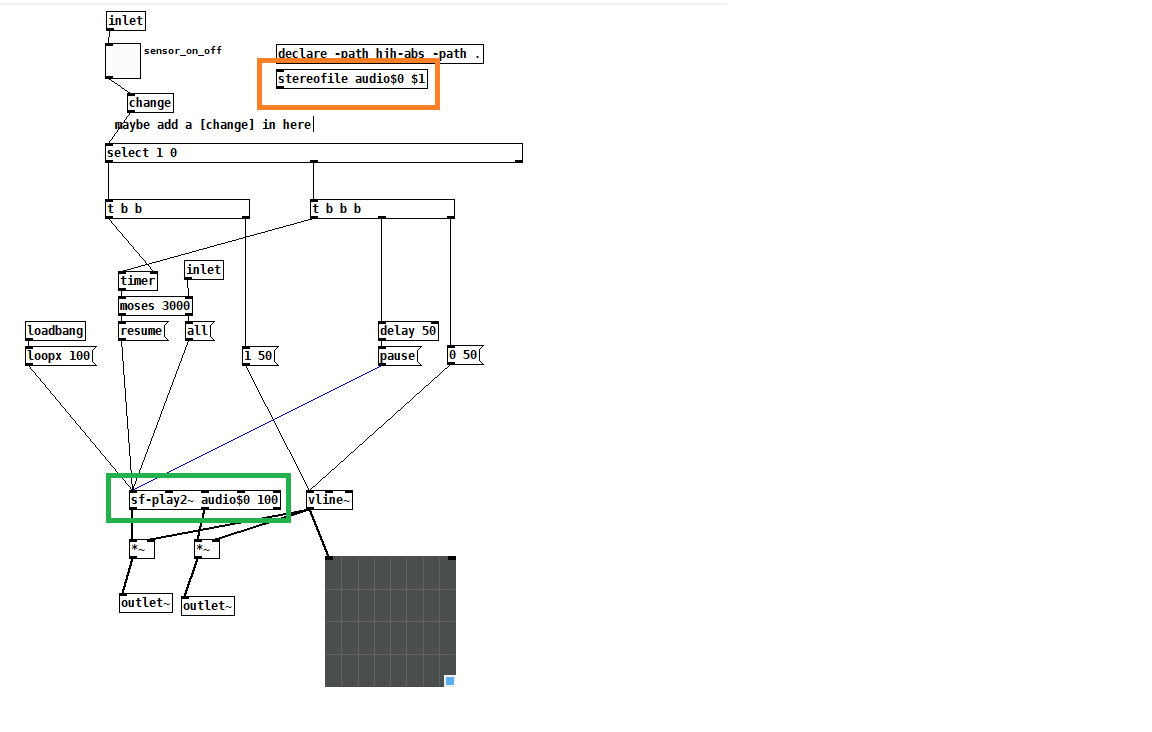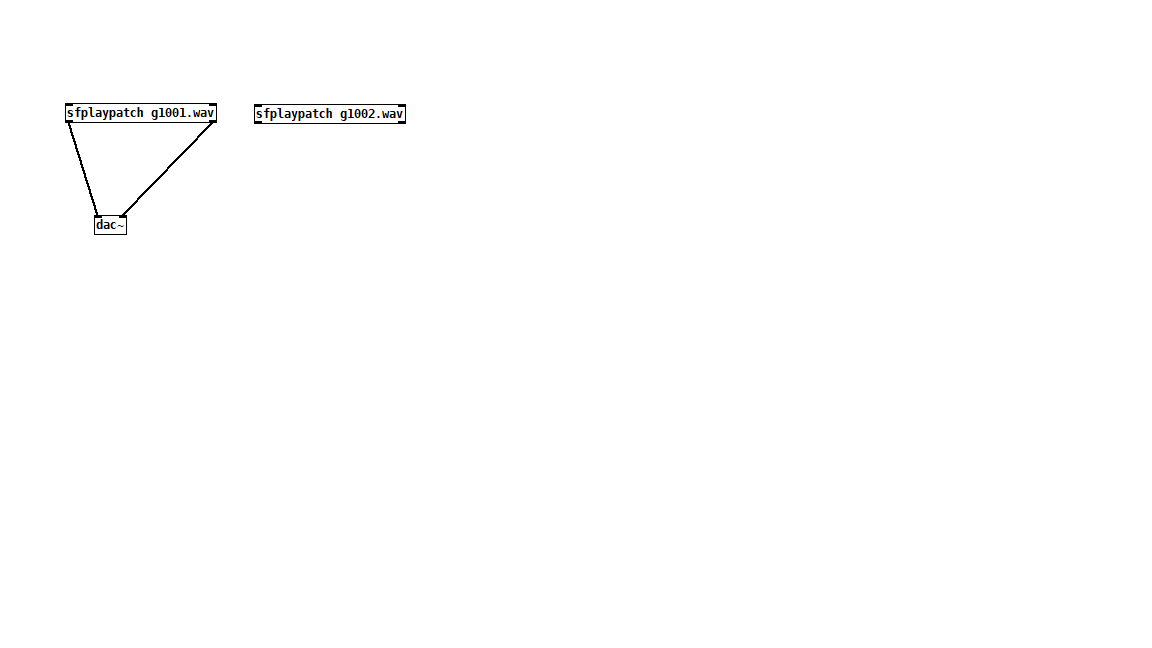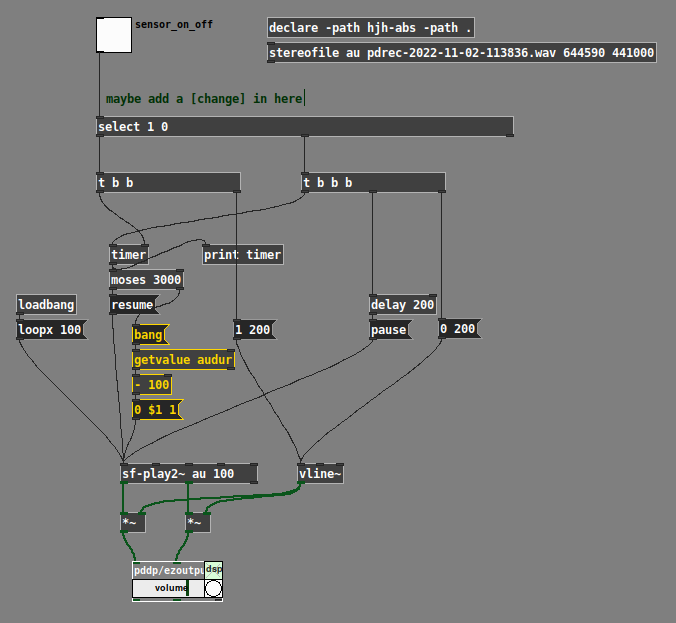@KMETE Requoting myself: "To crossfade properly, it needs to subtract 100 ms from the file's total duration."
Let's say you have 10 seconds of audio.
You want to loop it, with a 100 ms crossfade.
If you just use "all" then it will do this:
- Start at 0 and play to 10 sec.
- Loop back to 0.
- At this point, for a cross fade, the step 2 audio fades in, and the step 1 audio fades out. But step 1 has already run out of audio.
So at that point, you don't get a cross fade. You get an immediate jump to silence (maybe with a click), and then a fade in.
It "seems to work" in that there is no error, nothing crashes, no major audio glitches. But it isn't crossfade looping.
The solution here changes it to:
- Start at 0 and play to 9.9 sec.
- Loop back to 0.
- At this point, the step 2 audio fades in, and the step 1 audio fades out over the range 9.9 - 10 sec = clean crossfade.
But if you're happy without a proper crossfade, then by all means, do what you feel is best.
At this point, with apologies, I need to withdraw from the thread. I've already spent much more time on it than I expected, and the follow-up questions are becoming a bit like... not the best use of time. Like, I'm getting ready to shoot a YouTube tutorial on Pd external sync, and instead of working on those materials, I was explaining crossfading here. I think I need to strike a better balance.
hjh