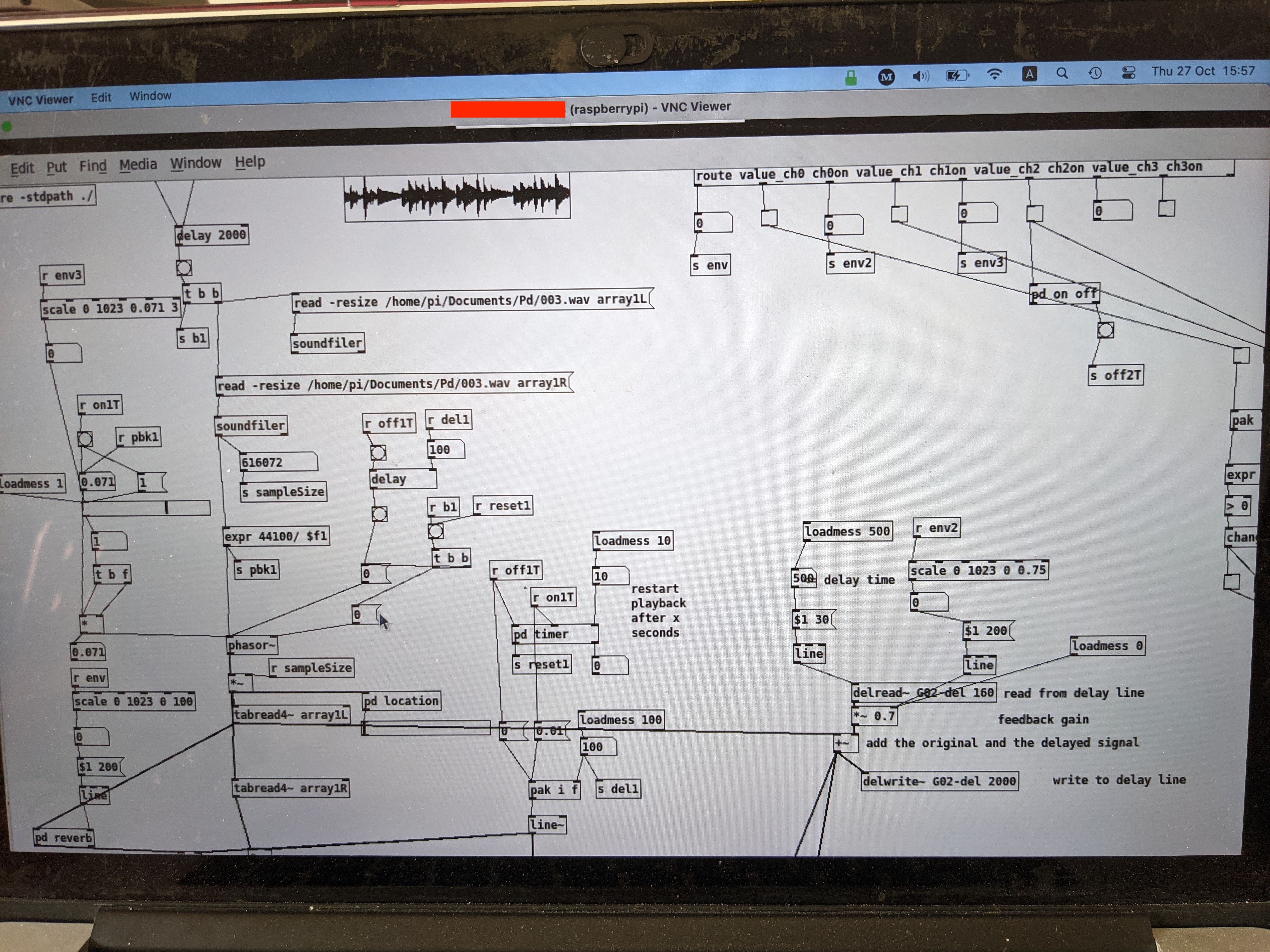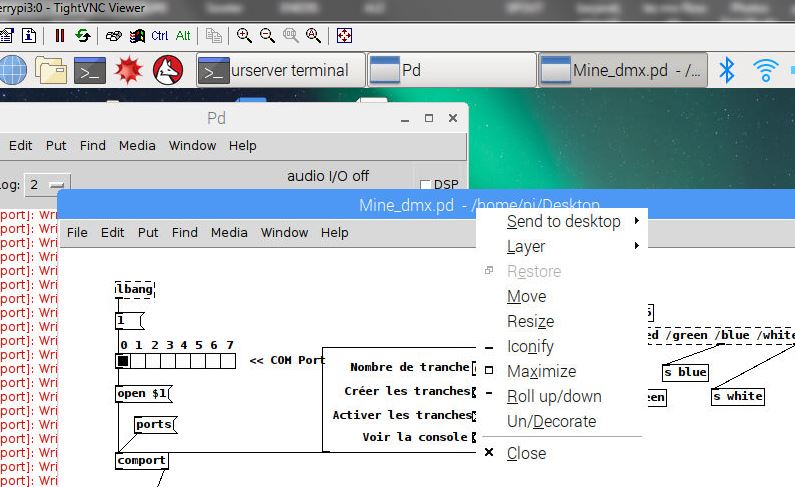@KMETE It should be where the patch name is above the grey Pd menu bar.
On my Pi it is a blue bar...... but maybe for you it is black (your window colour scheme is different). I can see on your screenshot what looks like the bottom of a white rectangle in the black bit...... so maybe if you right-click there..... or in the surrounding black space..... you will get the drop down menu with the resize tab.
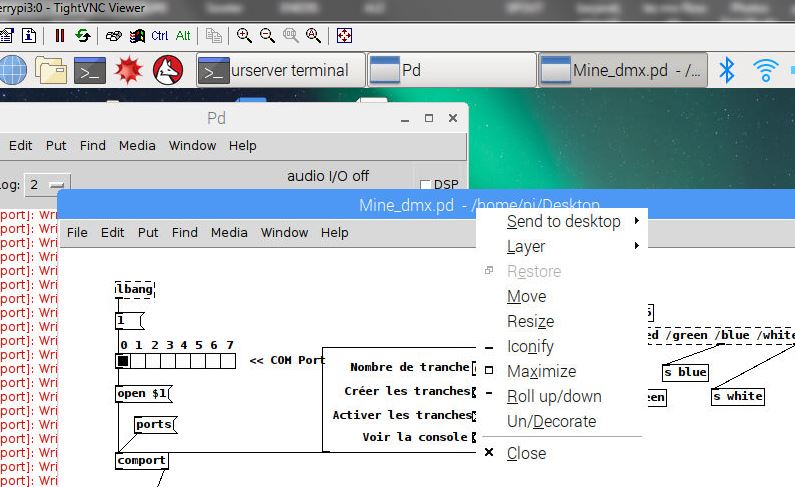
Otherwise you will have to edit the patch file. Make a backup just in case. Then open it in a simple text editor.
At the top you will have something like
#N canvas 10 93 1024 675 10;
Change it to.....
#N canvas 0 100 400 300 10;
and save the file.
When you open the patch again in Pd it will be much smaller on the screen and will have scroll bars.
You should then also be able to resize it by dragging the corners...... and save it so that it reopens at the size that you want.
David.