Hello Pure Data community
I have connected my guitar to the computer and now I want to send its sound to Pure Data. How do I do this?
Thanks!
How to connect the guitar to pure data?
Hello Pure Data community
I have connected my guitar to the computer and now I want to send its sound to Pure Data. How do I do this?
Thanks!
1-Go to Media-> sound settings then set your soundcard input / output.
2-Turn on DSP in Media -> DSP ON
3- To ear the input signal, connect the input of sound card [adc~] (Analog to Digital Converter) to the output of soundcard [dac~] (Digital to Analog Conveter):
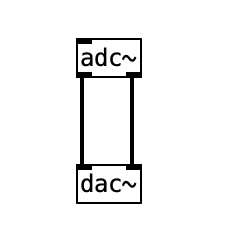
@romulovieira-me Under preferences > audio> select your sound card's line input. If it is the internal sound card there shouldn't be very many options, just a mic and maybe a line input (depends on your OS). Generally it's default set to the mic. (https://puredata.info/docs/faq/audioinput)
Then in a patch, create an [adc~] object. Normally or initially, this is assigned to the mic on the computer, but if you have selected the signal line input from your soundcard you should be able to get a connection established. Getting the correct input and output set up can be the hardest bit of getting set up, stick with it and you'll find what is right for you. If you struggle with it, post a screenshot of your audio options and we can hopefully help point you in the right direction. If it's just a mono input, you may only have sound form one output of the [adc~] object. If you right click the adc object you can find out more, with examples etc. (you can do this with all patches, and is a great way to learn via practise.
You will still have to connect the input sound to the [dac~] object, which will convert your signal back from digital to audio. Be careful though, it will be at full volume, so it is always recommended to put an object before the dac that will lower the volume (0 is silence, 1 is full volume, so lower decimals of 1 are advised before you know what to expect, maybe [*~ 0.1] to start).
A small diagram to describe:
{adc~]
|
{*~ 0.1]
|
[dac~ 1 2]
It's worth searching this forum too, as you might find a lot more tips and help.
Oops! Looks like something went wrong!