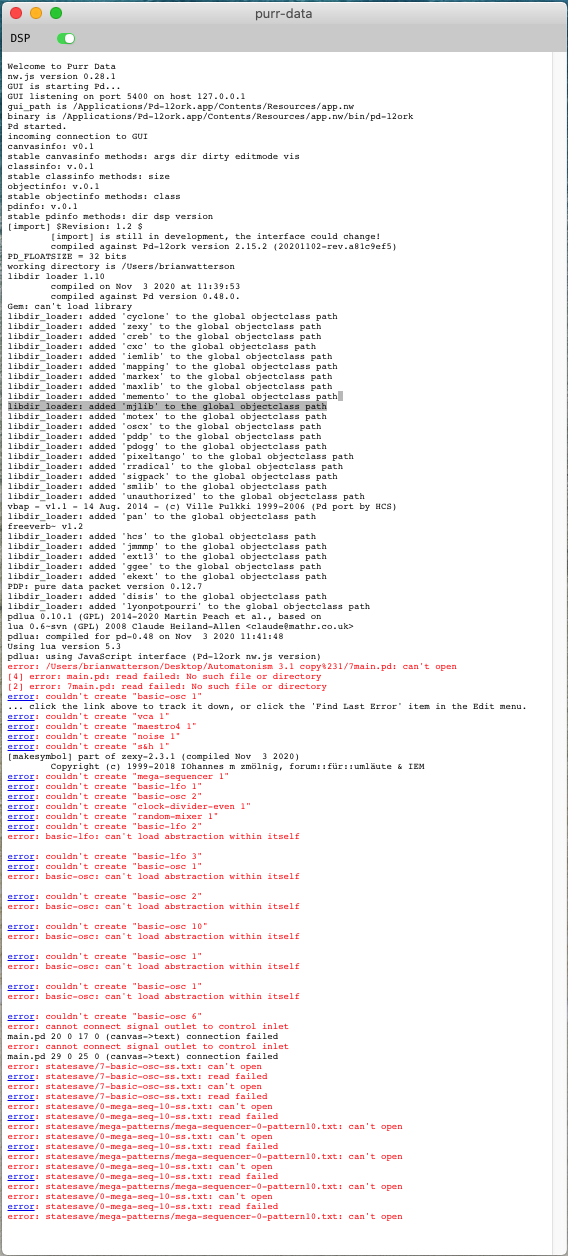@JackOats Yes, it's not easy to understand.
As Pd opens it searches it's "standard paths" for all the objects that it needs, and all the objects that have been added to the "extra" folder....... these added objects are called "externals" as they are not bundled with vanilla Pd.
Unless you have added paths to "Menu/File/Preferences/startup" or "Menu/File/Preferences/Paths" then it will only search Pd/bin and Pd/Extra. Those paths might be a little different on a Mac....?.....http://msp.ucsd.edu/Pd_documentation/x4.htm (The file is also inside your Pd/doc folder).
So Pd will not "find" any objects in other folders....... a path (to search) has not been given and it doesn't know where to look.
But when you open a Pd patch by double-clicking it Pd is pointed to that folder and adds it to the search paths (for this session) so that it can find any necessary abstractions that you have added to that folder (lets call it your "patch folder").
From here on I am guessing based on what @beem has posted....... but I am most likely on the right path 
Automatism seems to have a tool for storing "presets" to a file so that they can be recalled when you reopen your patch.
The files mentioned will be part of that system and I imagine the storage files will be written within the folder.
It would be a disaster (for you) if Pd had already found main.pd (and maybe the folder patch_editor_abs ) somewhere else, as hey presto it would be using those copies from now on and all the (wrong for your project) data stored within.
So the first thing to be sure of is that no copy of those files are within the startup search paths.
Now.... if you double-click main.pd in your folder it will be that copy of main.pd that is found, and because it is in that folder it will save the stored settings within that folder and they will be recalled when you open the patch next time.
The same will be true for another folder containing main.pd + the patch_editor_abs folder.
It could be that opening patches in both folders will save any settings in the wrong place...... beware.... as once Pd has found and loaded one main.pd it will continue using that copy until the next session.
So......
I think you should keep the original Automatism folder out of your search paths so that it is not found.
You should copy the main.pd file and the patch_editor_abs folder from the original Automatism folder into your new patch folder (that you can name freely) and then start work by double-clicking main.pd .
It looks like the settings for your patch will be saved in the "statesave" folder.
The next time you open Pd by double-clicking main.pd in your folder you should have what you need.
David.
Ps...... of course if you will only ever want one copy of Automatism then it can be in the startup paths.
Then you simply open it by double-clicking main.pd. But if you want to save a session with different choices it will not be possible.