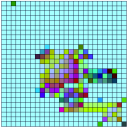Can anyone recommend any good links where i can learn how to create a GUI in puredata please? I'm looking at using a canvas (if that's right). But I'm not really sure what I'm supposed to do with it. And I can't seem to find any good info about it online.
Thanks
-
looking for links to info on Canvas/ GUI
-
@Il-pleut thank you. I'll have a look this evening
-
@liamorourke I primarily learned from the stuff people here post over on the Abstractions forum, just scrolled through and downloaded anything I could not figure out and pulling it apart.
-
none of this really makes sense to me. Shouldn't i be learning to create a basic GUI before going on to data structures... it just seems a little more advanced and I don't even know how to put a slider onto a canvas or anything yet. Isn't there some info on 'getting started with GUI'?
-
@liamorourke Yes, probably best to start simple.
Here is an example using "graph on parent"...... GOP.
cart.pdThe patch itself will only work in extended. Many objects will be missing.... but that is not important.
Right click the window with the controls and click open and you will see what is inside.
The window is actually a sub-patch called [pd guts]Once it is open you can right click anywhere on its background and a properties window can be opened.
The properties control the GOP..... whether its name is shown........ whether the GOP is active...... the size and the position of the GOP window in the sub-patch (the red box).
The size is reflected in the mother patch [cart] but the position is the position of the window through which you are looking into [pd guts]
"size" is obvious. "margin" sets the position of the box relative to the top left of the window.
Nothing outside that window is shown through the GOP, and no connections are shown even within the window.
David. -
Thank you Wale-av... I've just had a little look at your patch and immediately it makes some sense. I'm going to have a proper look tomorrow and give it a try with a basic drum machine I have been making.
Thanks again -
Data structures are a real pain to get into. But once it's in the head, it's cool.
Esta lloviendo in Berlin...
-
@liamorourke Just remembered this guide https://github.com/megalon/pd-gui-examples . Does a great job and starts easy and works up to data structures.
-
BEHOLD.... my first GUI (see attached). Wale-av; that patch you sent me made a lot of sense and from there I worked a few things out. This is just a very basic single-track grid sequencer with changeable BPM and The output is just a bang for now but I'm quite happy. I will carry on for a few days and fully get my head around what I'm working with here and then at some point I will start looking into data structures.
Oid; that guide looks interesting. I will have a look today.
Thanks eveybody -
@liamorourke That is good. There are still a lot of things to learn about for a GOP.
The window can be modified dynamically for example (moved around to reveal different areas).
It can also be used with abstractions....!
They can be nested.Some people here find data structures easy...... something clicked in their heads....... but usually after years of Pd experience.
Your next task is to read this....... http://puredata.info/docs/manuals/pd/x2.htm
and stop when you get to chapter 2.9...... as you will see at the very end.......it says........"I think all the official documentation is understandable. But the last chapter about the data structures. I think it's so difficult for the newbie. Maybe make it more simple, or delete it ?
It's just a point of view..."Of course you can read 2.9 to whet your appetite....... but really it is something to come back to later on.
David.