@4ZZ4 did you try to right-click on objects that you don't understand and opened the corresponding help files? in most cases, the help files contain everything you need to know about object and how it works.... take a look at th help file of [route], it's easy to understand, if you try out the patch and see what it does. regarding th usage of $ variables please read this here: https://booki.flossmanuals.net/pure-data/dataflow-tutorials/dollar-signs.html. [change] only outputs the values reaching it, when they change (so, when it's not the same number as before for example). but thats not all: again - check it's help file and try to play with the object, connet some message boxes with numbers to it's inlet ( for example [1(, [2( ...) and a {print] object to its output and see what getting printed to the console and what happens, when you click one message twice.
the [r chn( sets the midi channel for the [noteout] object... i have to confess, this is not obvious for a beginner: it gets it's value by the message in the maybe2.pd file, which is connected to [loadbang]. the [t b f] or [trigger bang float] cares for, that the addition operation in the [+] object is getting triggered, whenerver one of both inlets receives a value. otherwise, the operation would only be triggered when the "hot inlet" (the left one of [+]) receives a value. voice stealing specifies what happens, if you run out of voices: for ecxample you have a [poly 4 1] -> imagine, you hit a chord on your midi keyboard with 5 keys simultanously -> you run out of voices, because your [poly] is only set to 4 voices (not 5). with the second argument of [poly 4 1] (the 1) you tell poly to begin "overwriting" the oldest voice with the note, that caused running out of voices. sorry for my poor english, i hope you got me. ok, this must be enough for the moment, but you can find all these anwers in the internet or in the help files and the countless pd tutorials out there. please considr making some of these, it will need some time, to learn pd.
ah, and all the infos above come without any warranty! 
PS: the "e"-key on my laptop seems to be on strike sometimes! 

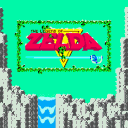


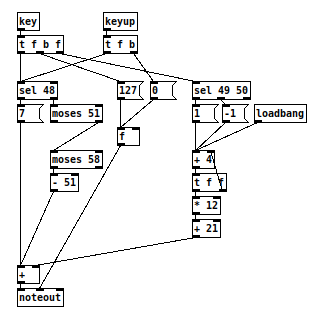

 He he.
He he.