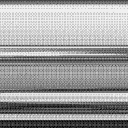Sure, here it is wheredoesthisgo.tcl
-
Special TCL wizard help
-
@60htz Ok..... will have to do more research. The file is identical to the one I have in windows...... so contains the same routine.
The original declare plugin I posted....... declare.zip produces this.........

and will immediately find an abstraction in the added paths........ as the complete path is added.
There are spaces in my paths....... and it still works so that is not a cause, when it could be in windows.
Do you have spaces?
Need to look at how OSX treats paths.......
David. -
@60htz If you use the plugin, do the new paths get stored in "~/Library/Preferences/org.puredata.pd.plist"...... ?
and if so do they look in some way different to other paths saved there?
David. -
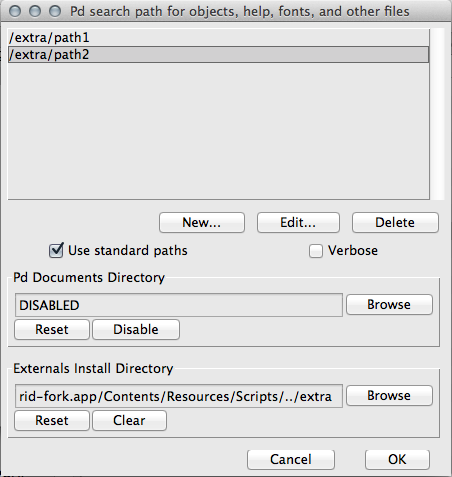
This is what I have with
set path_list "/extra/path1 /extra/path2"In the declare-plugin.tcl
And here is my plist file org.puredata.pd.plist
Maybe it's a path problem in OSX?
-
Unchecking "Use standard paths" is the same, but it is checked by default.
-
@60htz Sorry...... maybe we will get somewhere but I need your help for testing.
New plugin....... declare-plugin.tcl
It just prints the path that it returns to the Pd terminal.
Open Pd and search (Find menu) for "path" please...... let's see what it is trying to send.....
Mine obviously prints.......Resulting Path >> C:/Users/David/Desktop/Pd Vanilla/pd-0.50-0 portable.msw/pd-0.50-0/extra/path1 Resulting Path >> C:/Users/David/Desktop/Pd Vanilla/pd-0.50-0 portable.msw/pd-0.50-0/extra/path2 ` -
Thanks for trying to help

This is what I've got:Resulting Path >> //extra/path1 Resulting Path >> //extra/path2 -
@60htz Good..... that narrows it down..... progress at last.
[pwd] in tcl was around in 2007.... so not sure why it is not returning the current path in osx..... but we will find out.
David. -
@60htz Again with a search for "path" in the terminal please....... declare-plugin.tcl
-
New Path >> //extra/path1 New Path >> //extra/path2 -
@60htz [pwd] seems to be the culprit.
This still works in windows and my fingers are crossed.......... declare-plugin.tcl
Search for "Current" and "Path" afterwards......... although they should be grouped together.
David. -
Great!
That's working now, you were right pwd was the culpid. Thanks, it works well now
I think I owe you a beer

-
@60htz Does a new patch then find your abstractions?
If it does then a beer is in order....... except that I will buy the next round for the 2 months it took to solve this.I suspect that [pwd] is working but that in osx Tk/Tcl is running in the root directory.
In windows it is running in Pd/bin.........
David. -
@60htz You are very welcome....... we are rewarded fully just by each new success.....!
-
@whale-av I have another question, now that the tcl plugin add the path, would it be also possible to declare libraries this way? I tried adding :
set startup_libraries {mylib}But It doesn"t work. This would be useful because I try to avoid making a .sh script for OSX and different .bat for windows.