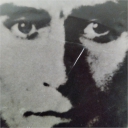Raspbian has worked great for me with Pd...I dont have my linux computer on now so I cant tell you what version I have on there, but it is Vanilla.
Vanilla can be a pain when starting out because of the having to deal with the libraries, but it can also make things simpler an helps to figure out how to install and work with them.
In addition to terminal you can use the graphical file browser (I dont have NOOBS but I would assume this is the same for Raspbian Jessie/Stretch and Noobs..but maybe not).
If you click the top right of the GUI you get a menu and under one of those tabs is something that says "get software" or something...under Add or Remove Programs I think (sorry to be vague, this is from memory)
This allows you to access the respository of programs without Terminal.
You can ind Pd in there.
Also all the libraries.
I think you have to search them individually so maybe just start with what you think you want or need, you could base this on what you are using in Extended already. The reason for this is that there are a lot of libraries and downloading many of them this way can take a very long time.
I think it is pretty straighforward that way, esp with the graphical browser.
Hope that helps!
J