https://github.com/sebshader/pdnext/releases
what part of the code needs to be modified to set colors?
-
changing font color in pd vanilla.
-
would really like something that works the same way cross-platform.
still no luck applying color changes to plain vanilla using either method.
but pdnext now seems to workwhen modifying colors
set ::objtxt_color "#black"started causing a tcl error in the console
which seems to be fixed by switching "#black" to a hex value. so far the audio errors seemed to have stopped too. /(could also have been memory)
this was the error:
(Tcl) UNHANDLED ERROR: invalid color name "#black" (processing "-fill" option) invoked from within "$tkcanvas create text $x $y -tags $tags -text $text -fill $color -anchor nw -font [get_font_for_size $font_size]" (procedure "pdtk_text_new" line 2) invoked from within "pdtk_text_new .x1287928.c {.x1287928.t1288070 obj text} 193.000000 117.000000 { } 10 $objtxt_color" ("uplevel" body line 3) invoked from within "uplevel #0 $docmds"is there any way of switching the cursor color when in edit mode? what i am wondering about is the blinking cursor when editing against dark backgrounds.
-
plain vanilla doesn't support colors (which is why I modded it along with different inlets/outlets/cords mainly with code from extended)
the named colors do not use # it's just "black". Glad to hear you got it working!
I don't know much about switching cursor color, you might want to check out the hcs library, I think you can change stuff about the cursor. Maybe in the next release I'll add some variables for it
-
sorry for the confusion.
does your version stay current with vanilla otherwise?
are there other things that are different apart from the stuff mentioned? -
hyopothetically yes
it doesn't differ otherwise except for an included [initbang] and [closebang] -
i could be wrong about this but i think i was able to change background color in vanilla using the kiosk plugin
by changing line 176 of kiosk-plugin.tcl
$tkcanvas configure -background ""but have no idea if other colors could be set using that also.
-
@youaresound Background colour you can change in vanilla without a plug-in by sending a message to [sys-gui]......... (if you copy it from extended into the vanilla extra folder).
Or as @seb-harmonik.ar is (maybe, but maybe more complex) doing, you could change some of the tcl to give yourself extra menus......
https://forum.pdpatchrepo.info/topic/9991/woof-a-new-window-menu-for-vanilla-tclDavid.
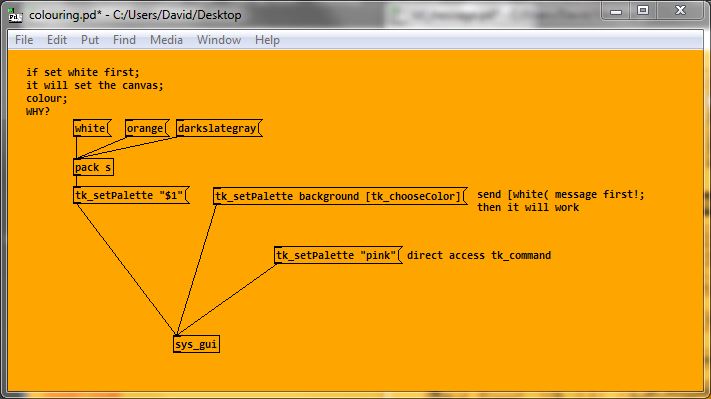
-
I doubt many other colors can be changed this way considering the manual page of setPalette https://www.tcl.tk/man/tcl/TkCmd/palette.htm
-
@seb-harmonik.ar Yes, just background I think. You must be rewriting C code I image to get the line traversal to work......?
David. -
As I said above I usually just copied Pd-extended c code, though I did modify some myself for the GOP box, text highlight, and select box colors


