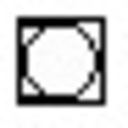Hi everyone,
I didn't find a solution for this (I used Max): after realizing a patch I would like to hide everything except the commands, that I want pick in a colored window.
Well, in which way I can have that colored window (using a canvas, but I don't know in which way to hide all connections and other objects)?
Thanks in advance for your reply!
-
Commands in a colored window
-
@andrea63 Pd has "graph on parent" a.k.a. "GOP" for this. Here is a demo: gop-demo.pd (slightly updated)
-
Thank you ingox, I understood there was to select "graph on parent", but I obtain only an empty rectangle... I really don't understand in which way I can put inside my colored canvas. I'm sorry, but I used Max...
-
open the sub-patch and right click to choose "graph on parent"
cheers
gop-demo.pd -
@andrea63
example.zip
The patch (coloured canvas and objects) needs to be used as an abstraction...... then placed in a parent patch..... ***or as a sub-patch. Examples of both in the zip above.
Any connection lines, and all objects outside the "window" (GOP), even partially, will not appear in the parent.
The abstraction or sub-patch "canvas"...... is created and coloured to fit the "window" of the gop, and placed to create a background for the objects. In my example they are not quite the same size, but that can be corrected in their "properties".
In the abstraction example the colours are set by a message (using the first argument of the abstraction). Again, this is not necessary. The colour can be set in the canvas properties, as it has been in the sub-patch.
It's not easy to understand or explain, but I hope that helps.
David. -
@andrea63 when you activate gop on a subpatch (the same works for abstractions) there will be a rectangle on the parent. Inside the subpatch, there will be a red rectangle. This is the area that will be shown on the parent. Every GUI element inside that red rectangle will appear inside the rectangle on the parent. You can change the size and the position of that red rectangle in the properties menu of the subpatch. X Size, X Margin, Y Size, Y Margin. You can ignore the range settings that are only relevant for data structures. To see the results on the parent you have to close the subpatch.