Im using a binary counter which prints results like so...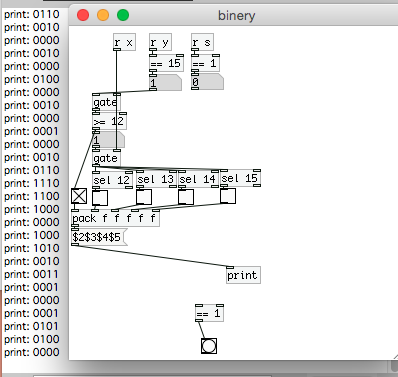 The numbers occur from user input. I was planning on using objects like select or condition objects to specify a binary numberto assign it to a job... but they don't recognise values that the console shows? Is there any way around this?
The numbers occur from user input. I was planning on using objects like select or condition objects to specify a binary numberto assign it to a job... but they don't recognise values that the console shows? Is there any way around this?
Many thanks
-
Binary Counter
-
With this little trainer you can write the layout directly from the grid: grid-trainer.pd
-
I typed the numbers out in a text file and copy and pasted into the coll, it asks to save changes however when I click yes and open it back up again theres no data in there?
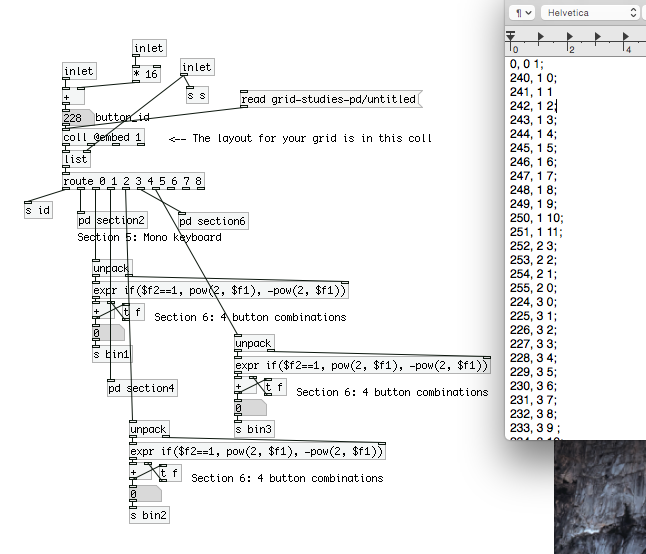
-
you need a message "write coll.txt" for saving. and "read coll.txt. when you open again. or you call the patch "coll coll.txt". instead of coll.txt you can use any name, you just need to save it as a txt file. or just use 1 as an argument then its saved in the patch.
-
so i have a textedit file in the same directory called untitled.rtf but im getting error messages from the console when I press the message read. And im not yet getting a result with the write message?
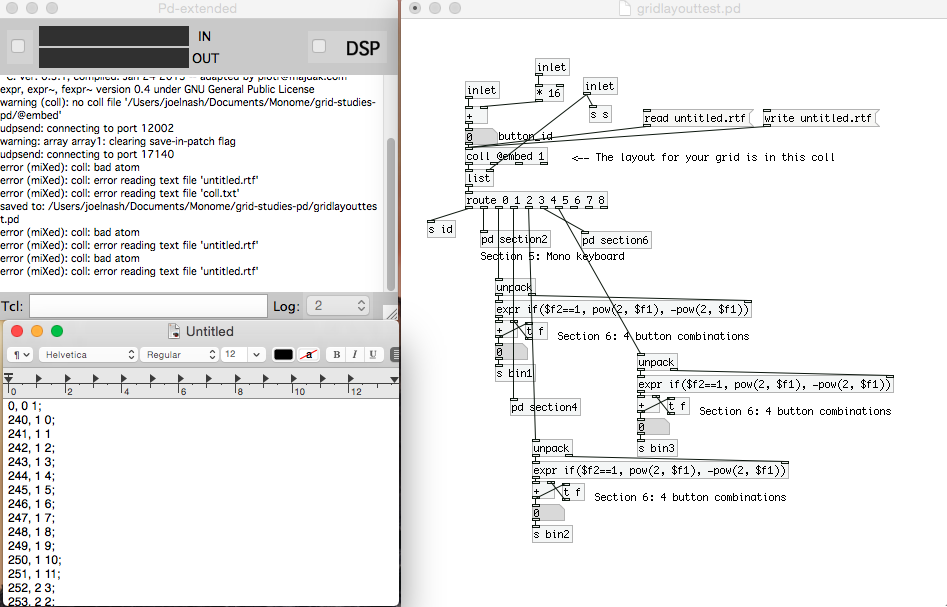
-
@Fauveboy maybe because rtf is not text. its rich text, which is bad.
-
brill! got it
-
Problem with the binary design.....I im using th binary Base -2 column to represent the four toggles Im using to count... graph to illustrate. currently im using "combination that equals the decimal Base - 10 no. 1 or 2 for oct+ and oct - , on a chromatic keyboard. I then need to use "3" to trigger an LFO which is a combination, of the combination that make 1 & 2. however it means that when i want to get to the LFO trigger i jumps through the jobs of 1 & 2 change the octave im on when i need a bit of tremelo...
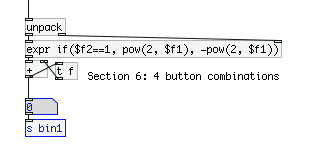 this area of the patch is receiving the 1 and 2 to change the octave
this area of the patch is receiving the 1 and 2 to change the octave 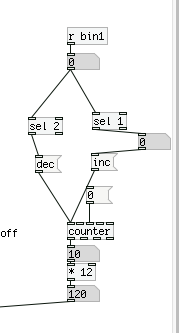 ....
.... -
im using the binery counter to select different values on the ADSR but when i select 2 for some reason it doesnt change the values in the number box after 3?
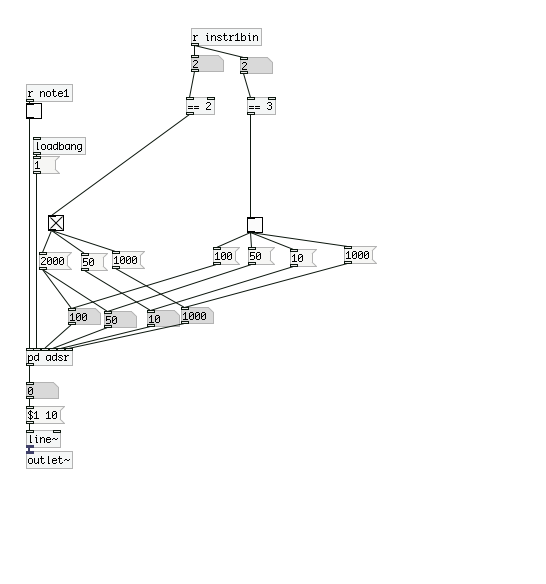
-
You should use [sel 2 3] in place of [== 2] and [== 3] and replace the toggles with gui bangs to visualise the result.
Logic operators and gui objects like toggle will output bangs for both states.
And the order the wires were connected determines the order of operation.
Use [trigger] if the order is important [trigger] fires right to left eg. [t b f] if a float is sent to the inlet, that float is passed to the right outlet and then a bang is sent to the left outlet.



