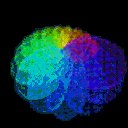Synopsis:
Using the [shell] object, search your local pd files according to a string by either filename or inside the file and output the results to the console.
Purpose:
To better expedite the search for answers to questions you may have.
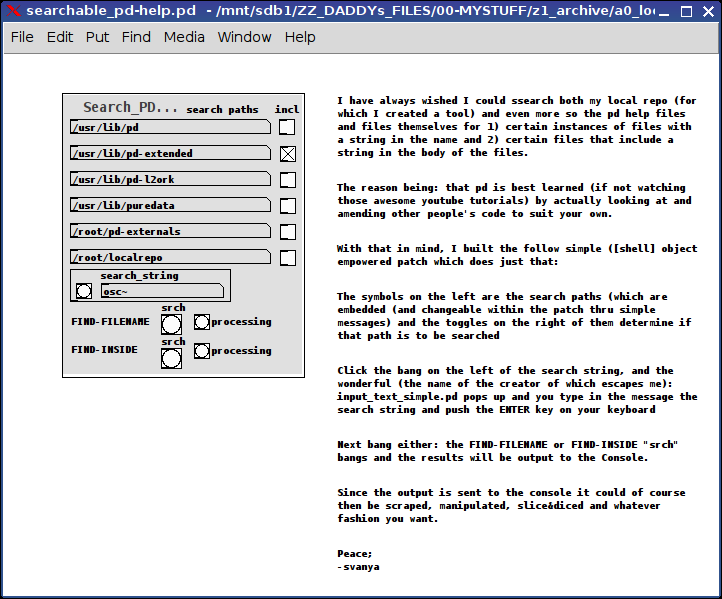
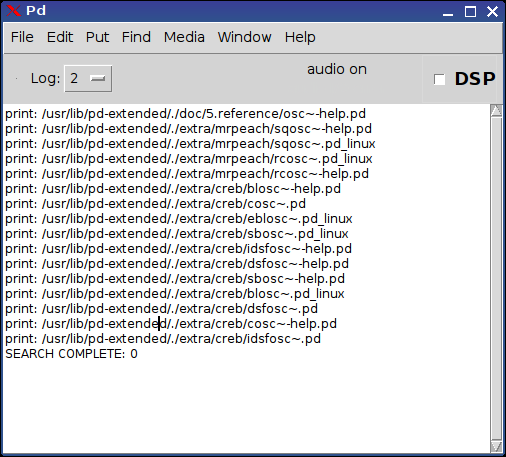
{a direct copy from the -help file}
I have always wished I could search both my local repo (for
which I created a tool) and even more so the pd help files
and files themselves for 1) certain instances of files with
a string in the name and 2) certain files that include a
string in the body of the files.
The reason being: that pd is best learned (if not watching
those awesome youtube tutorials) by actually looking at and
amending other people's code to suit your own.
With that in mind, I built the follow simple, [shell]
object-empowered patch which does just that:
The symbols on the left are the search paths (which are
embedded (and changeable within the patch thru simple
messages) and the toggles on the right of them determine if
that path is to be searched.
Click the bang on the left of the search string, and the
wonderful (the name of the creator of which escapes me):
input_text_simple.pd pops up and you type in the message the
search string and push the ENTER key on your keyboard.
Next bang either: the FIND-FILENAME or FIND-INSIDE "srch"
bangs and the results will be output to the Console.
Since the output is sent to the console it could of course
then be scraped, manipulated, slice&diced and whatever
fashion you want.
Peace;
-svanya