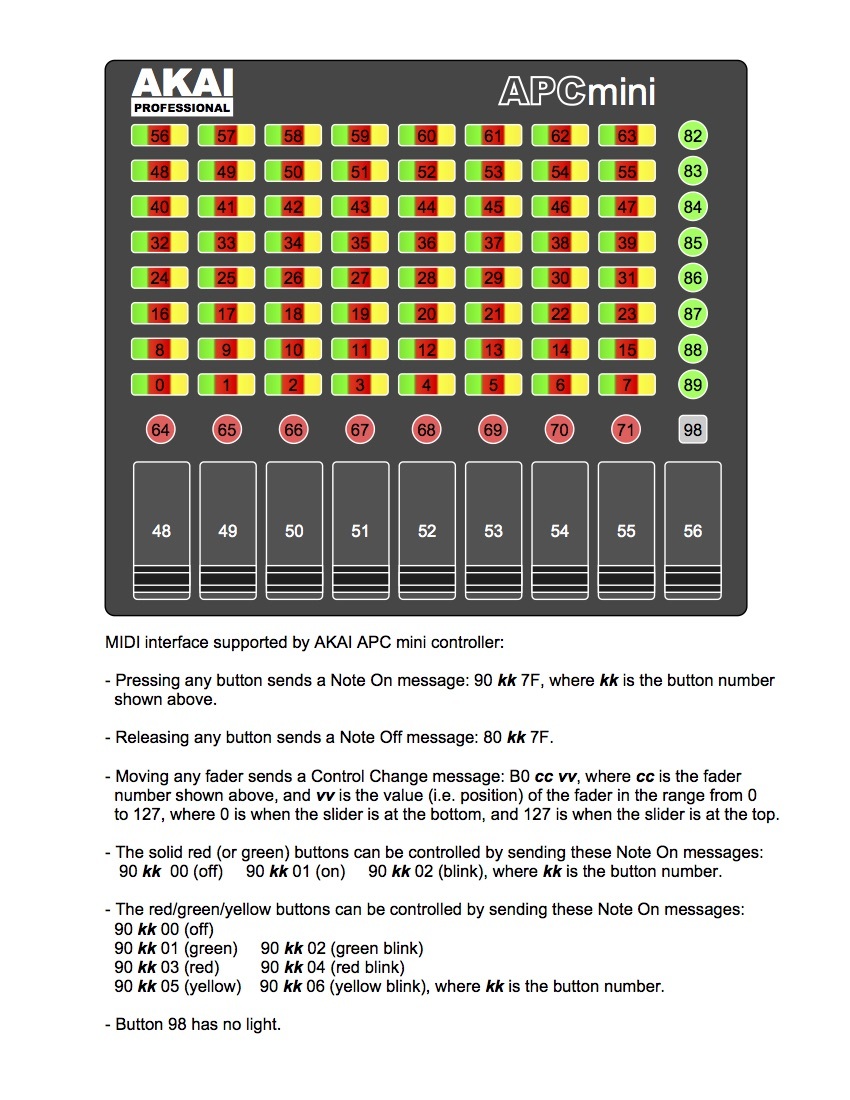-
 Transcend
posted in patch~ • read more
Transcend
posted in patch~ • read moreMost of the Windows apps are active after I open them, but PD needs to be activated with a mouse for keyboard to become functional. This is very inconvenient if I have automated installation with no monitor. I need Keyboard buttons to control some parameters without monitor, at least turn a PD patch on/off with keyboard only.
Is there any solution, workaround or . . . ?
-
 Transcend
posted in patch~ • read more
Transcend
posted in patch~ • read moreThanks everyone!
At first glance [bag] seems promising, but I didn't find it useful, probably of "do nothing" when no values are stored.
Even if poly works I found Arrays more simple. Yes, Max or Sum of array does the same job - when "zero value" is detected it bangs. That's it!
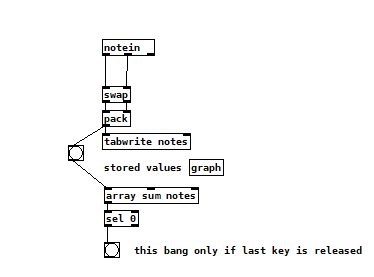
Off_Bang.pd -
 Transcend
posted in patch~ • read more
Transcend
posted in patch~ • read moreI want to stop "note off" messages if at least one of the MIDI keys was not released. Or to put in other words I need to activate "note off" messages only if the key released was the only pressed. If there are at least two keys pressed, no "note off" messages should be sent. I think this is doable, because "note off" goes after "note on". So maybe I should count "note on" messages or. . .?
-
 Transcend
posted in patch~ • read more
Transcend
posted in patch~ • read moreI tried to send line~ from throw~ to catch~ but it gives me "catch~: no method for 'float'" is it normal behavior or a bug? And if normal, what I'm doing wrong? Line~ has audio connections so it is logical to think that signal can be sent via trew~/catch~ method?
-
 Transcend
posted in patch~ • read more
Transcend
posted in patch~ • read more- readsf~ works fine with long files, no complaints, but yes, I sometimes want to scrub those long files, so. .
 . . this why I'm looking for arrays
. . this why I'm looking for arrays - I can't get rid of that nasty "... couldn't create" for iemlib, that is installed in standard path
- Pd version 0.49.0
- In the documentation you referred: "it (soundfiler?) still reads the samples only to throw them away". I think this is why ~12 min array is only half filled, i.e ~16 million samples form ~32 million are visible.
- readsf~ works fine with long files, no complaints, but yes, I sometimes want to scrub those long files, so. .
-
 Transcend
posted in Off topic • read more
Transcend
posted in Off topic • read moreI have 100+ audio files associated with "open" message to be played by "readsf~". Filenames are formal so I can easily manage large amount of files by predefined names without any change in PD. So far so good, but sometimes I need to know exactly the content of the audio file I'm going to play. Interesting, is it possible to extract some meta data (or anything like that?) that would function like filenames?
P.S. I have tried to use colors and groups, but it is too vague.
-
 Transcend
posted in I/O hardware diy • read more
Transcend
posted in I/O hardware diy • read morePD shows this error when sliders are moved:
error -9988: Invalid stream pointer
audio device not responding - closing audio
you may need to save and restart pd -
 Transcend
posted in I/O hardware diy • read more
Transcend
posted in I/O hardware diy • read moreI can confirm that problem is not patch specific. It is possible to reproduce the error on "test audio and MIDI" patch only. I guess it is somehow connected with shi**y faders that doesn't work correctly when moved up to maximum. On some faders the value changes extremely fast from 127 - 60 and back randomly. So first I'm pretty sure this is a hardware problem, but second PD don't like the ultra-fast message change probably?
-
 Transcend
posted in patch~ • read more
Transcend
posted in patch~ • read more@whale-av volume_control_1.mp4
This is how I wanted control volume without faders. -
 Transcend
posted in patch~ • read more
Transcend
posted in patch~ • read moreThis is how I want to play the files. I added a sampler (and comments) to your patch sampler.zip
And this is the Volume Control part (65 button means volume up 0 means volume down)
volume control.zipI imagine that the button color changes will eventually depend on the rest of your patch so as to be meaningful.
Yes, meaningful in terms of functionality, no aesthetically meaningful
Midi messages are correct
All the colors was correct, except your patch doesn't send 0 or "off"
-
 Transcend
posted in patch~ • read more
Transcend
posted in patch~ • read more@whale-av said:
- It looks like a new message will cancel the last as well......
Yes, it is!
- Do you want to create a copy of the APC in Pd visually?
Visually in the text file would be nice, so I can easily check for errors. Virtual pads, buttons with colors are not necessary, cause in pd I want to create mainly functions
- What do you want to do with the data that comes back when you push buttons and move faders
Most important I don't want to use the faders because they are sh*tty (don't want to argue here). So I have made two parts: one was actually playing samples are visible and another were volume level of columns are visible and controllable (upper row pads rise volume, lower row decrease volume). It is necessary to update pads after switch from sample playing layout [?] to volume. It is easy to reset pads and get volume level, but I don't know how to get back. Some samples are blinking some are constant and some off.
- does it only light buttons when it receives midi messages
Yes, David, I'm pretty sure, the lights of the APCmini are totally silent unless midi-out messages are sent. I have never seen any lights if Ableton not present.
-
 Transcend
posted in patch~ • read more
Transcend
posted in patch~ • read more@whale-av Ok, it's clear now. There is no memory, it always starts with all pads off. This is a really cheap controller
So there must be another option to store all the values in Array, Tab, list or. . [?] so I can recall them later. Have you any suggestions or maybe examples to look at or learn from?
-
 Transcend
posted in patch~ • read more
Transcend
posted in patch~ • read more@whale-av said:
Ableton's midi information
I don't think it does anything without Ableton. I found that lights are controlled by velocity messages. But this is only one way direction, sending not receiving information.
MIDIOx recognize APCmini, and shows Note On/Off messages
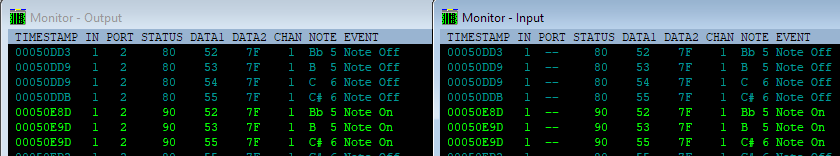
Here someone has made visual info