-
-
RayManiac
posted in technical issues • read moreHow can I change the speed of a sound file? For example, if I have a sound like whistle.wav
and I want to make the playback either in slow-motion or in fast-motion. How to do this in Pure Data? -
-
RayManiac
posted in technical issues • read moreI noticed, the patches only works within their library folder. Even if I declare their libraries in the patch, I can't use the patch outside of the library folder. What can I do?
-
RayManiac
posted in technical issues • read more@Balwyn said:
@RayManiac, sorry about that gifwork.pd was looking in the local folder "iemgui" which does not contain the iem_image.dll or the brushed-2.gif.
Replace it with this one
gifwork.pdNow I receive the messages, that all objects can't be created:
C:\Users\My Name\Desktop\New Folder\iem_image.dll: couldn't load -
RayManiac
posted in technical issues • read moreThank you for your patches. I have problems on both patches:
The first patch: I receive the errorimage 1f61c.png ... couldn't create.
Edit:
I found the error of the first patch: I forgot to install the ggee library.
The second patch:
iemgui/iem_image brushed-2.gif 0 0 empty empty ... couldn't create, although I have installed die iemgui library.
Should I install further libraries? -
RayManiac
posted in technical issues • read moreI want to insert an image in my patch. I found this thread https://forum.pdpatchrepo.info/topic/8639/how-to-place-images-into-the-patch, but unfortunately the objects are not working. Are there other ways to insert an image in pd or would you recommand to use GEM?
I don't want to use GEM, because it's very buggy.
-
RayManiac
posted in technical issues • read more@Baldwyn: Highly thank you! This code is awesome! I didn't know it is possible to do something like that.
-
RayManiac
posted in technical issues • read moreFor example I have five different sounds: sound1.wav, sound2.wav, sound3.wav, sound4.wav, sound5.wav.
I want to play sound2.wav after sound1.wav has finished playing. The same for the following sounds.How to do this in pd?
-
RayManiac
posted in technical issues • read more@jameslo said:
@RayManiac Ah, OK, the version that does not load is 8 bit @ 11025 sample rate. I don't know if [soundfiler] can load that format, but I don't see any mention of 8 bit in the help file.
Ah, that could be the reason why the files worked after the conversion.
I converted the wav files with https://online-audio-converter.com/ .Thank you!

-
RayManiac
posted in technical issues • read more@jameslo Sorry, I fixed the link of the old file with about 35 kb. This is the wav file which you can't play in Pd.
The converted file works, but it has a size about 570 kb. -
RayManiac
posted in technical issues • read moreEdited:
Old File which doesn't work: 2_mazada.wavConverted File, which works: 2_mazada.wav
-
RayManiac
posted in technical issues • read moreNo, I haven't tried soundfiler -raw mode yet. I have no idea how the header differs.
Edit: No, Soundfiler's raw mode doesn't work.
-
RayManiac
posted in technical issues • read moreIt's strange, that I can play some .wav files with pd and some not.
The error message is:dsp: Car_Sounds/2_mazada.wav: unknown or bad header formatHow to fix the problem to play this soundfile anyway?
-
RayManiac
posted in patch~ • read moreI had to use [creb/ead~], instead of [ead~]. See here: https://forum.pdpatchrepo.info/topic/9052/ead-vead-couldn-t-create/3
I've updated the motor patch above.
-
RayManiac
posted in Off topic • read moreUnder Windows 10, my patch doesn't receive any data from the MobMuPlat Editor.
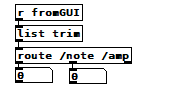
I'm using a slider and a knob in the editor, named "/note" and "/amp". If I move any of these controls, nothing happens, although I have choosen my patch file. Has anybody an idea?
-
RayManiac
posted in patch~ • read moreI moved the "Win64" folder into the extra folder, renamed it to "STD" and in my patch I put an [declare -lib STD] object in it. The [motor~] is not working in Pd and STD doesn't contain any Pd patches.
I created a pd Motor Engine, but if I reopen my Motor Engine it says "ead~ couldn't create". If I open the ead.pd and then my motor engine patch, the ead~ object can be created. I put into my motor engine patch the Pd META object from the ead.pd, but it is still not working.
-
RayManiac
posted in patch~ • read more@whale-av this looks useful. Thank you. Should I extract the .dll file to pd/extra? I couldn't find any information about SDT for Pure Data.
I found a tutorial for electric motors: https://www.moz.ac.at/sem/lehre/lib/pd-sounddesign/tutorial_motors.html
Unfortunately, I can't download anything from this page and I can't create an [ead~] object.
