-
omer1789
posted in technical issues • read moreSo I have try to use the serial_print object in PD on my Raspberry Pi 2. I've downloaded the serial_print folder and placed it inside external folder in pd.
I've restart pd and reboot pi and the object is not recognized. I also try to add another path to that specific folder (in which the serial_print object is located) and still - object is not recognized.
Those adding external to pd on Raspberry pi is different process?
Thanks for any help!
edit:
Ok, it bis working when specify the path to the folder within the externals.
I don't know why the external folder itself (which is the default path) is not enough for recognizing the externals in that folder -
omer1789
posted in technical issues • read moreDoes Raspberry Pi 2 Model B is enough to run Pure Data with a patch that play multiple audio files and some processing such as delay, reverb etc ?
Or better to have Raspberry Pi 3 ? -
-
omer1789
posted in technical issues • read moreSo I've looked into Else. He have so many great stuff!!
his scala object output the name of the scale an a list of frequencies based on the ratios or cents?
my question is how can I generate a list of 127 frequencies of that list so I could later play those frequencies using a midid keyboard or something similar
here is an example of the max object that is outputting 127 frequencies above and below middle C based on the chosen scale ratios/cents
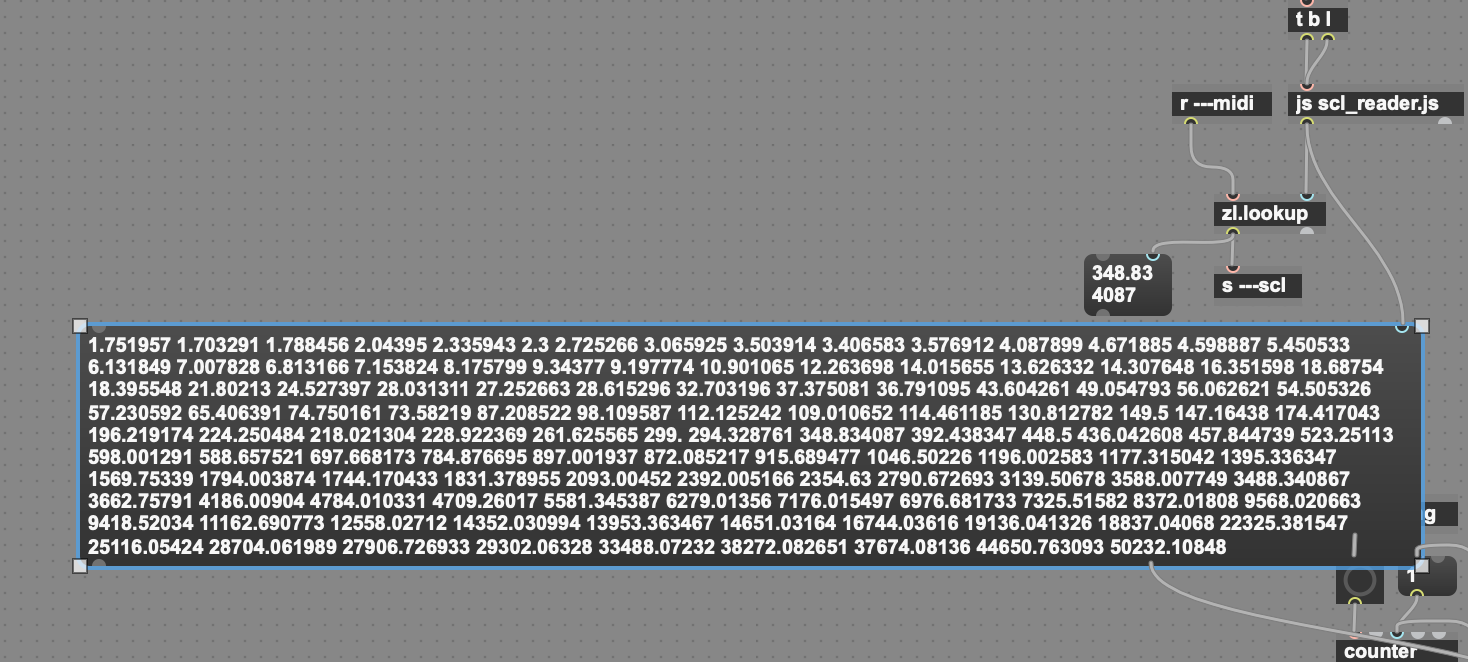
-
omer1789
posted in technical issues • read moreThanks, I will look into it.
I wanted to ask as well: Does PD have something equivilant for gen~ in max to processes a audio at 1 sample delay? -
omer1789
posted in technical issues • read morebut is there any abstraction that can handle those files and generate a list of frequencies out of it?
-
omer1789
posted in technical issues • read moreHi,
Is there an external for reading a scl files for micro tuning scales ? same as in max msp object scl.readeror - anyone explored micro tuning scales in pd?
thanks -
omer1789
posted in technical issues • read more@whale-av Thanks.
What is the difference between using pipe and delay ? -
omer1789
posted in technical issues • read moreIt worked! thanks for that!
When I toggle between 1 (audio is playing) and 0 (audio is paused) there is a sudden click in sound. I would like to created a small envelope for avoiding that clicks. How can I do so?
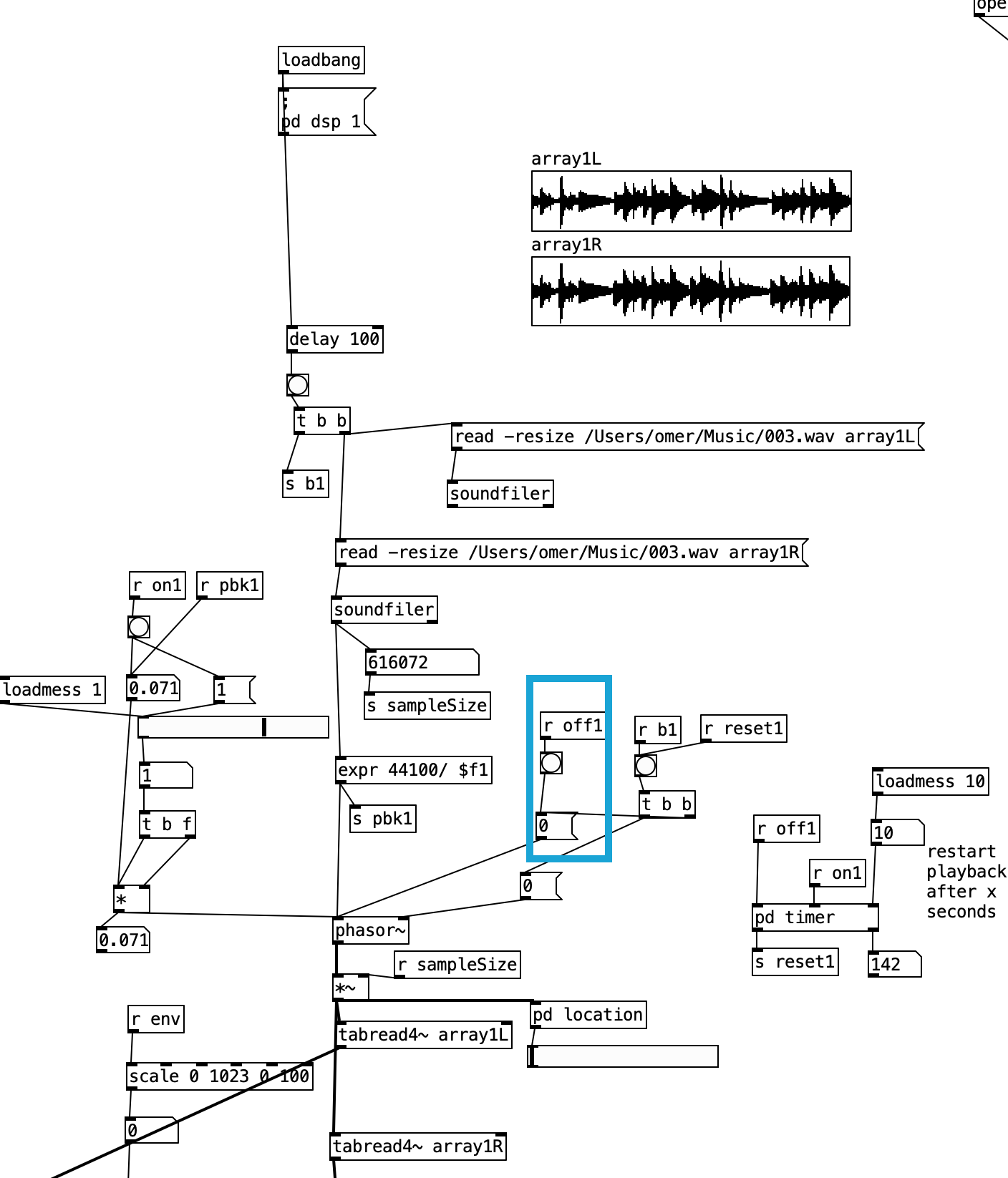
here is my patch:
-
omer1789
posted in technical issues • read moreSo I found where is all located:
In the application folder I pressed right-click on the Pd app: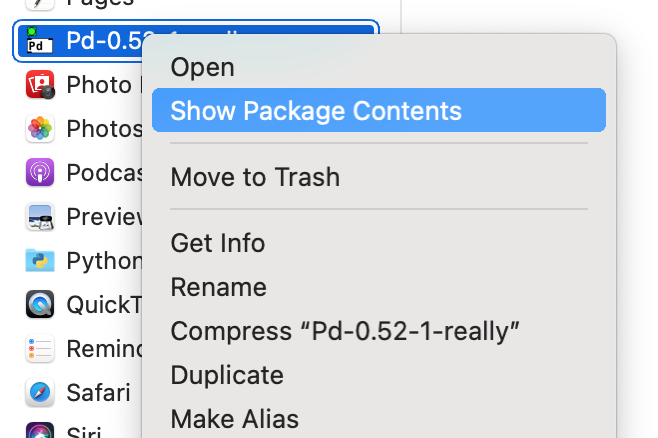
then inside it:
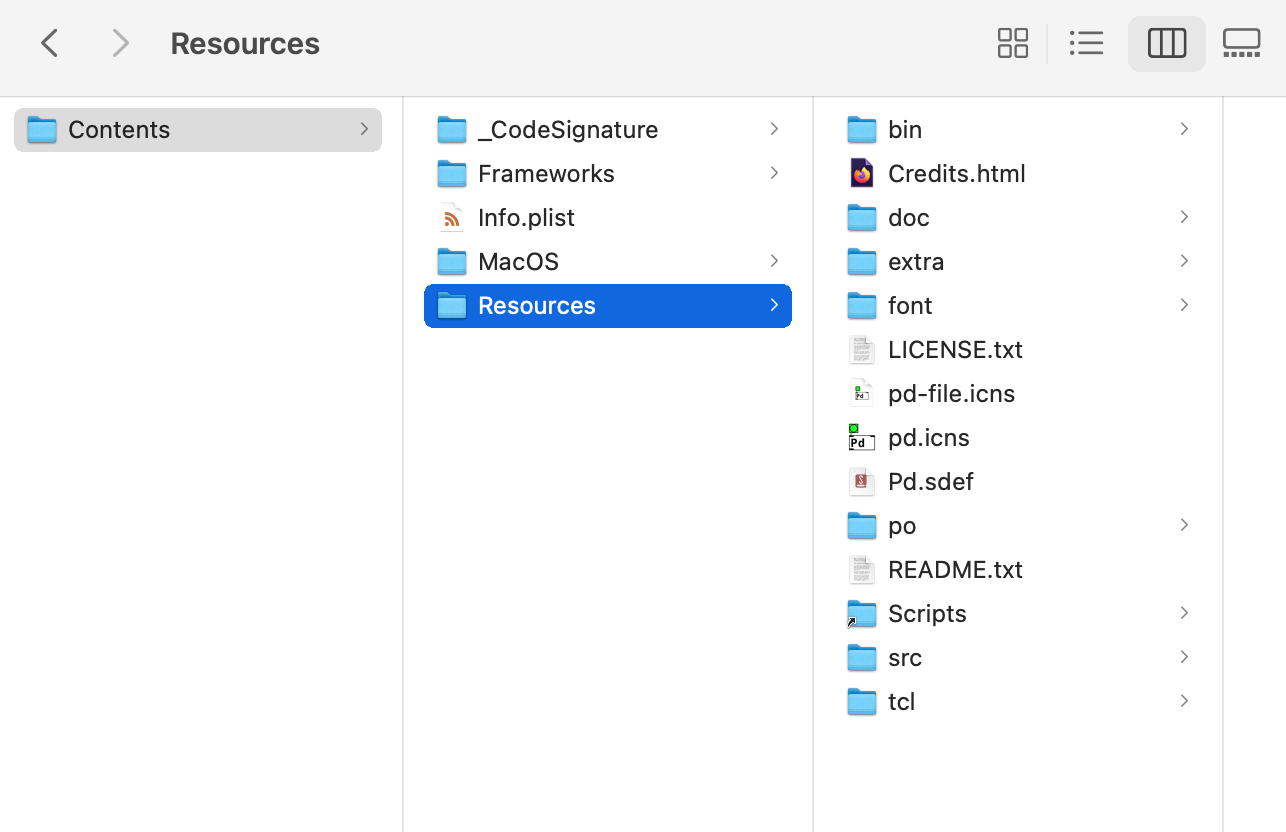
I copied all the "Resources" folder to the Pd folder located in "Documents"
I then add the "Resources" folder to the pd path search.
Still - the reverb abstraction is not recognized!Is there anyone with Mac that can help with the above?

