-
Bangflip
posted in patch~ • read moreDownload: Houston_Mackie_Emulation_1v03.zip (updated version, January 2023)
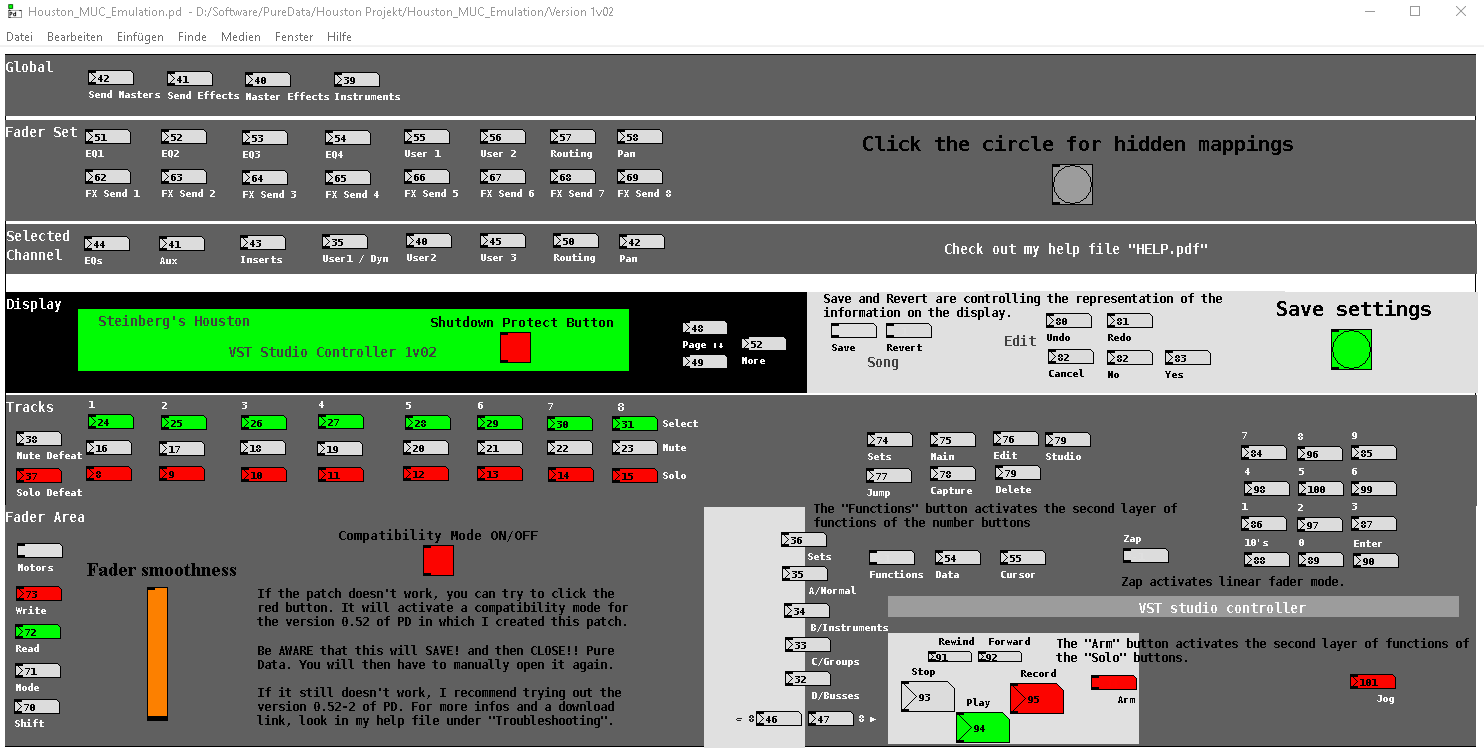
Big thanks to the people who helped me in this forum. The forum feedback to my questions, regarding this project were very kind! I originally started this project, so that I have not the restriction to only use my "Steinberg Houston" with Cubase or Nuendo.
Now I am finished and can control every DAW (tested it with Cubase, Samplitude, Reason, Ableton and FL-Studio). I developed a full Mackie->Houston, Houston->Mackie Emulation for the Steinberg Houston Midi Controller with customizable knobs and some additional features like an delete_spaces algorithm whith which one can read mackie messages on the display of the houston!

The original Houston controller doesn't feature a generic mode for manual mapping with DAWs, so I also created a patch for generic mode.

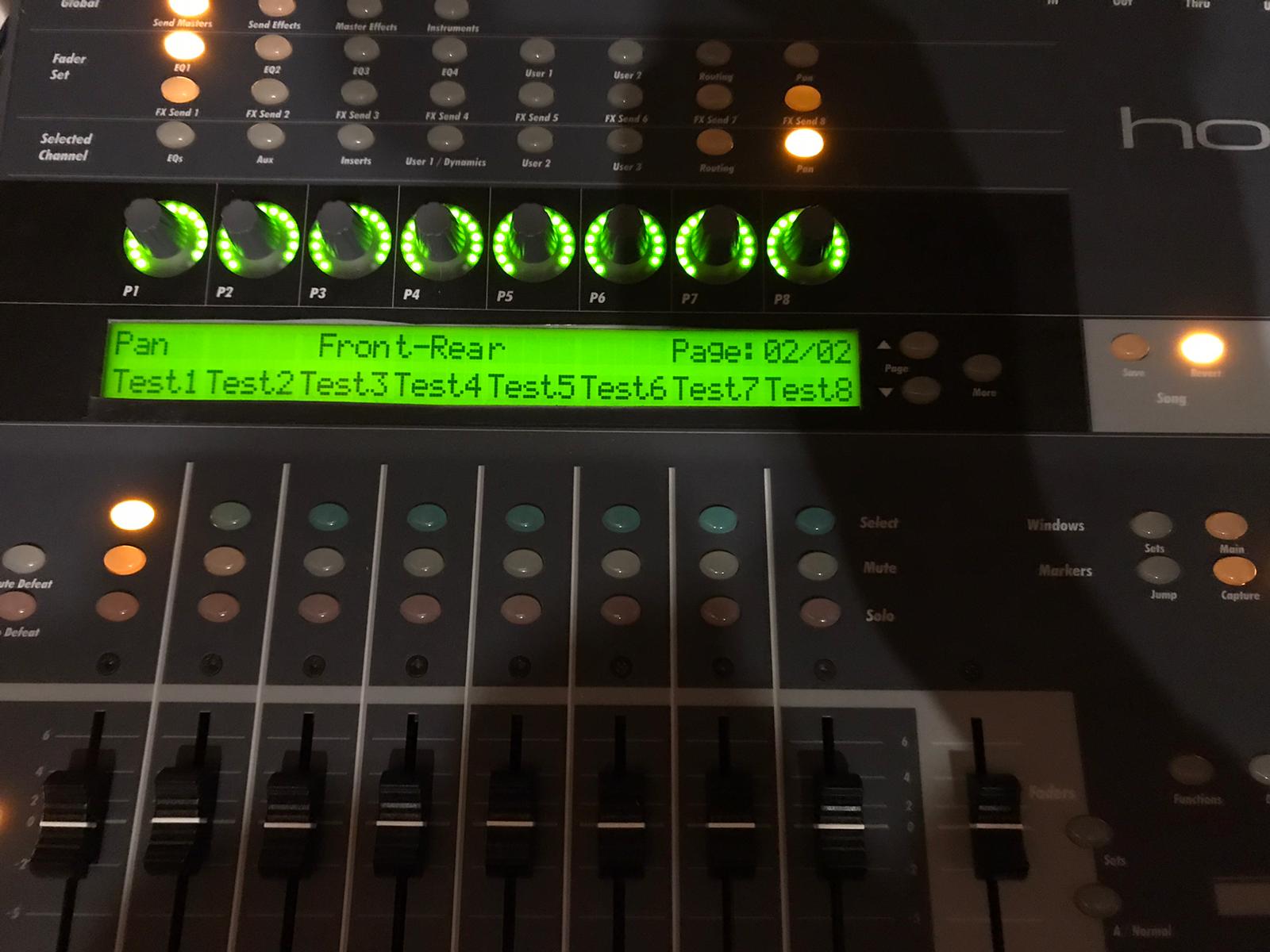
With all this, I could breath some live into the 20 years old "Houston" which is discontinued many years now.
-
Bangflip
posted in technical issues • read moreHey, thank you for the very detailed answer! I appreciate that and learned something again.

I will read me through the links.
-
Bangflip
posted in technical issues • read more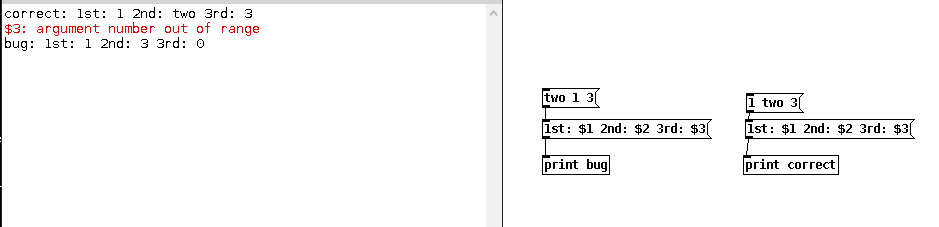
Just tried out the handling with variables and messages and copied the help example into a blank project.
When i rearrange the order "1 two 3" of the help example on the right side I get this error message.
Everytime when there isn't a number on the first place in the message box, I get this error message. -
Bangflip
posted in technical issues • read more@whale-av
Ok, thank you very much! Some things are hard for me to understand as I am learning Pure Data and not come from the programming world. -
Bangflip
posted in technical issues • read moreAhh, okay, but I am not totally understand it.
This Message:
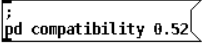
you mentioned above will work without adding it in the Preferences? -
Bangflip
posted in technical issues • read moreHmm, I am trying command line options, which I found here, but they don't work?
https://puredata.info/docs/faq/commandline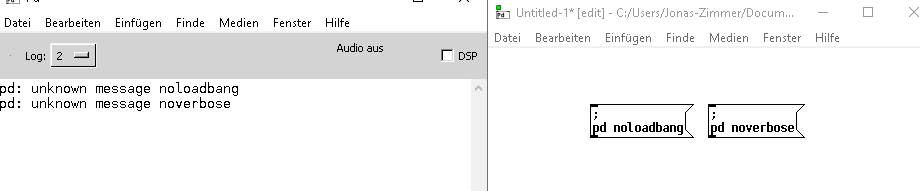
What am I doing wrong?
And I don't understand this sentence on the page:
"Use pd -help to find out."What is pd -help? How can I find it?
-
Bangflip
posted in technical issues • read moreThx, I did this now:
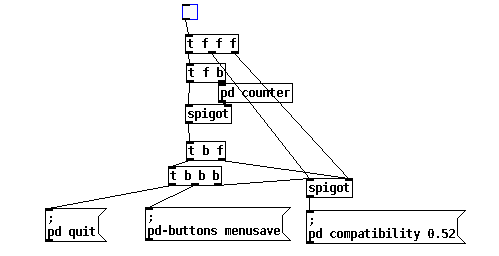
With this button one can activate or deactivate the compatibility mode. After one press it, this function saves the current patch and than closes it. After start, it checks, if the toggle is on or off and then bangs the compatibility message, if the toggle is on.
Could this work?
-
Bangflip
posted in technical issues • read more@whale-av said:
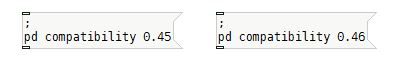
Where can I find a list of all messages like this? PD shutdown or save is then also possible, isn‘t it?

-
Bangflip
posted in technical issues • read moreAh, okay, now I understand. But I have an idea then. I will give the user on the GUI the option with a button to turn the mode on, if there are problems. So he can try this mode at least.
-
Bangflip
posted in technical issues • read moreI just created the message:
[;
pd compatibility 0.52.2(I get the message: „bad arguments for message“
It only works, if I put in 0.52. Is the newest 0.52 version that one, pd will use in future versions if I activate the compatibility mode?
-
Bangflip
posted in technical issues • read more@whale-av said:
You can [loadbang] a message as below within your patch. The downside is that it will persist until Pd is re-started or you send another message.
I will do that with the compatibility mode. This is very useful, I guess. But I have another question in regard to the loadbang. Is there an easy way to setup, that the compatibility bang will be played first? I have a big patch with a looot of loadbangs and searching them will take some time.
Ahh, is it maybe possible if I use a text editor and just place the loadbang plus your code in the first line? Is it than like that, that the first line will be initialised first?
-
-
Bangflip
posted in technical issues • read moreHey everybody,
I developed a vanilla PD patch, which I would like to share. Which things should I pay attention to and is there a general backwards compatibility, so that I also can install the newest version of PD in 5 Years for example, and my patch will still work?
And how it is about cross platform compatibility? I only checked it with windows, because I am only a Windows user.
Thank you very much!

-
Bangflip
posted in technical issues • read moreWOW, I GOT IT per coincidence.
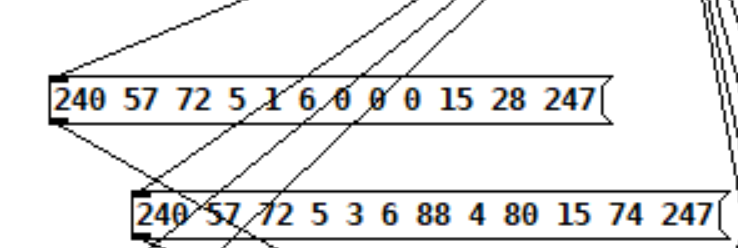
I found something out which you can't read in the manual or set up the normal way. The SysEx message below set's how the Rotarys behave. The number 15 is the range I guessed. What the other values are for, I am not sure. But then I tried out to write just three zeros in. The number before the 247 is a check digit or something like that in order to get the SysEx message to work I had to do [mod 128] of the numbers before. This I found out while working on the Display output.
And now, BAAAM. The Rotarys are relative now.
 Some kind of. They send only two numbers per level (1-15) and the rotarys only update with input from outside the controller. With your select and moses method it works now!
Some kind of. They send only two numbers per level (1-15) and the rotarys only update with input from outside the controller. With your select and moses method it works now! 
-
Bangflip
posted in technical issues • read moreHey oid, yes. I will look, where the error could happen. But unfortunately the generic controller method is not an option for me. Because I am also interested in names like the VST Plugin list. In mackie mode I can for example scroll through my Plugin list and select and load my desired plugin into the effect chain. Also the parameters and value changes are sent from my DAW as SysEx midi data for the display. I think this isn't possible in the generic mode.
-
Bangflip
posted in technical issues • read moreI tried it. It still doesn't work, but I find out, that the problem bangs in the wrong direction occur, when the mid value changes, which the DAW is sending. But only with fast rotary movements.
-
Bangflip
posted in technical issues • read more@oid Your Idea roughly is working!
 Not thought, that the basic solution is sooo simple!
Not thought, that the basic solution is sooo simple!But anyways. I have a problem. It only works, if I slowly move my encoders. With fast movement moses sends bangs on both sides. It maybe has something to do with the rotary position update, everytime I move one, but I am not sure.
-
Bangflip
posted in technical issues • read moreYes, it is possible, if I set up a generic controller and do the mapping in the DAW. But I would like to also get display information like a Mackie Universal Pro. And so I am doing a Mackie Emulation. And this Mackie Universal Pro Controller Protocoll is supported by almost every DAW. I then just need to set it up one time.
-
Bangflip
posted in technical issues • read moreAhh, I think I know, what you would try to archieve. The problem is, that to values are also updated from the DAW. So the controller doesn't stay at the mid value. But you brought me to an idea. I have only 15 LED positions on the encoder. So I could find out the values and add or subtract them from the middle position before everything goes into moses. I will try that out now.

