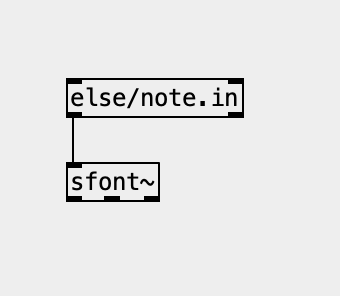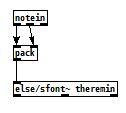-
atux
posted in technical issues • read moreHello,
I would like to send midi notes to [notein] from a box number, so that when I scroll the box number, I simulate a chromatic scale performed with an external MIDI keyboard.
I tried with [noteout]: the notes are sent correctly but they accumulate...they don't stop.
II need to figure out how to handle the noteoff events.
Essentially, when the number changes, the previous note must stop.
[pd 0.54 on Linux + jack]
notein.pd
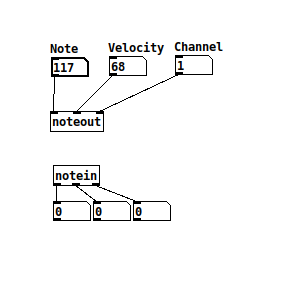
Thank you,
a. -
-
-
atux
posted in technical issues • read moreHello,
what is the correct link with [else/sfont~] object ?
Thanks,
a.
Theremin.pd
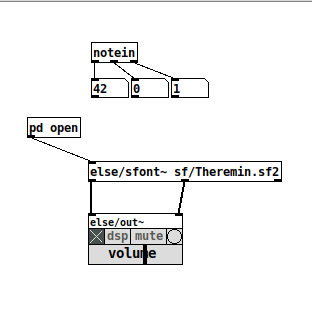
-
atux
posted in technical issues • read moreHello,
what is the best way in pd for simulating a pitch wheel, so that I can modulate the pitch in real time by moving a slider?
[pd 0.54 on Linux]Thanks,
a. -
atux
posted in technical issues • read moreHi all,
I have a txt file containing x,y values from multiple overlaid graphs.
For example, this txt file contains (x,y) coordinates for 4 independent graphs that start and end at different points::
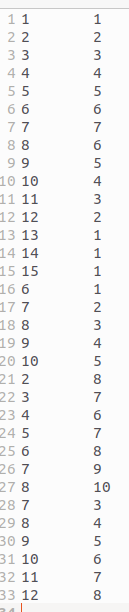
Below I imported the data into a spreadsheet, separated it into different columns and plotted the graphs:
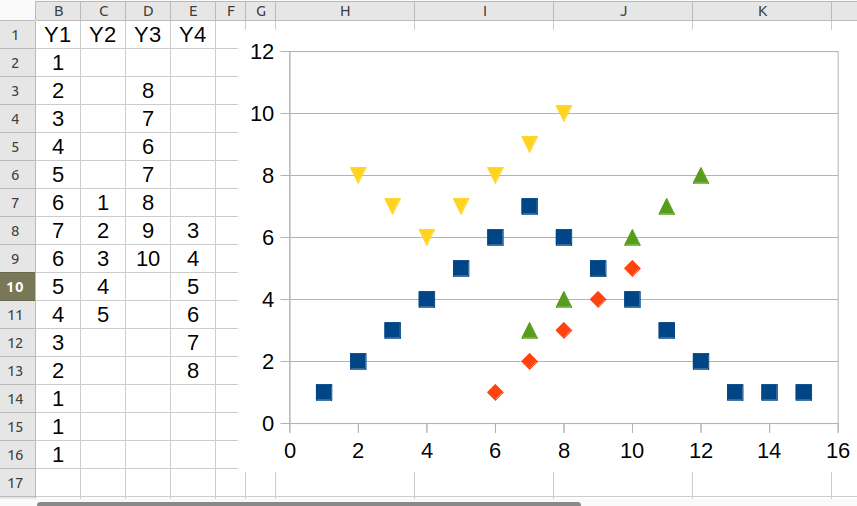
In PureData, is there a way to read a txt file of this type file and plot the four graphs on the same canvas?
test_graph.txtThanks,
a. -
atux
posted in technical issues • read more@oid said:
@atux Y-range goes from Ymax to Ymin.
So in the array properties it must be set:
x from min to max;
y from max to min.In fact, setting x from 0 to 11, y from 61 to 60, it's drawn correctly.
OK, thank you,
a. -
atux
posted in technical issues • read moreHi,
if the list of values is increasing from 60 to 61, why does the graph appear decreasing?
In the array1 properties I set x from 0 to 11, y from 60 to 61.
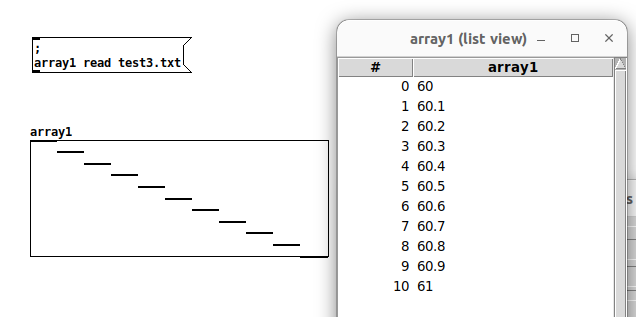
test_array.pd
test3.txt[pd 0.54.0 on linux]
Thank you,
a. -
atux
posted in technical issues • read moreWhen using soundfonts with instruments that have a significant transient such as piano, organ, strings, etc., is there a way to remove all transients (except the first note) so that, by scrolling "pitch" box number up and down, you hear a single continuous glissando?
Thanks,
a.
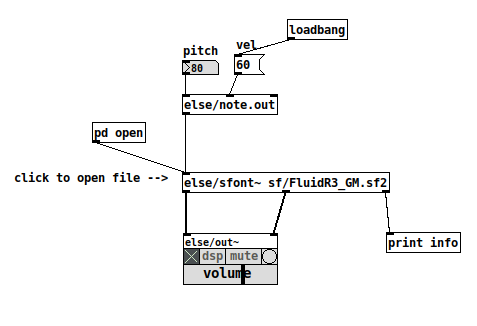
dis2con.pd -
atux
posted in technical issues • read more@FFW said:
[netsend]help for the[send(message says "same as list" so you can also do[hslider] | [list prepend z] | [netsend]Yes, that's how it works too.
pd2py_v3.pd
For less computational effort, is one preferable to the other, or are they equivalent?
Thank you,
a. -
atux
posted in technical issues • read more@whale-av said:
@atux You can try that....... pd2py_v2.pd
Does it work?
If not then post your Python code and someone will tell you why not.
David.Thanks, it works fine.
But in order for python to receive the values correctly, I had to remove "-b" from [netsend -u -b].
These are some values received from pd:$ python3 py_from_pd.py Socket bind completed on 127.0.0.1:9999. Waiting for messages... Raw data received from ('127.0.0.1', 51903): b'z 0.5;\n' Decoded message: z 0.5; Value of z: 0.5 Raw data received from ('127.0.0.1', 51903): b'z 0.509868;\n' Decoded message: z 0.509868; Value of z: 0.509868 Raw data received from ('127.0.0.1', 51903): b'z 0.519737;\n' Decoded message: z 0.519737;It seems good to me.
I attach both files, so it can be useful:
py_from_pd.py
pd2py_v2.pdThank you,
a. -
atux
posted in technical issues • read more@FFW said:
Simply connect the slider to the sender.
Ok, but I left the blank space between slider and netsend because I don't know how to write the variable z that python expects. Something like "send z $1".
-
atux
posted in technical issues • read moreHi,
a Python program needs to receive "z" from pd.
In pd I generate "z" values by moving a slider.
The Python code is already ready to receive z.What is the correct patch to do this?
Thanks,
a.
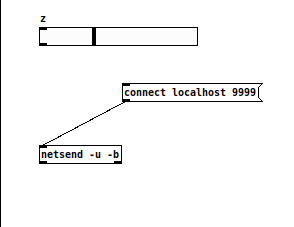
pd2py.pd -
atux
posted in technical issues • read moreThis is a first elementary attempt at using [bonk~].
By setting the threshold, I can isolate the kick and hihat.
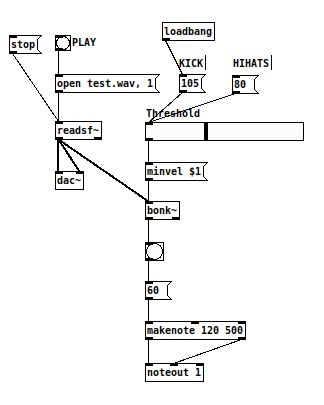
test_bonk.pd -
atux
posted in technical issues • read moreHi,
in a patch I open a drum rhythm (kick, snare, hats) audio file (.wav).
Is there a way to capture the pulses with bangs or numbers, even just the kick, or even better also the snare and hats separately? So capture the audio level peaks, but separately for the different instruments.-> pd on Linux
Thanks,
a. -
-
atux
posted in technical issues • read more@willblackhurst said:
this guy has a bunch of good videos on youtube.!
Thank you.
I copied the part I'm interested in, but when I play an audio file with a player, nothing happens.