Hi
i want to know if there is a way to display changing text in pd.
e.g when i press a bang the text changes to say on.
-
Question: Variable text
-
The box can simply receive a symbol.. you might have split a list for example and connected the box so as to see the symbol dropped into it.
"set" sets the content of the box so that you can output it later... its the same as actually typing a symbol into the box and then pressing enter, but it will not pass the message on.... you will need a bang for that, like the [float] box (also a gui!!).
David. -
@gsagostinho
Thanks that makes much sense.
Its those little bits of knowledge that make the difference.
before i came to this forum i was using patches without really understanding..any way big thanks to this forum.@ everyone
I will look into the "image" in pd extended
i tried it in extended and it removed the object and i got a console error -
I recommend heartily http://puredata.info/docs/manuals/pd/x2.htm
It is more than "well worth the read".
David. -
I will look into the "image" in pd extended
i tried it in extended and it removed the object and i got a console errorThis object is a bit buggy I have to say. This problem is because it cannot be initiated without a gif image, so you need to create it like this: either [image /full/path/dog.gif] or [image dog.gif] if the file
dog.gifis in the same folder as your main patch (I am keeping the dog tradition from now on )
)Cheers!
Gilberto -
WOOF!
-
@gsagostinho
Yeah that makes sense ill try it out..@whale-av
i will take a look at the link,
when you say "Split list" i do not really understand what that is though. i haven't really delved into the list, pack and unpacking...if you know were i can get a tutorial about that i would love that.
thanks again -
[list split] I think there are a load of "help" files that are fairly easy to understand. (right-click.... help).
If you read through the link above, and start to understand "lists" then you will start to see that there is not really any such thing as routeOSC (for example).... it is just a list of symbols and can be created by a message like [/$1/$2/dog float( (woof woof))..... I must kick this addiction!. packOSC is another matter of course.
David. -
@jjegede01 said:
Hi
i want to know if there is a way to display changing text in pd.
e.g when i press a bang the text changes to say on.I understand. i guess it is more of an "interface" thing. and if it was possible they would have a Gui object saying Text lol.
I wonder if there is a way to get better graphic user interfaces with pd patches other than the canvas an other objects.
I too am a sucker for good looking interfaces. I am amazed at the simplicity and power that pd and its community provides, but let's be honest it is sorely lacking in the GUI department. However, I am not about to shell out $400 for Max/MSP so I've got to work with it
 . If you're interested, here's a little toggle abstraction I made that is a little more pleasing to the eye:
. If you're interested, here's a little toggle abstraction I made that is a little more pleasing to the eye: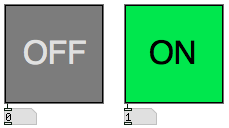
Here's the patch: tglgui.pd
-
@whale-av
Yeah......i look at the list split help file and I'm still confused. its because i don't understand what it is talking about lol"it is just a list of symbols and can be created by a message like [/$1/$2/dog float("
seee... i don't even understand that.
for me i learn best by example
when you say "[/$1/$2/dog float(
I'm thinking:
what variables?
Doesn't the message box only have 1 inlet?
so how can it receive more than one variable?if you get what i mean lol
@rjp9
would love the toggle abstraction... better than everything I've made. -
Here is a little example to get you started... list_example.pd
You will then want to look at the [list split] help and learn about [prepend] ([pp]) and others. -
@jjegede01 said:
would love the toggle abstraction... better than everything I've made.
Ok I uploaded it. It is in my original post above.


