Download: node.pd
Instructions:
-
Save node.pd into Pd's path.
-
Then call it by typing node into an object box.
-
Open it. You'll see both control and audio nodes, which you can copy and paste into your main canvas.
Picture:
"Foolish proof of concept":
Some observations:
Notice that it's not always easy to see whether you are making a connection correctly. For example, you may find the problem of having a node that has two cables going out of its outlet. For solving this, move the node a bit to the sides until you see if eeverything's OK. Alternatively, reconnect.
The other important thing to notice is that these nodes are just minute subpatches with an active GOP. If you open one of them, you'll find just an inlet and an outlet. This is great since from one node you can branch a lot of extra cables.




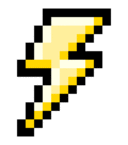

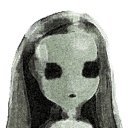
 !
!