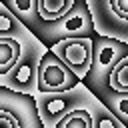As the title says, I can not open the startup command box. I need to do this so I can, as you guessed it, enter startup commands. I have tried uninstalling then reinstalling, and it still doesn't work! Any advice? Thanks!
-
Can't open startup under the file menu
-
I've seen this problem before, but only on macs. What works for me is creating a new patch or opening a patch, after that it'll let you in the startup box.
weird.
-
I am on Windows Vista (yeah i hate it). I can't find a .pdsettings file, I found a pd-settings reg file, but thats it. And it won't make it difference if I have had a patch open or not.
-
Run (hit winkey+r). do <regedit> enter and then search for pd or pd extended.
your buggy startup option should be somewhere in there.
If thats not possible I wuld run the .reg file.good luck
-
The regedit did it!
-
And also, now I can't change the startup flags. It says that the startup flags could not be parsed, even though the registry is changed, it nothing different happens when I start it up.
-
are you still trying to set -send "pd dsp 1" in the startup menu?
YOu should use the [loadbang]->[;pd dsp 1( in your patch as adviced by Sunji its the common way.Another thing. If you plan to stay on win. Learn to make a .bat file its the way to go if you need to start/restart pd eg for live performance use
-
I am not trying to do the send in the startup menu anymore, and I do not know what to put into a .bat file or how to use it. It says, "error parsing startup arguments". I can change the the registry itself, but it doesn't work. My startup flag command line is :
-helppath UserProfile/applic~1/Pd -hlppath ProgramFiles(x86)/common~1/pd -asio -noadc -audiooutdev 5 -midiindev 9 -midioutdev 3 -
ok put everything from startup in a txt-file.
remove everything from the startup commandline.
add flags one by one to find out which one causes the problem.the second -hlppath should be -helppath
good luck.
-
that was it... the -helppath instead of hlppath!
Thank you so much! -
my cool