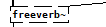hello i have this job here but i can't get sound in i don't know why can anyone help ? maybe it's a bug ?
-
No sound
-
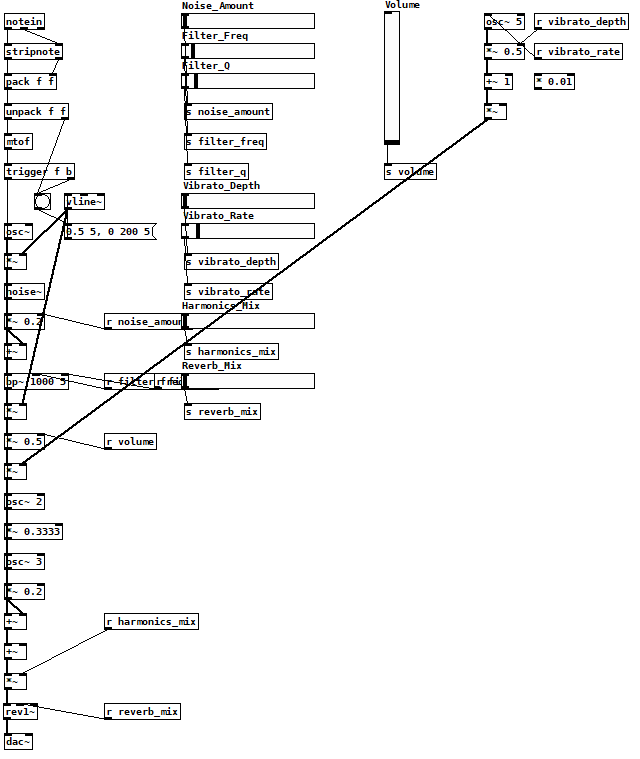
-
@Cogni04 First thing to check is that you have DSP turned on and that you can hear the test tones from the "Media" "Test Audio and Midi" menu tab.
You have a vibrato section that is permanently outputting zero because of the [*~ ] at the bottom...... so your notes received are being multiplied by zero and muted. Instead of [*~ ] you should have [*~ 1].... or just bypass it...
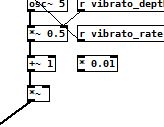
If you are using [freeverb~] as in your upload then you need the messages to go to the left inlet of [freeverb~] and they need to be tagged wet and dry.
This will do the job.......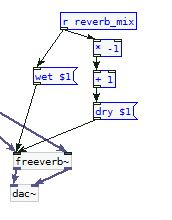
As your Reverb mix fader goes from 0 to 1 "wet" messages will go from 0 to 1 and "dry" messages will go from 1 to 0....
If you are now using [rev1~] as in your screenshot then the range of your reverb_mix fader should be 0-100. But with [rev1~] I do get sound anyway.
David. -
ty for the help
 , but im trying to use freeverb~. i don't know I cant use it
, but im trying to use freeverb~. i don't know I cant use it -
-
@Cogni04 You will have to include it in your Pd.
To do that go to the Pd window menu.
Help
Find externals
Type freeverb~ into the search box and click search.
Double-click the one for your system and follow the instructions.
When it is finished reopen your patch and it should be working.
You might need to restart Pd first (as well).
David. -
oh yeahhh i
I forgot to install it, I already finished it and I still can't play any sound : (
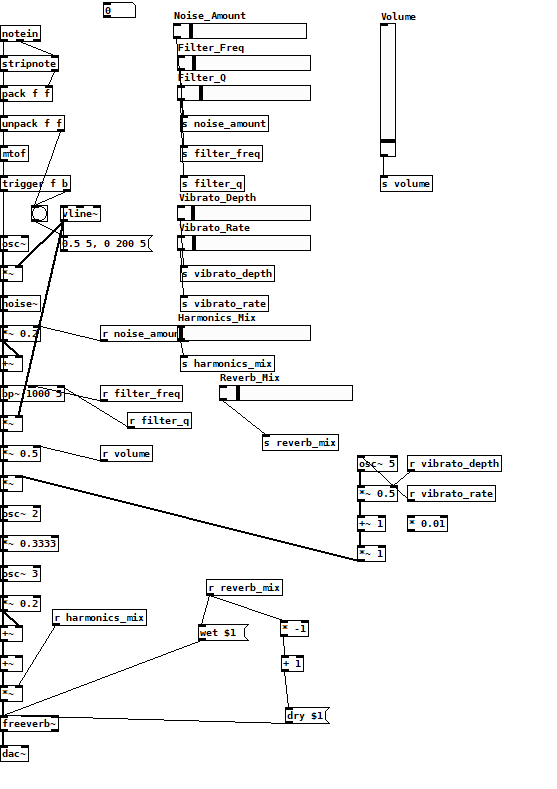
-
@Cogni04 This works for me.......... flaut.zip
Click the test messages at the top left to get it working..... But turn the volume down first... just in case..
If it doesn't work for you then let me know..... there will be a more fundamental problem with your setup.
Could be the sound card setup if there is still no sound.
Could be your midi setup if the test messages work but a midi input does not work.
David.