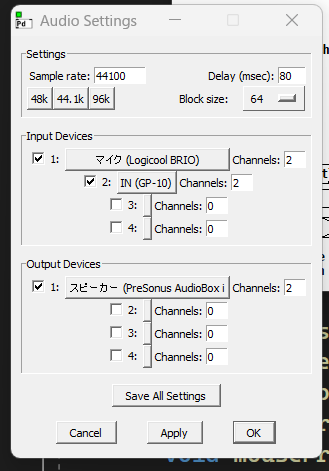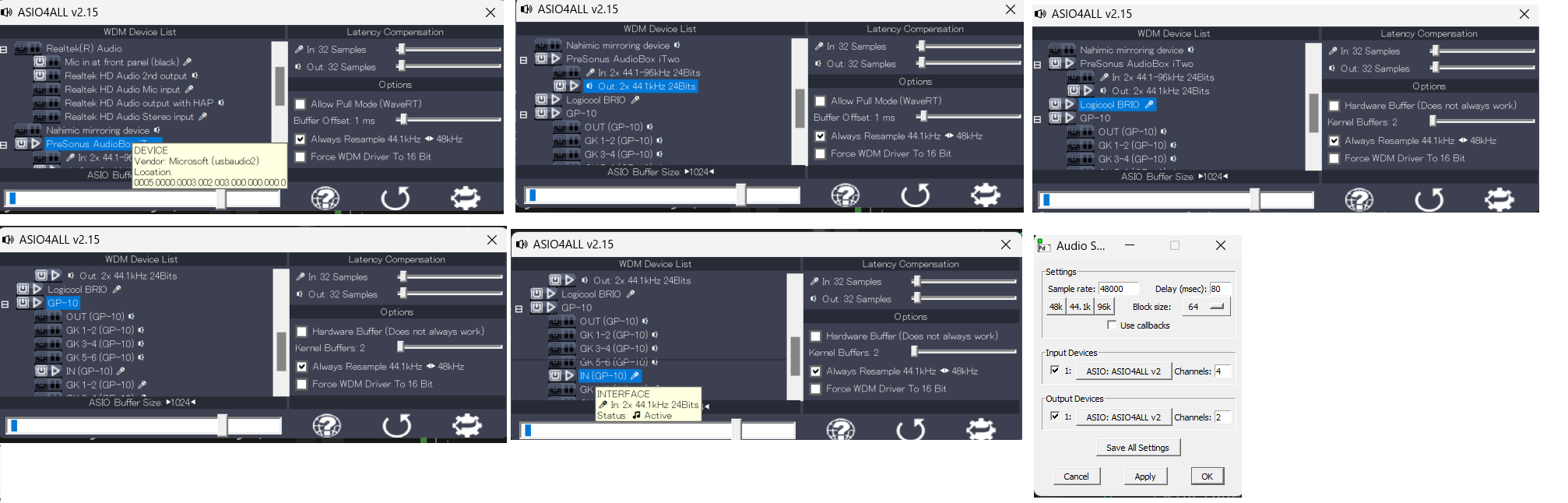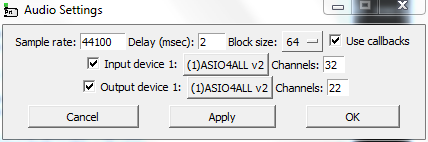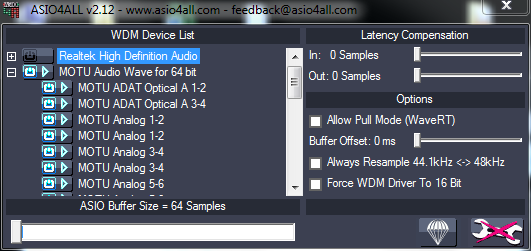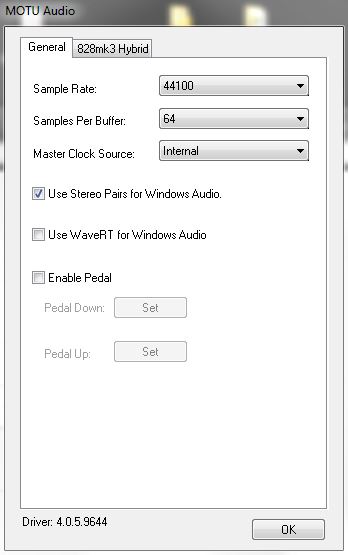@s.elliot.perez Not exactly that. I found that (windows) pd.exe often stayed in memory when closed while using Asio4all.... causing a problem when I reopened Pd with of course the same asio setup.
I should check whether that happens if callbacks are not used.
I only use asio for shows.... and I always start up with a batch file that specifies all the settings that I need for Pd and the audio out.... using pd.com (I can't remember why!... getting old).
e.g.
"C:\Program Files (x86)\pd\bin\pd.com" -path C:\Users\David\Desktop\PDMusic\Minx -path C:\Program_Files_(x86)\pd\extra\readanysf~\ -r 44100 -asio -nomidi -audioindev 15 -audiooutdev 12 -inchannels 32 -outchannels 22 -audiobuf 2 -blocksize 64 -callback -nosleep -open Minx_Run.pd
exit`
All of my show patches loadbang a [perf 1( message to Pd which asks for confirmation to close or quit.... in case I make a mistake during the show.
So it is easiest to just close the dos cmd window when finished..... which shuts down Pd without questions.
Since working that way I no longer have Pd hanging in the background.
Maybe check your task manager to see whether you have the same situation.... and see whether callbacks on/off changes anything.
I will experiment to see whether I can reproduce your problem though. It will not surprise me to find that I can. I have never turned off dsp for the whole of Pd while running a patch.
David.
P.S. If you do have time code problems between sound cards and they have spdif connections then you can sync them by connecting a cable between the output of one (master) and the input of the other (slave). Some in-built soundcards can use the headphone jack to send spdif.
The clock is derived from the stream..... possible because of the spdif format.