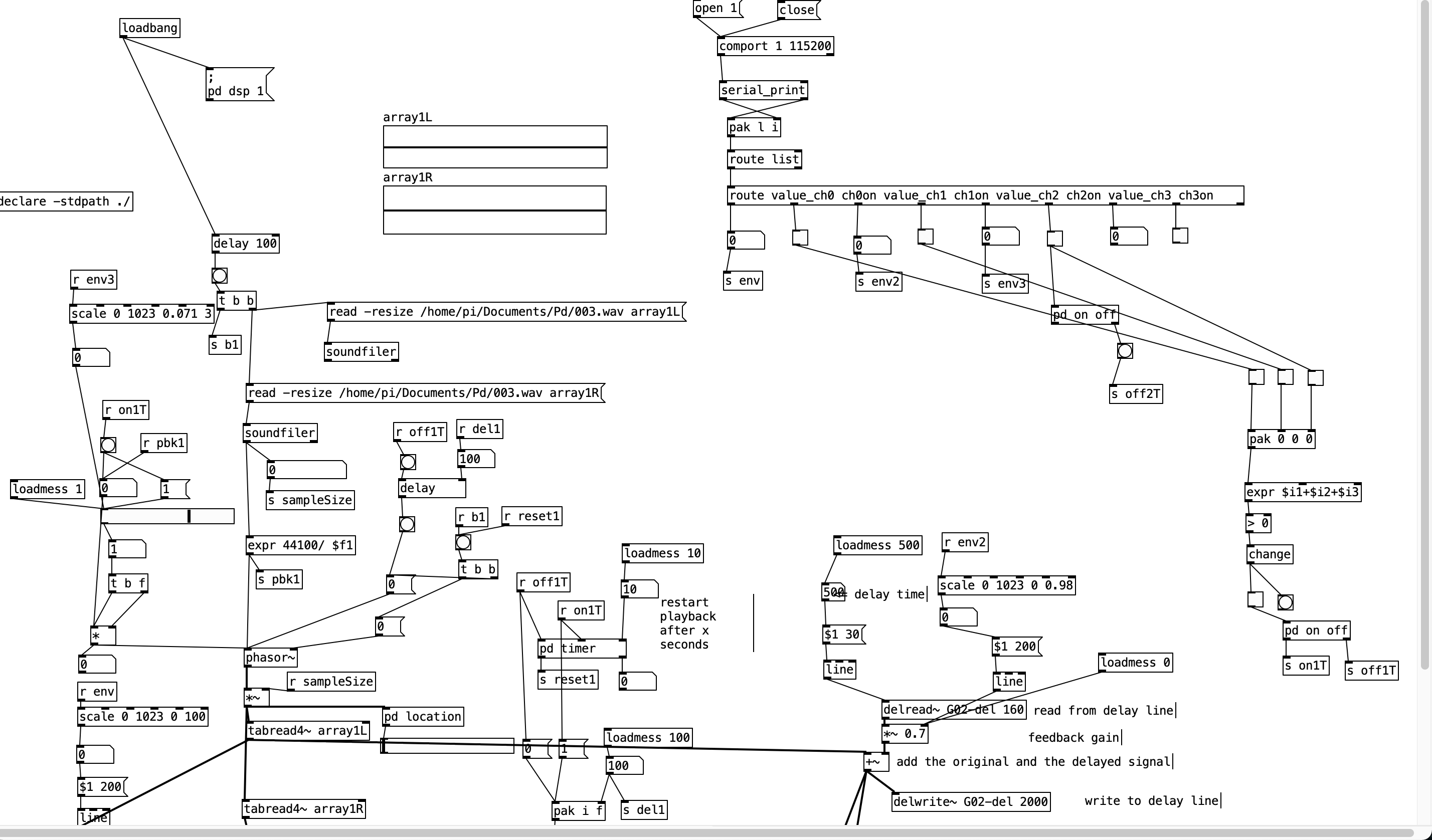I have the following patch that is working on my Mac.
I upload it to my Pi 2 and when I try to open it pd crashing and close itself.
Can someone see what the issue might be?
-
pd keep crashing when open a patch on Pi 2
-
I run again to check the status and I'm getting lots of errors now:
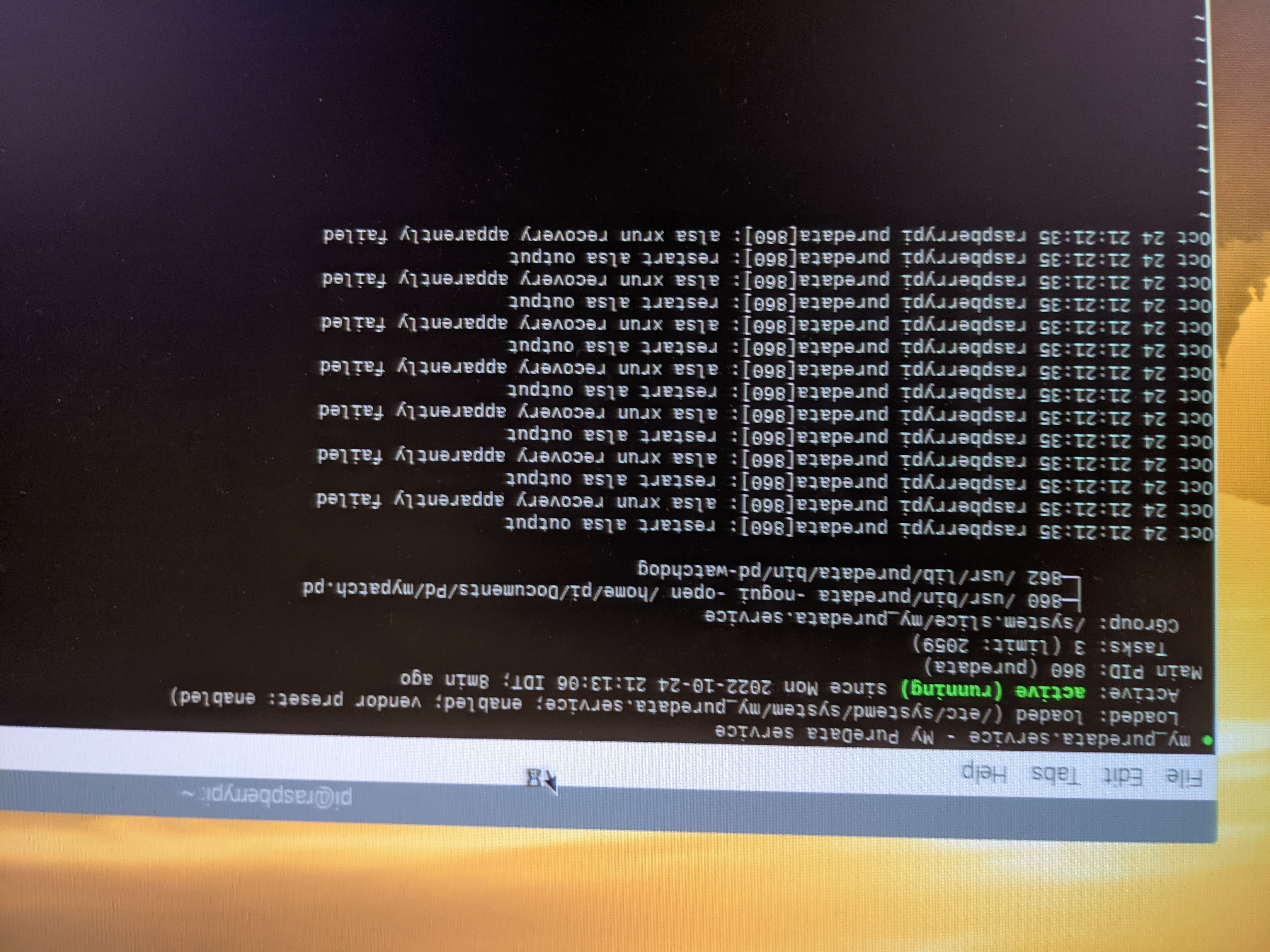
-
@FFW
I will try asap. (without the Pi now)I have another two question. One is related to Raspberry Pi.
-
Is it possible to load mp3 files instead of wav file or the tableread~ object can read only wav?
-
when I'm transferring audio files to the Pi (to the Documents folder for example) - Do they stored on the sd card? or on the internal Pi memory?
Thanks
-
-
Hi,
-
Try to search "mp3" on the forum: https://forum.pdpatchrepo.info/search/mp3?in=titlesposts&sortBy=timestamp&sortDirection=desc&showAs=posts
-
RPi has RAM and SD card. Until you create a tmpfs for your documents they're stored in the card.
Work in progress : FCPD a FreeCAD PureData connexion
-
-
my pd patch is larger then my screen size (need to scroll down and to the right in order to see the full patch)
However, when the patch is open in the pi I have no option to scroll in order to see the full patch.
How can I fix this?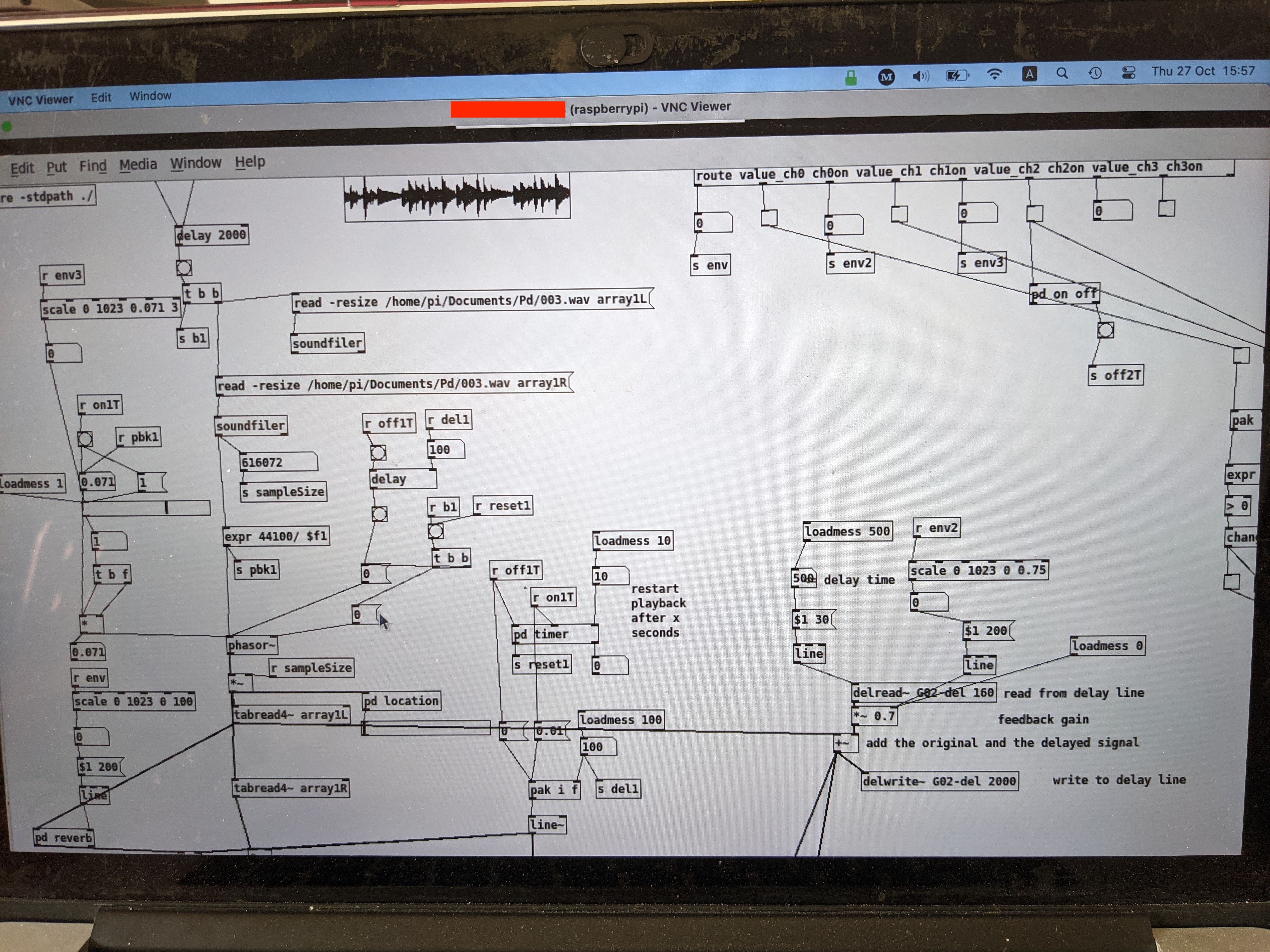
-
@KMETE Interesting...
PS.... looking at the problem a little harder..... it seems that the scroll bars are probably present, but off screen..... so reduce the size of the window so that you can access them.
Right-click the patch window (above the Pd menu bar) and "resize" and drag the window to reduce its size........ and they should then be on-screen.
If you cannot get to that menu then edit the first line of text in the patch file...... (something like #N canvas 0 93 1024 675 10; )....... reducing the window size (the 3rd and 4th values.. x-size and y-size).... so that the entire window is on-screen.
David. -
@whale-av said:
@KMETE Interesting...
PS.... looking at the problem a little harder..... it seems that the scroll bars are probably present, but off screen..... so reduce the size of the window so that you can access them.
Right-click the patch window (above the Pd menu bar) and "resize" and drag the window to reduce its size........ and they should then be on-screen.Where is the resize button? I can't find it - could you perhaps screen shot it?
-
@KMETE It should be where the patch name is above the grey Pd menu bar.
On my Pi it is a blue bar...... but maybe for you it is black (your window colour scheme is different). I can see on your screenshot what looks like the bottom of a white rectangle in the black bit...... so maybe if you right-click there..... or in the surrounding black space..... you will get the drop down menu with the resize tab.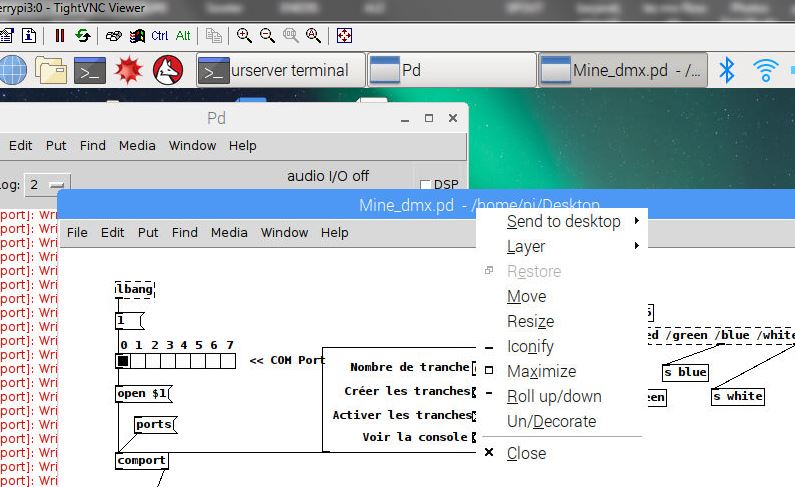
Otherwise you will have to edit the patch file. Make a backup just in case. Then open it in a simple text editor.
At the top you will have something like
#N canvas 10 93 1024 675 10;
Change it to.....
#N canvas 0 100 400 300 10;
and save the file.When you open the patch again in Pd it will be much smaller on the screen and will have scroll bars.
You should then also be able to resize it by dragging the corners...... and save it so that it reopens at the size that you want.
David. -
This post is deleted!