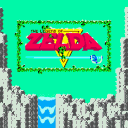How can i use multiple audio devices in one instance of pure data at once? i do not refer to one input and one output, i do refer to multiple of outputs or multiple of inputs.
-
separate audio device choice not supported; using sequential devices.
-
@whale-av Windows 10
-
@4ZZ4 Then you should use Asio4All........ http://tippach.business.t-online.de/asio4all/ and select it in Pd as your only Audio device. Set as many channels in Pd as you need for Asio4All...... excess channels will be "thrown away".
When you open a Pd patch you ill see an icon at bottom of the taskbar right behind the little arrow and you can select all the audio devices you want in the Asio4All control panel...... you probably need to turn on dsp for it to appear..... I can't remember.
You will need to set Pd and Asio4All to use the same samplerate and Buffer size (the Block Size in Pd)........ match Pd to Asio4All. Tick the Use Callbacks button in Pd setings.
It will deal with ASIO and non-ASIO devices.
David. -
@whale-av whenever i select "ASIO (via portaudio)", which i assume is what i need to select on pd, pd just closes, how can i fix that? i did install asio4all.
-
@4ZZ4 Try opening my "fix" patch here........ fix.pd and saving the audio settings before re-opening Pd.
David.
PS Maybe make sure all other audio programs are closed and so not using ASIO while you are solving this problem....... nothing will be changed for those programs but they might have a hook into the drivers that stops Pd from setting up correctly. -
@whale-av i guess i should change 44100 to 80000 in the message box because i have 80KHz samplerate on my headset. the same problem occurred again, pd just closes...
-
@4ZZ4 Why 80K for your headset? Can it not be changed to 44.1......?
I would suggest unplugging it for now and keeping Pd at 44.1 while solving this.
Maybe a reboot with nothing plugged in.....?
Are you sure it is not set to 8K....... that seems more likely. -
@whale-av no it's definetly 80K, it's an expensive headset that i got relatively cheap: steelseries artics pro. and my pc currently won't work whitout my headset or any external speaker, probably because i last rebooted it with the headset plugged in, i can't reboot now because i have important files that are open on my pc, and it would take a while to get my projects done at this point, i will try and see how it goes.
-
@4ZZ4 OK we can try again later.
Windows should just re-sample for the headphones.
You should leave Pd at 44100 or 48000 depending on the samplerate of your audio files. A playback of a 44100 audio file with Pd set to 80000 will be at the wrong speed.
Windows runs its audio at 48K but re-samples everything to that rate internally (that can be changed in its audio settings but is best left as it is) so 44100 is fine for Pd.
David. -
@s.elliot.perez That's interesting. Does it automatically change the audiosettings menu from what you wanted to set?
If it still works correctly then that is the important thing.You could try specifying the audio in the command line so as to remove the error.....
It was recommended as a solution for that error back in 2003 https://lists.puredata.info/pipermail/pd-list//2003-10/014460.html
Or you could start Pd from a batch file specifying the command line switches.This is a batch file I use for setting up Pd for a MOTU 828 through Asio4All.
"C:\Program Files (x86)\pd\bin\pd.com"-r 44100 -asio -nomidi -audioindev 20 -audiooutdev 15 -inchannels 32 -outchannels 22 -audiobuf 2 -blocksize 64 -callback -nosleepIt is generally more reliable than changing the audiosettings menu once Pd is running as bad settings can cause a crash that persists even when restarting..... and if you use batch files to open Pd you can have a number of different setups when you need them......... for example different setups for different shows.
You can also open a specific patch in the batch if you wish.David.