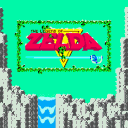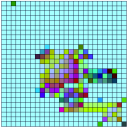i click on the console and start typing but no text comes out, how can i fix this problem?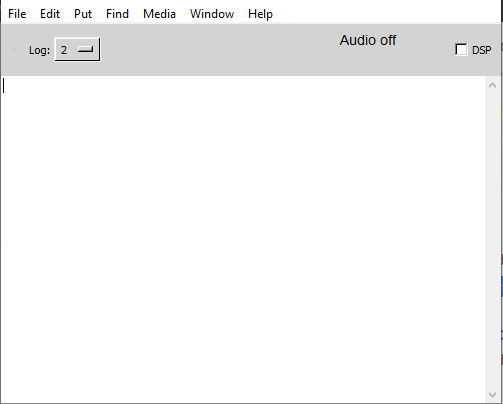
-
How to type in the console?
-
the purpose of the console is to output messages, it's not for input. what are you trying to achieve?
-
@toxonic where is the command line?
-
there's no "command line" in pd, although you can start pd via command line in linux using "pd" command. if you could tell me, what you want to achieve, it would be easier to help.
edit: you can start a new empty patch with ctrl+n, if this is what you're looking for
-
@toxonic i wanted to do these. https://puredata.info/docs/faq/commandline
-
@4ZZ4 You will need to start Pd from a shortcut and add the command line switches to the target like this...
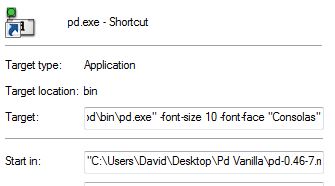
or start it from a batch file like this........ Minx_Run real2ch.bat"C:\Program Files (x86)\pd\bin\pd.com" -path C:\Users\David\Desktop\PDMusic\Minx -path C:\Program_Files_(x86)\pd\extra\readanysf~\ -r 44100 -nomidi -audioindev 0 -audiooutdev 0 -inchannels 0 -outchannels 2 -audiobuf 50 -blocksize 64 -nosleep -open Minx_Run.pd exit...... which will also open a file in that example......
or do something similar from a shell script.
The command line switches only "happen" as Pd is started.They can also be set in the "preferences" "startup" panel (at the bottom)......
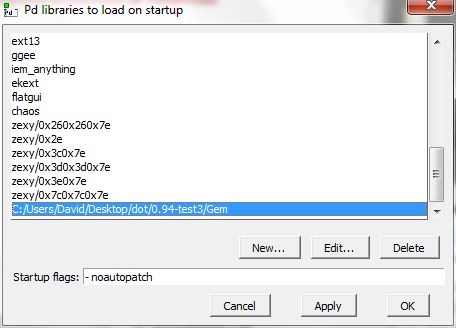
David. -
@whale-av the batch file did nothing.
-
@4ZZ4 All the paths have to be changed to match your directory tree... and a batch file is for windows only.
....... and the first bit must match where the Pd program actually is....
"C:\Users\yourname\pathto\pd.exe"....... pd.exe is more usual than pd(dot)com that I used in that file.
If you don't need the "-paths" you can delete them.
Same for the -open command if you don't want a patch to open.P.S. Batch files and shortcuts are useful (more useful than the startup preferences) because you can start Pd with a different set of command line commands for different setups....... different soundcards, different midi setups etc.
David. -
@whale-av this seems amazing, i need this. i will try it out now.
-
In mac os X, to open pure data with flags, open the terminal,
type something organized like that:
/Applications/Pd-0.48-1.app/Contents/Resources/bin/pd -nogui /PD/testgui.pd
pd path - startup flag(s) - filepath.
On mac, the PD icon in the Application folder is not the programe, but some kind of a folder. Open it with right click /show content, and follow the path written above.
Cool tips: when you need to write a file's path in the terminal, instead of typing it, drag and drop the file's icon onto the window. The path will be automatically written at the cursor position.
Esta lloviendo in Berlin...